
Xodo PDF
All PDF Editor & Reader (Pro Subscription)Version: 10.1.0
Size: 45.00 MB
Release Date: 08 Jun 2025
Download APK How to Install APK FileBrand Name : APRYSE SOFTWARE INC.
Developer : Apryse Software Inc.
App Size : 45.00 MB
Email Id : support@xodo.com
Version : 10.1.0
Privacy Policy : Click Here
Simplify your document tasks with Xodo — the ultimate mobile solution for reading, editing, annotating, scanning, and converting PDFs. Designed for productivity and seamless collaboration, Xodo puts powerful PDF tools right at your fingertips. More than just a basic PDF reader, Xodo streamlines your workflow with an intuitive interface and feature-rich environment. Easily view, edit, fill, annotate, and sign PDF documents with tools that support everything from quick edits to complex document handling. The built-in PDF scanner also makes it easy to digitize and manage paper documents on the go.
📌 Xodo PDF App – Frequently Asked Questions (FAQ)
1. What is Xodo?
Xodo is an all-in-one PDF reader, editor, scanner, and annotator designed for mobile devices. It helps you read, edit, fill, sign, convert, merge, and scan PDF documents—making it a complete solution for document management and productivity.
2. What features does Xodo offer?
Xodo includes:
-
PDF reading and annotation
-
Text and image editing
-
E-signature support
-
PDF form filling
-
Scanning paper documents into PDFs
-
File conversion (to/from PDF)
-
PDF merging, splitting, and compression
-
OCR (Optical Character Recognition)
-
Cloud storage integration
3. Can I use Xodo to fill out and sign forms?
Yes! Xodo automatically detects fillable form fields, letting you fill in and electronically sign forms directly within the app.
4. Does Xodo support converting files?
Absolutely. You can convert PDFs to Word, Excel, PowerPoint, JPG, PNG, HTML, and PDF/A. You can also convert various file types (e.g., MS Office, HTML, images) into high-quality PDFs.
5. Is Xodo suitable for collaboration?
Yes. Xodo enhances collaboration with real-time annotation, stylus support, and easy document sharing via integrated cloud services like Google Drive, Dropbox, and OneDrive.
6. Can I scan physical documents with Xodo?
Yes, Xodo includes a built-in PDF scanner that lets you scan physical documents using your device's camera and turn them into editable, shareable PDFs.
7. What is OCR in Xodo and how does it work?
OCR (Optical Character Recognition) in Xodo converts scanned images or PDF documents into searchable and editable text, making it easy to extract or work with text from physical documents or screenshots.
8. Is there a way to compress PDFs with Xodo?
Yes, Xodo includes a compression tool that reduces PDF file sizes for easier sharing without compromising document quality.
9. How does Xodo ensure document security?
Xodo offers password protection, redaction features, and secure e-signature tools to keep your documents confidential and professionally managed.
10. What platforms is Xodo available on?
Xodo is available on Android, iOS, and web platforms. The mobile app is optimized for productivity on smartphones and tablets.
11. Is Xodo free to use?
Yes, Xodo offers a robust free version with many features. Some advanced tools may require a premium upgrade, depending on your usage needs.
12. Who uses Xodo?
Xodo is trusted by over 10 million users—including students, educators, professionals, and business users—who rely on its powerful features and easy-to-use interface for everyday document tasks.
13. How can I get started with Xodo?
Simply download the app from the Google Play Store or Apple App Store, or visit the Xodo website. Install it on your device and start managing your PDFs with ease.
Popular Apps
New Apps
Latest Apps
Total Reviews: 1
5 ★
4 ★
3 ★
2 ★
1 ★
Top Apps
-
.webp) Endel: Focus, Relax ⭐ 4.7
Endel: Focus, Relax ⭐ 4.7 -
.webp) Zen: Relax, Meditate ⭐ 3.7
Zen: Relax, Meditate ⭐ 3.7 -
.webp) Accupedo Pedometer ⭐ 4.4
Accupedo Pedometer ⭐ 4.4 -
.webp) Doodle Art: Magic Drawing App ⭐ 4.1
Doodle Art: Magic Drawing App ⭐ 4.1 -
.webp) Word Cloud ⭐ 4.1
Word Cloud ⭐ 4.1 -
.webp) PeakFinder ⭐ 4.3
PeakFinder ⭐ 4.3 -
.webp) Pass2U Wallet - Add store card ⭐ 4.0
Pass2U Wallet - Add store card ⭐ 4.0 -
.webp) Travel Tracker - GPS tracker ⭐ 3.8
Travel Tracker - GPS tracker ⭐ 3.8 -
.webp) OruxMaps GP ⭐ 4.0
OruxMaps GP ⭐ 4.0 -
.webp) PeakVisor - 3D Maps & Peaks Id ⭐ 3.9
PeakVisor - 3D Maps & Peaks Id ⭐ 3.9 -
.webp) Planes Live - Flight Tracker ⭐ 4.3
Planes Live - Flight Tracker ⭐ 4.3
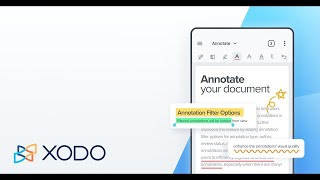

.webp)
.webp)









.webp)


.webp)

.webp)
.webp)
.webp)
.webp)
.webp)
.webp)
.webp)
.webp)
.webp)
.webp)
.webp)
.webp)
.webp)
.webp)
.webp)
.webp)
.webp)