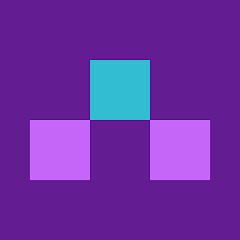
WordUp | AI Vocabulary Builder
Version: 15.5.2863
By: GEEKS LTD
Size: 67.00 MB
Release Date: 19 Feb 2024
Download APK How to Install APK FileDiscover the world's first AI-powered English vocabulary builder app – WordUp. Whether you're a language enthusiast, a student, or a professional looking to perfect your English, WordUp offers an innovative and engaging approach to mastering the language. Say goodbye to traditional methods and embrace a smarter way to learn English vocabulary while enjoying the process!
**Frequently Asked Questions (FAQs) - WordUp | AI Vocabulary Builder**
1. **What is WordUp?**
- WordUp is the world's first AI-based English vocabulary builder app designed to enhance your language skills and expand your vocabulary effortlessly.
2. **How does WordUp work?**
- WordUp utilizes advanced algorithms to recommend a new word each day based on your current knowledge level. It helps you gradually enhance your language proficiency by incorporating daily words into your learning routine.
3. **What is the Knowledge Map feature?**
- The Knowledge Map in WordUp helps you build a comprehensive map of your vocabulary knowledge by identifying the words you know and the ones you need to learn. It suggests the most important and useful English words to focus on, enabling steady growth in your vocabulary.
4. **How are the words ranked in WordUp?**
- All 25,000 useful English words in WordUp are ranked in the order of importance and usefulness, based on their frequency of usage in real-world spoken English, extracted from thousands of movies and TV shows.
5. **What are the Multilingual Translations available in WordUp?**
- WordUp offers translations in more than 30 languages, including French, Spanish, German, Arabic, Turkish, and Persian, making it accessible to users worldwide.
6. **What is Spaced Repetition, and how does it work in WordUp?**
- Spaced Repetition in WordUp ensures long-term memorization of words through daily reviews, games, and challenges. This scientifically proven method helps you master words forever by reinforcing them at optimal intervals.
7. **Is WordUp just another dictionary app?**
- No, WordUp is not just a dictionary app. While it can be used as an English dictionary, it offers much more, including advanced vocabulary-building features, interactive learning activities, and multilingual translations.
8. **Who can benefit from using WordUp?**
- WordUp is suitable for a wide range of users, including beginners in English, those preparing for English exams such as IELTS or TOEFL, and native English speakers looking to expand their vocabulary and language skills.
9. **Is WordUp available for Android devices?**
- Yes, WordUp is available for Android devices (5.0 and up), making it accessible to a broad user base.
10. **How can I download WordUp?**
- You can download WordUp from the Google Play Store on your Android device. Simply search for "WordUp | AI Vocabulary Builder" and follow the installation instructions.
Experience the smartest way to perfect your English with WordUp today!
Popular Apps
New Apps
Latest Apps
Total Reviews: 1
5 ★
4 ★
3 ★
2 ★
1 ★
Top Apps
-
.webp) AR Ruler App: Tape Measure Cam ⭐ 4.4
AR Ruler App: Tape Measure Cam ⭐ 4.4 -
.webp) Classical Music Radio ⭐ 4.8
Classical Music Radio ⭐ 4.8 -
.webp) Voloco: Auto Vocal Tune Studio ⭐ 4.2
Voloco: Auto Vocal Tune Studio ⭐ 4.2 -
.webp) Beat Snap - Music & Beat Maker ⭐ 4.2
Beat Snap - Music & Beat Maker ⭐ 4.2 -
.webp) Remixlive - Make Music & Beats ⭐ 4.4
Remixlive - Make Music & Beats ⭐ 4.4 -
 Cross DJ Pro - Mix & Remix ⭐ 4.3
Cross DJ Pro - Mix & Remix ⭐ 4.3 -
.webp) Fonts Type – Fonts Keyboard ⭐ 4.3
Fonts Type – Fonts Keyboard ⭐ 4.3 -
.webp) Buttons Remapper: Map & Combo ⭐ 3.8
Buttons Remapper: Map & Combo ⭐ 3.8 -
.webp) Abstruct - Wallpapers in 4K ⭐ 3.9
Abstruct - Wallpapers in 4K ⭐ 3.9 -
.webp) ARC Launcher® 2024 & 4D Themes ⭐ 4.4
ARC Launcher® 2024 & 4D Themes ⭐ 4.4 -
.webp) Alpha Hybrid Launcher 4D theme ⭐ 4.4
Alpha Hybrid Launcher 4D theme ⭐ 4.4

.webp)
.webp)
.webp)
.webp)
.webp)
.webp)
.webp)
.webp)
.webp)
.webp)
.webp)
.webp)
.webp)
.webp)
.webp)
.webp)
.webp)
.webp)
.webp)
.webp)
.webp)
![Disk & Storage Analyzer [PRO]](http://apkdownload.one//upload/appimage/20012026121144AMimages-(24).webp)
.webp)
.webp)
.webp)
.webp)
.webp)

.webp)
.webp)
.webp)
.webp)
.webp)