.webp)
WiFi Mouse Pro
(Paid, Patched)Version: 5.5.3
By: WIFI MOUSE
Size: 28.00 MB
Release Date: 01 Aug 2025
Download APK How to Install APK FileBrand Name : WIFI MOUSE
Developer : WiFi Mouse
App Size : 28.00 MB
Email Id : wangshimeng@gmail.com
Version : 5.5.3
Privacy Policy : Click Here
Control your PC, Mac, or Linux machine effortlessly using your smartphone over a local Wi-Fi network. This app transforms your device into a wireless mouse, keyboard, trackpad, and much more — making it easy to manage your computer from the comfort of your sofa.
FAQ – Wireless Mouse, Keyboard & Remote App
1. What does this app do?
This app turns your smartphone into a wireless mouse, keyboard, and trackpad for your PC, Mac, or Linux computer. It also includes features like media control, file browsing, remote desktop access, and more — all over your local Wi-Fi network.
2. What platforms does it support?
The app works with:
-
Windows 7, 8, 10
-
macOS
-
Linux distributions such as Ubuntu, Debian, Raspbian, Mint, Kali, Deepin, MX, and others.
3. Do I need to root my phone or install anything on my computer?
No rooting is needed. However, you must install the Mouse Server on your computer.
🔗 Download it from: http://wifimouse.necta.us
4. How do I set it up?
Follow these quick steps:
-
Install Mouse Server on your computer.
-
Connect your phone and computer to the same Wi-Fi network.
-
Make sure your firewall allows access to TCP port 1978.
-
Launch the app and connect to your computer.
5. What input methods are supported?
-
Fully simulated mouse (click, scroll, drag)
-
Keyboard input with multi-language and emoji support
-
Apple Magic Trackpad simulation with multi-touch gestures
-
Gyro mouse (uses your phone’s motion sensors)
6. What media controls are included?
You can control playback in:
-
YouTube (web)
-
VLC
-
Spotify
-
Netflix (web)
-
Windows Media Player
-
QuickTime
7. Can I launch apps or browse files remotely?
Yes. You can:
-
Launch computer apps from your phone
-
Remotely browse and open files on your computer
8. Does it support remote gaming or presentations?
Yes!
-
Use Gamepad Mode to remotely control PC games like Roblox
-
Control PowerPoint or Keynote presentations from your phone
9. Is there remote desktop functionality?
Yes. The Remote Desktop (RDP) feature lets you view and control your computer screen from your phone.
10. Can I control my smart TV with this app?
If your phone has an IR blaster, you can control TVs from brands like:
-
Apple TV
-
Samsung
-
LG
-
TCL
(Note: TV control is currently in beta)
11. What permissions does the app require and why?
-
Full network access – Needed to connect to the Mouse Server
-
Vibration – Provides haptic feedback for taps and clicks
-
Transmit infrared – Enables remote TV control (if supported by your device)
Popular Apps
New Apps
Latest Apps
Total Reviews: 1
5 ★
4 ★
3 ★
2 ★
1 ★
Top Apps
-
.webp) Color Pop Effects Photo Editor ⭐ 4.4
Color Pop Effects Photo Editor ⭐ 4.4 -
.webp) Add Music To Video & AI Editor ⭐ 4.3
Add Music To Video & AI Editor ⭐ 4.3 -
.webp) Guitar Tuner - Simple Tuners ⭐ 4.8
Guitar Tuner - Simple Tuners ⭐ 4.8 -
.webp) Venlow | HD Video Status Make ⭐ 4.3
Venlow | HD Video Status Make ⭐ 4.3 -
.webp) Blend Photo Editor & Effect ⭐ 4.2
Blend Photo Editor & Effect ⭐ 4.2 -
.webp) Footej Camera 2 - PRO HD CAM ⭐ 4.2
Footej Camera 2 - PRO HD CAM ⭐ 4.2 -
.webp) SmartClock - LED Digital Clock ⭐ 4.3
SmartClock - LED Digital Clock ⭐ 4.3 -
.webp) StellarWalls PRO - wallpapers ⭐ 4.8
StellarWalls PRO - wallpapers ⭐ 4.8 -
.webp) Wallcandy - Unique Wallpapers ⭐ 4.4
Wallcandy - Unique Wallpapers ⭐ 4.4 -
.webp) Wonder Video Editor Crop Video ⭐ 4.3
Wonder Video Editor Crop Video ⭐ 4.3 -
.webp) BubbleUPnP for DLNA/Chromecast ⭐ 4.2
BubbleUPnP for DLNA/Chromecast ⭐ 4.2
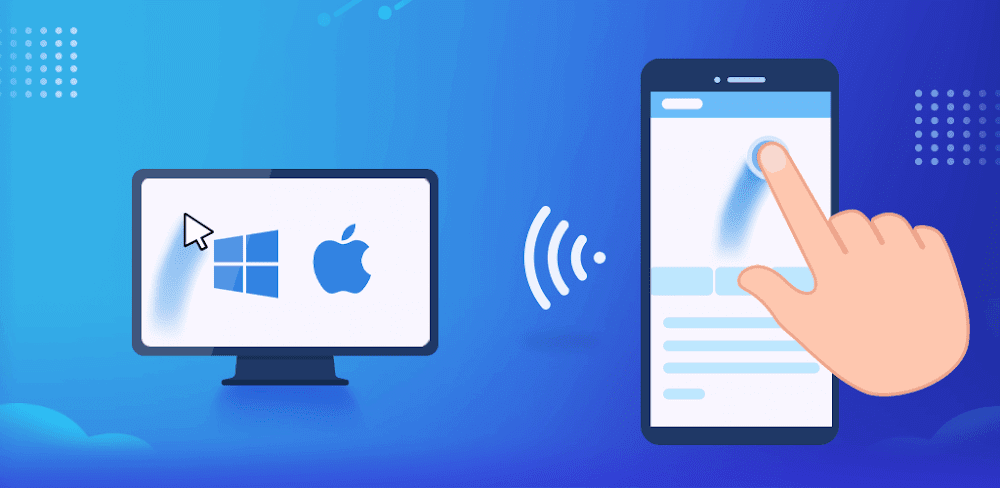
.webp)
.webp)
.webp)
.webp)
.webp)
.webp)
.webp)
.webp)
.webp)
.webp)
.webp)
.webp)
.webp)
.webp)
.webp)
.webp)
.webp)
.webp)
.webp)
.webp)
.webp)
.webp)
.webp)
.webp)
.webp)
.webp)
.webp)
.webp)
.webp)
.webp)
.webp)
.webp)
.webp)
.webp)