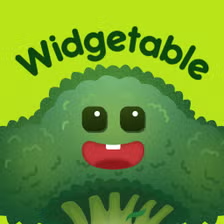
Widgetable
Besties & CouplesVersion: 3.5.000
By: HAPPENY TECHNOLOGY PTE. LTD.
Size: 102.00 MB
Release Date: 09 Jun 2025
Download APK How to Install APK FileBrand Name : HAPPENY TECHNOLOGY PTE. LTD.
Developer : Happeny Technology Pte. Ltd.
App Size : 102.00 MB
Email Id : service@widgetable.net
Version : 3.5.000
Privacy Policy : Click Here
Widget Together, Share Whatever! Turn your lock and home screens into a colorful hub of connection, love, and laughter! With our interactive widgets, you can share everyday moments and stay close to your besties, no matter where life takes you.
Widget Together – Frequently Asked Questions (FAQ)
General
Q: What is Widget Together?
A: Widget Together is a fun, interactive app that transforms your lock and home screens into a vibrant space for love and connection. Share your daily moments, emotions, and virtual pets with your besties or loved ones through unique widgets.
Features & Functionality
Q: What can I do with the app?
A: You can:
-
Raise virtual pets with friends.
-
Share daily moods and activities (even the funny stuff!).
-
Track each other’s sleep.
-
See real-time distance between you and your friends.
-
Send "Miss You" notes and love bombs.
-
Share snaps, doodles, and messages.
-
Grow virtual plants.
-
Customize your screens with stylish wallpapers and themes.
Q: What is the Sleep Widget?
A: The Sleep Widget lets you and your besties track each other’s sleep, share daily routines, and express your vibes using Mood Bubble and Mood Jar.
Q: How does the Distance Widget work?
A: The Distance Widget shows how far apart you and your loved ones are in real-time, keeping you emotionally close even when physically apart.
Q: What is the “Miss You Widget”?
A: This widget lets you send “miss you” notes that count how many times you think of each other—watch the number go up as your love grows!
Q: What’s the “Pin It!” feature?
A: Use “Pin It!” to surprise your friends by pinning photos, emojis, doodles, or messages directly to their screens.
Q: Can I personalize how my widgets look?
A: Yes! From the Plant Widget to beautiful wallpapers (3D art, AI designs, paper cut styles), you can customize your widget space to match your personality or sync themes with your friends.
Permissions & Privacy
Q: Why do you need location permission?
A: We request location access to power the Distance Widget so you can always see how far apart you and your loved ones are.
Q: Why do you need access to my sleep data?
A: We ask for permission to read your sleep data so the Sleep Widget can accurately reflect your and your friends' sleep patterns.
Q: Is my data safe?
A: Yes. Please refer to our Privacy Policy and Terms of Service for more details.
Support & Contact
Q: How can I contact you for help or feedback?
A: You can reach our support team at service@widgetable.net.
Q: Where can I follow you on social media?
A:
-
Instagram: @widgetableapp
-
TikTok: @widgetable
Popular Apps
New Apps
Latest Apps
Total Reviews: 1
5 ★
4 ★
3 ★
2 ★
1 ★
Top Apps
-
.webp) Endel: Focus, Relax ⭐ 4.7
Endel: Focus, Relax ⭐ 4.7 -
.webp) Zen: Relax, Meditate ⭐ 3.7
Zen: Relax, Meditate ⭐ 3.7 -
.webp) Accupedo Pedometer ⭐ 4.4
Accupedo Pedometer ⭐ 4.4 -
.webp) Doodle Art: Magic Drawing App ⭐ 4.1
Doodle Art: Magic Drawing App ⭐ 4.1 -
.webp) Word Cloud ⭐ 4.1
Word Cloud ⭐ 4.1 -
.webp) PeakFinder ⭐ 4.3
PeakFinder ⭐ 4.3 -
.webp) Pass2U Wallet - Add store card ⭐ 4.0
Pass2U Wallet - Add store card ⭐ 4.0 -
.webp) Travel Tracker - GPS tracker ⭐ 3.8
Travel Tracker - GPS tracker ⭐ 3.8 -
.webp) OruxMaps GP ⭐ 4.0
OruxMaps GP ⭐ 4.0 -
.webp) PeakVisor - 3D Maps & Peaks Id ⭐ 3.9
PeakVisor - 3D Maps & Peaks Id ⭐ 3.9 -
.webp) Planes Live - Flight Tracker ⭐ 4.3
Planes Live - Flight Tracker ⭐ 4.3


.webp)
.webp)









.webp)


.webp)

.webp)
.webp)
.webp)
.webp)
.webp)
.webp)
.webp)
.webp)
.webp)
.webp)
.webp)
.webp)
.webp)
.webp)
.webp)
.webp)
.webp)