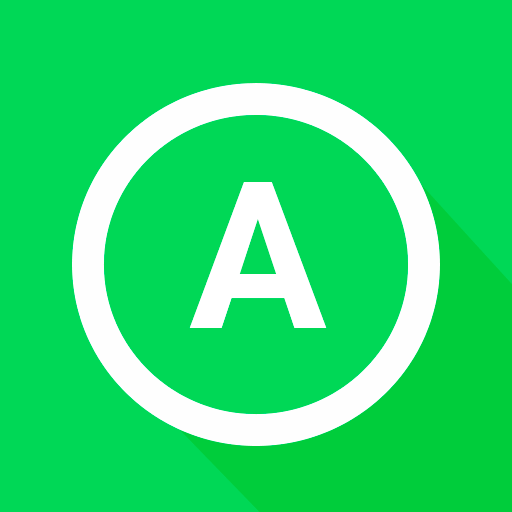
Whatauto - Auto Reply
(Premium Unlocked)Version: 4.47
By: BRINGAR APPS
Size: 29.00 MB
Release Date: 03 Nov 2025
Download APK How to Install APK FileBrand Name : BRINGAR APPS
Developer : Bringar Apps
App Size : 29.00 MB
Email Id : support@whatauto.app
Version : 4.47
Privacy Policy : Click Here
Simple Turn On Activate auto-reply with just one tap — no complicated setup required. Contact Control Decide exactly who should receive your auto replies.
Frequently Asked Questions (FAQ)
1. How do I turn on auto reply in Whatauto?
You can activate auto reply with just one tap. There’s no complicated setup or configuration required.
2. Can I choose who receives my auto replies?
Yes! Whatauto lets you select specific contacts or groups who will receive automatic replies. You have full control over who gets a response.
3. Does Whatauto support group messages?
Absolutely. Whatauto can automatically reply to group chats in your messaging apps, just like it does for individual contacts.
4. Which messaging apps are supported?
Whatauto works with all major social messaging platforms. You can use it to send auto replies across multiple apps from one place.
5. Can I create my own chatbot?
Yes, you can easily build your own chatbot without any coding or technical skills. Whatauto makes chatbot creation simple and user-friendly.
6. Is there a way to back up my data?
Definitely! You can back up your bot messages to your phone’s local storage or Google Drive, and restore them whenever needed.
7. Can I customize how auto replies are sent?
Yes. With Smart Reply, you can decide when and how replies are sent — instantly, after a delay, or only once per chat.
8. Is it possible to schedule auto replies?
Of course. You can schedule Whatauto to automatically turn on or off at specific times, which is great for managing messages outside business hours.
9. What is Driving Mode?
Driving Mode uses AI to detect when you’re driving. It automatically responds to messages, letting others know you’re on the road — helping you stay safe and avoid distractions.
10. Is Whatauto affiliated with WhatsApp?
No, Whatauto is not affiliated with WhatsApp.
WhatsApp is a registered trademark of WhatsApp Inc.
Popular Apps
New Apps
Latest Apps
Total Reviews: 1
5 ★
4 ★
3 ★
2 ★
1 ★
Top Apps
-
.webp) Endel: Focus, Relax ⭐ 4.7
Endel: Focus, Relax ⭐ 4.7 -
.webp) Zen: Relax, Meditate ⭐ 3.7
Zen: Relax, Meditate ⭐ 3.7 -
.webp) Accupedo Pedometer ⭐ 4.4
Accupedo Pedometer ⭐ 4.4 -
.webp) Doodle Art: Magic Drawing App ⭐ 4.1
Doodle Art: Magic Drawing App ⭐ 4.1 -
.webp) Word Cloud ⭐ 4.1
Word Cloud ⭐ 4.1 -
.webp) PeakFinder ⭐ 4.3
PeakFinder ⭐ 4.3 -
.webp) Pass2U Wallet - Add store card ⭐ 4.0
Pass2U Wallet - Add store card ⭐ 4.0 -
.webp) Travel Tracker - GPS tracker ⭐ 3.8
Travel Tracker - GPS tracker ⭐ 3.8 -
.webp) OruxMaps GP ⭐ 4.0
OruxMaps GP ⭐ 4.0 -
.webp) PeakVisor - 3D Maps & Peaks Id ⭐ 3.9
PeakVisor - 3D Maps & Peaks Id ⭐ 3.9 -
.webp) Planes Live - Flight Tracker ⭐ 4.3
Planes Live - Flight Tracker ⭐ 4.3

.webp)
.webp)









.webp)


.webp)

.webp)
.webp)
.webp)
.webp)
.webp)
.webp)
.webp)
.webp)
.webp)
.webp)
.webp)
.webp)
.webp)
.webp)
.webp)
.webp)
.webp)