.webp)
WeNote
Notes Notepad Notebook (Premium Unlocked)Version: 6.34
Size: 20.00 MB
Release Date: 17 Aug 2025
Download APK How to Install APK FileBrand Name : NOTES NOTEPAD NOTEBOOK
Developer : Notes Notepad Notebook
App Size : 20.00 MB
Email Id : yancheng.cheok@gmail.com
Version : 6.34
Privacy Policy : Click Here
Need a simple yet powerful notepad for jotting down thoughts, to-do lists, or shopping reminders? Looking for a clutter-free app with no full-screen ads? Meet ⭐WeNote: Notes, Notebook, To Do⭐ — your all-in-one solution for fast, colorful, and secure note-taking.
WeNote® – Frequently Asked Questions (FAQ)
1. What is WeNote®?
WeNote® is a free, easy-to-use note-taking app designed to help you quickly create notes, to-do lists, shopping lists, reminders, and manage your calendar—all without intrusive full-screen ads.
2. What makes WeNote® different from other notepad or memo apps?
WeNote® offers a user-friendly experience with features like color-coded notes, secure locking options, offline functionality, and an integrated calendar. It simplifies organization without needing an internet connection or account login.
3. Does WeNote® work offline?
Yes! WeNote® functions completely offline. You can take notes, create lists, and access your content without needing an internet connection or signing in.
4. How do I create a note in WeNote®?
Creating a note is simple:
-
Open the app and start typing.
-
You can input unlimited characters.
-
After saving, you can pin it, lock it, check it off, share it, delete it, or stick it to your notification bar.
5. Can I create a to-do or shopping list?
Absolutely! Switch to checklist mode to create a to-do or shopping list. You can:
-
Add unlimited items
-
Drag to rearrange
-
Tap to mark items as complete (they’ll automatically move to the bottom)
6. How secure are my notes?
Very secure. You can lock individual notes or the entire app using a PIN, pattern, password, or fingerprint to keep your information private.
7. Can I personalize my notes?
Yes! WeNote® offers:
-
Unlimited note colors
-
12 predefined vibrant colors
-
Custom fonts, themes, and viewing modes
-
11 different app color themes for aesthetic personalization
8. What types of content can I add to notes?
In addition to text, you can:
-
Attach photos and images
-
Record unlimited voice memos
-
Draw or sketch directly in the note
-
Automatically link URLs and phone numbers
9. Does WeNote® support reminders and calendar events?
Yes, WeNote® includes a full-featured calendar:
-
Set one-time or repeating reminders
-
View moon phases
-
See public holidays (supports 250 countries and 3,680 regions)
-
Plan events, trips, or business meetings easily
10. How do I organize my notes?
You can organize notes by:
-
Assigning labels (displayed as tabs or menu items)
-
Using color-coding
-
Sorting and viewing by different modes
11. What widgets are available?
WeNote® offers 5 home screen widgets:
-
Sticky notes
-
Mini sticky notes
-
Quick-add
-
Calendar view
-
Note list
12. Can I sync or back up my notes?
Yes! WeNote® supports:
-
Syncing with WeNote® Cloud or Google Drive
-
Local backup and restore for added security
13. How can I share my notes?
You can share notes via:
-
Email
-
SMS
-
Messaging apps
-
You can also print notes or export them as PDFs
14. Can I undo or redo actions?
Yes, WeNote® includes undo/redo functionality, so you can easily fix mistakes while editing notes.
15. Is WeNote® free to use?
Yes, WeNote® is free and does not include full-screen ads, making for a smooth and distraction-free experience.
Popular Apps
New Apps
Latest Apps
Total Reviews: 1
5 ★
4 ★
3 ★
2 ★
1 ★
Top Apps
-
.webp) Color Pop Effects Photo Editor ⭐ 4.4
Color Pop Effects Photo Editor ⭐ 4.4 -
.webp) Add Music To Video & AI Editor ⭐ 4.3
Add Music To Video & AI Editor ⭐ 4.3 -
.webp) Guitar Tuner - Simple Tuners ⭐ 4.8
Guitar Tuner - Simple Tuners ⭐ 4.8 -
.webp) Venlow | HD Video Status Make ⭐ 4.3
Venlow | HD Video Status Make ⭐ 4.3 -
.webp) Blend Photo Editor & Effect ⭐ 4.2
Blend Photo Editor & Effect ⭐ 4.2 -
.webp) Footej Camera 2 - PRO HD CAM ⭐ 4.2
Footej Camera 2 - PRO HD CAM ⭐ 4.2 -
.webp) SmartClock - LED Digital Clock ⭐ 4.3
SmartClock - LED Digital Clock ⭐ 4.3 -
.webp) StellarWalls PRO - wallpapers ⭐ 4.8
StellarWalls PRO - wallpapers ⭐ 4.8 -
.webp) Wallcandy - Unique Wallpapers ⭐ 4.4
Wallcandy - Unique Wallpapers ⭐ 4.4 -
.webp) Wonder Video Editor Crop Video ⭐ 4.3
Wonder Video Editor Crop Video ⭐ 4.3 -
.webp) BubbleUPnP for DLNA/Chromecast ⭐ 4.2
BubbleUPnP for DLNA/Chromecast ⭐ 4.2
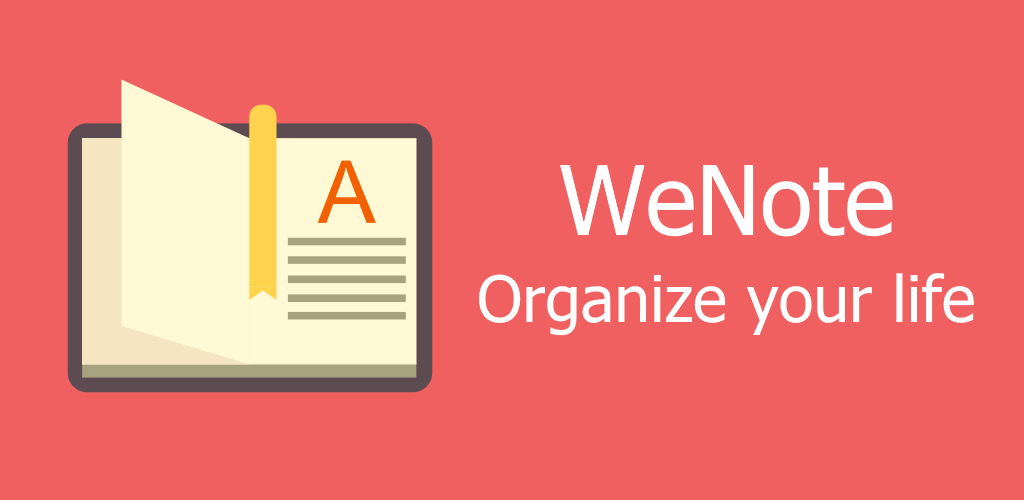
.webp)
.webp)
.webp)
.webp)
.webp)
.webp)
.webp)
.webp)
.webp)
.webp)
.webp)
.webp)
.webp)
.webp)
.webp)
.webp)
.webp)
.webp)
.webp)
.webp)
.webp)
.webp)
.webp)
.webp)
.webp)
.webp)
.webp)
.webp)
.webp)
.webp)
.webp)
.webp)
.webp)
.webp)