.webp)
VSCO
Photo & Video EditorVersion: 323
By: VSCO
Size: 58.00 MB
Release Date: 30 May 2023
Download APK How to Install APK FileBrand Name : VSCO
App Size : 58.00 MB
Email Id : info@vsco.co
Version : 323
Privacy Policy : Click Here
Discover the Power of VSCO: Your Ultimate Photo and Video Editing Companion Elevate your creative journey with VSCO, a premier photo and video editing tool. Our extensive library boasts 200+ premium presets and tools, catering to your artistic vision. Unveil the possibilities with our user-friendly video editor and a meticulously curated collection of photography spanning genres, styles, and aesthetics, sourced from our global community of gifted creators.
Frequently Asked Questions (FAQ) - VSCO Photo and Video Editor
1. What is VSCO and what does it offer?
VSCO is a leading photo and video editor that provides a platform for nurturing your creative journey. It offers a vast library of over 200 premium quality presets and tools for enhancing your visuals. Additionally, VSCO features an easy-to-use video editor and a curated collection of diverse photography styles from talented creators worldwide.
2. What can I do with the Free Photo Editor on VSCO?
The Free Photo Editor on VSCO enables you to:
- Enhance your photography using 15 complimentary VSCO presets.
- Apply editing tools like Contrast, Saturation, Grain, and Fade to elevate your images.
- Adjust photo perspectives using Crop and Skew features.
- Save and recreate your favorite edits with Recipes.
- Easily apply presets and effects to your pictures.
3. How do I access Advanced Photo Editing Tools on VSCO?
To access advanced tools, you can join the VSCO Membership, granting you:
- Complete access to VSCO's library of over 200+ presets.
- The opportunity to try the member-favorite AL3 preset from the Artificial Light Series, ideal for enhancing artificial light in images.
- The ability to recreate vintage film looks inspired by iconic brands like Kodak, Fuji, and Agfa using the Film X feature.
- Utilize advanced photo editing tools like HSL (Hue, Saturation, Luminance) and Dodge & Burn.
- Frame your images with colored Borders.
4. How does the Video Editor work on VSCO?
The VSCO Video Editor allows you to transform your videos with premium presets, effects, and advanced editing tools similar to the photo editor. You can:
- Adjust white balance and experiment with color control using HSL.
- Trim, crop, and reverse videos with exclusive features like Speed for creating slow-motion effects.
5. Tell me about VSCO Montage and Collage features. With VSCO Montage and Collage, you can:
- Create captivating video stories with Montage or layer multimedia, images, and shapes to craft unique Collages.
- Celebrate moments, convey moods, or experiment with your existing photos and videos in the Studio.
- Adjust the opacity of layered media to create custom gel colors and double exposures.
6. How can I connect with the creative community on VSCO?
VSCO offers various ways to connect with the creative community:
- Gain inspiration from VSCO Spaces, where you can create shared galleries and receive support for your creative journey.
- Explore inspiring photos, videos, and editorial content in the Discover section.
- Connect with friends and acquaintances already on VSCO.
- Engage in weekly photo challenges exclusively available to VSCO members.
7. How can I share my creations on VSCO?
You can share your photos and videos on VSCO by using the hashtag #VSCO. This gives you a chance to be curated and featured by VSCO.
8. What are the Membership Trial and Subscription Terms?
To start your VSCO Membership, you can enjoy a complimentary 7-day trial. After the trial period, an annual subscription fee will be charged. Remember, your VSCO Membership will automatically renew unless canceled before the trial period ends.
9. Where can I get help with any issues related to VSCO?
If you need assistance, please visit vs.co/help to submit a support ticket for any issues you encounter.
10. How can I learn more about VSCO's terms and conditions and privacy policy?
For a comprehensive understanding of VSCO's terms and conditions, visit: https://vsco.co/about/terms_of_use To delve into our privacy policy, follow this link: https://vsco.co/about/privacy_policy
Popular Apps
New Apps
Latest Apps
Total Reviews: 1
5 ★
4 ★
3 ★
2 ★
1 ★
Top Apps
-
.webp) Map Coordinates ⭐ 4.2
Map Coordinates ⭐ 4.2 -
.webp) Navier HUD 3 ⭐ 3.7
Navier HUD 3 ⭐ 3.7 -
.webp) Guru Maps Pro: Route Planner ⭐ 4.8
Guru Maps Pro: Route Planner ⭐ 4.8 -
.webp) CarInfo - RTO Vehicle Info App ⭐ 4.6
CarInfo - RTO Vehicle Info App ⭐ 4.6 -
.webp) Bikemap: Bike Navigation & GPS ⭐ 4.4
Bikemap: Bike Navigation & GPS ⭐ 4.4 -
.webp) Koda Cam-Photo Editor, 1998 ⭐ 4.4
Koda Cam-Photo Editor, 1998 ⭐ 4.4 -
.webp) Coffee Cam-Photo editor,1998 ⭐ 4.0
Coffee Cam-Photo editor,1998 ⭐ 4.0 -
.webp) Color Pop Effects Photo Editor ⭐ 4.4
Color Pop Effects Photo Editor ⭐ 4.4 -
.webp) Add Music To Video & AI Editor ⭐ 4.3
Add Music To Video & AI Editor ⭐ 4.3 -
.webp) Guitar Tuner - Simple Tuners ⭐ 4.8
Guitar Tuner - Simple Tuners ⭐ 4.8 -
.webp) Venlow | HD Video Status Make ⭐ 4.3
Venlow | HD Video Status Make ⭐ 4.3
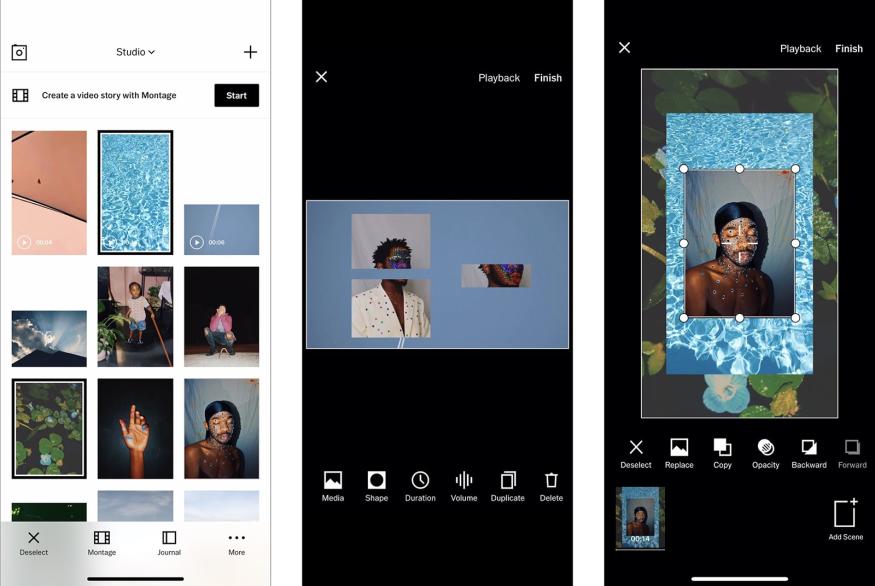
.webp)
.webp)
.webp)
.webp)
.webp)
.webp)
.webp)
.webp)
.webp)
.webp)
.webp)
.webp)
.webp)
.webp)
.webp)
.webp)
.webp)
.webp)
.webp)
.webp)
.webp)
.webp)
.webp)
.webp)
.webp)
.webp)
.webp)
.webp)
.webp)
.webp)
.webp)
.webp)
.webp)
.webp)