.webp)
Volume Control
(Premium Unlocked)Version: 6.3.0
By: NETROKEN
Size: 22.00 MB
Release Date: 22 Sep 2025
Download APK How to Install APK FileBrand Name : NETROKEN
Developer : Netroken
App Size : 22.00 MB
Email Id : support@netroken.ca
Version : 6.3.0
Privacy Policy : Click Here
🔊 Volume Control – Take Charge of Your Sound Volume Control is a powerful yet easy-to-use app that puts you in charge of your device’s audio — no more surprises or constant manual adjustments. Create personalized sound profiles, automate your volume settings, and enjoy seamless control over every aspect of your device’s sound.
📢 Volume Control – Frequently Asked Questions
1. What is Volume Control?
Volume Control is an easy-to-use app that lets you fully manage your device’s audio settings. Instead of adjusting each volume channel manually, you can create custom volume profiles and switch between them with a single tap.
2. What volume types can I control?
Each profile allows you to control:
-
🔔 Ringer
-
🔊 Media
-
📢 Notifications
-
⏰ Alarms
-
📞 In-call (Voice)
-
🎧 Bluetooth
-
⚙️ Overall system volume
3. Can I automate volume changes?
Yes! Volume Control lets you set automated presets based on:
-
🕒 Time of day
-
📍 Physical location (e.g., gym, work)
-
📅 Calendar events
It also automatically detects when you plug in headphones or connect to Bluetooth and switches to your preferred profile.
4. Are there special features for custom contacts?
Yes. You can assign:
-
🎵 Custom volume levels and ringtones for VIP contacts
-
🔄 Linked or separate settings for ringer and notification volumes
-
🎶 Different ringtones for alarms, ringer, and notifications
5. Can I access controls quickly?
Absolutely! Volume Control offers notification shortcuts for fast access to your profiles and settings.
6. Does the app support widgets?
Yes! There are multiple interactive home screen widgets, including:
-
✅ Apply a preset
-
📋 Select from preset list
-
🔒 Lock volume levels
-
📳 Toggle vibrate settings
-
🔕 Switch ringer modes (silent/vibrate/normal)
-
🎚️ Access a full volume dashboard
⚠️ Note: Widgets won’t work if the app is installed on an SD card. Some devices may require a reboot to display widgets properly.
7. How does the Pocket Locker feature work?
The Pocket Locker automatically locks your volume settings when your screen turns off, preventing accidental changes while your phone is in your pocket or bag.
8. Is the app available in my language?
Volume Control supports over 30 languages, including:
Arabic, Czech, Danish, German, Spanish, Finnish, French, Hindi, Hungarian, Italian, Hebrew, Japanese, Korean, Malay, Norwegian, Dutch, Polish, Portuguese, Russian, Slovak, Swedish, Thai, Turkish, Ukrainian, Vietnamese, Simplified and Traditional Chinese.
9. Is Volume Control compatible with automation tools like Tasker?
Yes! The app integrates with Tasker and Locale via a built-in preset plugin, allowing even deeper automation.
10. Is Volume Control free?
Please check your app store for the latest pricing and feature availability. Some advanced features may require a one-time purchase or upgrade.
Need help?
📧 Support and updates are available through the app store or the developer's support channels.
Popular Apps
New Apps
Latest Apps
Total Reviews: 1
5 ★
4 ★
3 ★
2 ★
1 ★
Top Apps
-
.webp) Endel: Focus, Relax ⭐ 4.7
Endel: Focus, Relax ⭐ 4.7 -
.webp) Zen: Relax, Meditate ⭐ 3.7
Zen: Relax, Meditate ⭐ 3.7 -
.webp) Accupedo Pedometer ⭐ 4.4
Accupedo Pedometer ⭐ 4.4 -
.webp) Doodle Art: Magic Drawing App ⭐ 4.1
Doodle Art: Magic Drawing App ⭐ 4.1 -
.webp) Word Cloud ⭐ 4.1
Word Cloud ⭐ 4.1 -
.webp) PeakFinder ⭐ 4.3
PeakFinder ⭐ 4.3 -
.webp) Pass2U Wallet - Add store card ⭐ 4.0
Pass2U Wallet - Add store card ⭐ 4.0 -
.webp) Travel Tracker - GPS tracker ⭐ 3.8
Travel Tracker - GPS tracker ⭐ 3.8 -
.webp) OruxMaps GP ⭐ 4.0
OruxMaps GP ⭐ 4.0 -
.webp) PeakVisor - 3D Maps & Peaks Id ⭐ 3.9
PeakVisor - 3D Maps & Peaks Id ⭐ 3.9 -
.webp) Planes Live - Flight Tracker ⭐ 4.3
Planes Live - Flight Tracker ⭐ 4.3
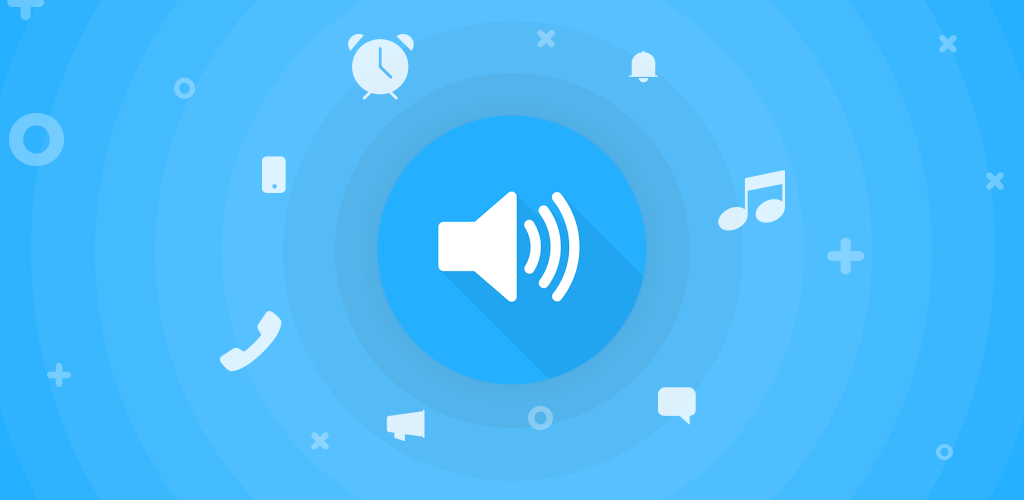

.webp)
.webp)









.webp)


.webp)

.webp)
.webp)
.webp)
.webp)
.webp)
.webp)
.webp)
.webp)
.webp)
.webp)
.webp)
.webp)
.webp)
.webp)
.webp)
.webp)
.webp)