.webp)
VideoADKing
Video Ad Maker (Premium Unlocked)Version: 60.0
Size: 51.00 MB
Release Date: 06 Aug 2025
Download APK How to Install APK FileBrand Name : SIMPLE PRODUCTIVITY APPS
App Size : 51.00 MB
Email Id : jna.appmakerz@gmail.com
Version : 60.0
Privacy Policy : Click Here
Create Stunning Promo & Intro Videos for Social Media Marketing Easily make intro videos, promo videos, and more—perfect for boosting your business on social media. With VideoADKing, no video-making experience is needed. Just choose from 1,000+ professionally designed templates and start creating instantly.
Frequently Asked Questions (FAQ)
1. What is VideoADKing?
VideoADKing is an all-in-one video creation app that allows users to create intro videos, promo videos, outros, and other content for social media marketing—no video-making skills required.
2. What tools are included in the app?
VideoADKing includes three core tools to help you create professional video ads:
-
Promo Video Maker
-
Intro Maker
-
Video Editor
3. How do I create a promo video with VideoADKing?
To create a promo video:
-
Choose a template or start from scratch
-
Use videos from your gallery or the app’s library
-
Add text with customizable fonts and effects
-
Add music from the built-in library or your device
-
Export as MP4 or GIF
-
Share directly on social media
4. How can I create an intro video?
Follow these simple steps to make an intro:
-
Select a template from the intro collection
-
Add your company logo
-
Add your company name
-
Save and export your intro
5. How do I make an outro video?
To create an outro:
-
Choose a template from the outro collection
-
Add your logo and a closing message or CTA
-
Save the outro to use in your videos
6. Can I edit and merge videos within the app?
Yes. The built-in Video Editor allows you to merge your intro, promo, and outro videos, add effects, transitions, music, and export your final video for sharing.
7. What formats can I export my videos in?
You can export videos in MP4 or GIF format, suitable for most social media platforms.
8. Do I need a subscription to use the app?
The app offers both free and PRO versions. The free version has limited access. Subscribing to VideoADKing PRO unlocks premium features.
9. What’s included in the PRO subscription?
With VideoADKing PRO, you get:
-
Removal of all ads
-
Access to premium templates, graphics, videos, music, and fonts
-
No watermark on exported videos
Subscriptions are available monthly, every six months, or annually and renew automatically unless canceled 24 hours before the end of the current period.
10. Can I use my own music and videos?
Yes. You can upload your own music and videos from your device, or choose from the app’s media library.
11. Is the app suitable for business use?
Absolutely. The app is designed for entrepreneurs, marketers, content creators, influencers, and businesses looking to promote their brand through engaging video content.
12. Where can I share the videos I make?
You can share your videos directly to social media platforms like Instagram, Facebook, YouTube, LinkedIn, and more—right from the app.
13. How can I give feedback or rate the app?
We welcome your feedback! Please rate the app in the store and leave a review to help us improve and continue developing great tools for you.
Popular Apps
New Apps
Latest Apps
Total Reviews: 1
5 ★
4 ★
3 ★
2 ★
1 ★
Top Apps
-
.webp) Map Coordinates ⭐ 4.2
Map Coordinates ⭐ 4.2 -
.webp) Navier HUD 3 ⭐ 3.7
Navier HUD 3 ⭐ 3.7 -
.webp) Guru Maps Pro: Route Planner ⭐ 4.8
Guru Maps Pro: Route Planner ⭐ 4.8 -
.webp) CarInfo - RTO Vehicle Info App ⭐ 4.6
CarInfo - RTO Vehicle Info App ⭐ 4.6 -
.webp) Bikemap: Bike Navigation & GPS ⭐ 4.4
Bikemap: Bike Navigation & GPS ⭐ 4.4 -
.webp) Koda Cam-Photo Editor, 1998 ⭐ 4.4
Koda Cam-Photo Editor, 1998 ⭐ 4.4 -
.webp) Coffee Cam-Photo editor,1998 ⭐ 4.0
Coffee Cam-Photo editor,1998 ⭐ 4.0 -
.webp) Color Pop Effects Photo Editor ⭐ 4.4
Color Pop Effects Photo Editor ⭐ 4.4 -
.webp) Add Music To Video & AI Editor ⭐ 4.3
Add Music To Video & AI Editor ⭐ 4.3 -
.webp) Guitar Tuner - Simple Tuners ⭐ 4.8
Guitar Tuner - Simple Tuners ⭐ 4.8 -
.webp) Venlow | HD Video Status Make ⭐ 4.3
Venlow | HD Video Status Make ⭐ 4.3
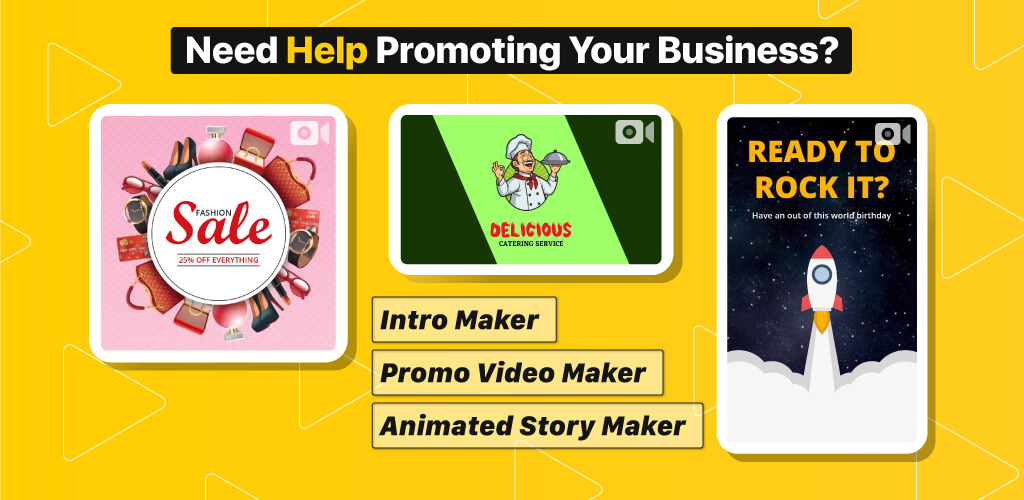
.webp)
.webp)
.webp)
.webp)
.webp)
.webp)
.webp)
.webp)
.webp)
.webp)
.webp)
.webp)
.webp)
.webp)
.webp)
.webp)
.webp)
.webp)
.webp)
.webp)
.webp)
.webp)
.webp)
.webp)
.webp)
.webp)
.webp)
.webp)
.webp)
.webp)
.webp)
.webp)
.webp)
.webp)