.webp)
Video to MP3 Converter Cutter
(Premium Unlocked)Version: 7.0.1
By: INVERSE AI
Size: 80.00 MB
Release Date: 06 Sep 2025
Download APK How to Install APK FileBrand Name : INVERSE AI
App Size : 80.00 MB
Email Id : inverseaibd@gmail.com
Version : 7.0.1
Privacy Policy : Click Here
Experience the fastest video and audio editor on the market—designed to help you cut, trim, and convert media files in just a few taps. Whether you're working with video or audio, this all-in-one editor supports a wide range of formats and delivers blazing-fast performance.
🎬 Video & Audio Editor – FAQ
❓ What does this app do?
This app is a fast and powerful video/audio editor that lets you:
-
Trim and cut audio and video files
-
Convert between various audio formats
-
Convert video files to audio
-
Batch convert audio and video files efficiently
❓ What formats are supported?
Supported Audio Formats:
MP3, AAC (M4A, M4B), AC3, WAV, OGG, FLAC, OPUS
Supported Video Formats:
MP4, MKV, AVI, 3GP, FLV, MOV, WEBM, M2TS, TS, MTS, MPEG
❓ Can I cut or trim audio files with this app?
Yes! You can trim or cut audio files in formats like MP3, AAC, WAV, FLAC, OGG, and more.
❓ Can I trim video files?
Absolutely. You can trim or cut videos in formats such as MP4, MKV, AVI, MOV, FLV, WEBM, and more.
❓ Can I convert video to audio?
Yes. The app allows you to extract and convert audio from video files to formats like MP3, AAC, WAV, OGG, AC3, M4A, FLAC and others.
❓ Can I convert audio files between different formats?
Yes. You can convert between various audio formats, including MP3, AAC, WAV, FLAC, AC3, OGG, and OPUS, and even export audio as MP4 if needed.
❓ Does the app support batch conversion?
Yes! The app offers:
-
Batch audio conversion
-
Batch video-to-audio conversion
This is ideal for saving time when working with multiple files.
❓ Can I preview audio and video files before editing?
Yes. The app includes a built-in media player for both audio and video, so you can preview your files before trimming or converting.
❓ Is this app faster than other editors?
Yes. This app is designed for high-speed performance, delivering faster results than most other apps in the market—especially during batch processing.
❓ What technology powers the app?
This app uses FFmpeg, an open-source multimedia framework, licensed under LGPLv2.1. You can access the source code and build instructions as specified in the FFmpeg documentation.
Popular Apps
New Apps
Latest Apps
Total Reviews: 1
5 ★
4 ★
3 ★
2 ★
1 ★
Top Apps
-
.webp) Endel: Focus, Relax ⭐ 4.7
Endel: Focus, Relax ⭐ 4.7 -
.webp) Zen: Relax, Meditate ⭐ 3.7
Zen: Relax, Meditate ⭐ 3.7 -
.webp) Accupedo Pedometer ⭐ 4.4
Accupedo Pedometer ⭐ 4.4 -
.webp) Doodle Art: Magic Drawing App ⭐ 4.1
Doodle Art: Magic Drawing App ⭐ 4.1 -
.webp) Word Cloud ⭐ 4.1
Word Cloud ⭐ 4.1 -
.webp) PeakFinder ⭐ 4.3
PeakFinder ⭐ 4.3 -
.webp) Pass2U Wallet - Add store card ⭐ 4.0
Pass2U Wallet - Add store card ⭐ 4.0 -
.webp) Travel Tracker - GPS tracker ⭐ 3.8
Travel Tracker - GPS tracker ⭐ 3.8 -
.webp) OruxMaps GP ⭐ 4.0
OruxMaps GP ⭐ 4.0 -
.webp) PeakVisor - 3D Maps & Peaks Id ⭐ 3.9
PeakVisor - 3D Maps & Peaks Id ⭐ 3.9 -
.webp) Planes Live - Flight Tracker ⭐ 4.3
Planes Live - Flight Tracker ⭐ 4.3
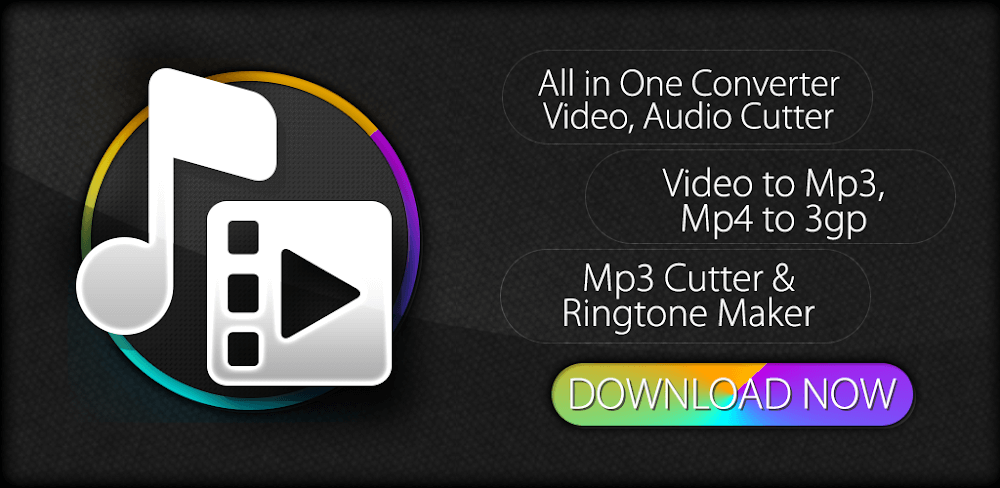

.webp)
.webp)









.webp)


.webp)

.webp)
.webp)
.webp)
.webp)
.webp)
.webp)
.webp)
.webp)
.webp)
.webp)
.webp)
.webp)
.webp)
.webp)
.webp)
.webp)
.webp)