.webp)
Video Merger, Joiner, Collage
(Pro Unlocked)Version: 16.0.1
By: INVERSE AI
Size: 32.00 MB
Release Date: 06 Aug 2025
Download APK How to Install APK FileBrand Name : INVERSE AI
Developer : Inverse AI
App Size : 32.00 MB
Email Id : support@inverseai.com
Version : 16.0.1
Privacy Policy : Click Here
Video Merger, Joiner & Collage – All-in-One Video Combining Tool Easily merge, join, or collage multiple videos into a single file with this powerful and easy-to-use video editor. Whether you're working with different video formats, resolutions, or frame rates, this app handles it all effortlessly.
Frequently Asked Questions (FAQ)
1. What is the Video Merger, Joiner & Collage app?
This app allows you to merge, join, or collage multiple videos into one. It supports a wide range of video formats and provides various layout options for combining videos creatively or sequentially.
2. What video formats are supported?
The app supports almost all popular video formats including:
MP4, MKV, MOV, AVI, 3GP, 3GPP, FLV, M4V, MPEG, MPG, VOB, WMV, WEBM, MTS, TS, M2TS and more.
3. What are the output formats for merged videos?
You can export merged videos in formats like MP4, MKV, MOV, AVI, and 3GP. (Some formats may require a Pro version of the app.)
4. What merging options does the app offer?
There are three ways to merge videos:
-
Side-by-Side (Horizontal Stack): Two videos play next to each other.
-
Top-Bottom (Vertical Stack): Two videos stacked one on top of the other.
-
Sequential: Multiple videos play one after another in a single video.
5. Can I merge videos with different resolutions and formats?
Yes. The app supports merging videos of different formats, bitrates, frame rates, and resolutions by automatically scaling and syncing them for a consistent output.
6. Does the app compress merged videos?
Yes. Merged videos are automatically compressed to a smaller size while maintaining high quality, helping save storage space.
7. Is there a video collage feature?
Absolutely! The app also functions as a video collage maker, allowing you to combine videos into a single creative frame—perfect for content creators or sharing memories in a stylish way.
8. Can I change the video resolution and aspect ratio?
Yes. The app lets you adjust video resolution and scale videos to different aspect ratios to suit your output requirements.
9. Is format conversion supported?
Yes. The app can convert merged videos into other formats like MP4, MKV, MOV, AVI, and 3GP. (Format conversion is available as a Pro feature.)
10. Can I share the final videos directly from the app?
Yes. After merging, compressing, or converting, you can share videos directly to social media or save them to your device.
Popular Apps
New Apps
Latest Apps
Total Reviews: 1
5 ★
4 ★
3 ★
2 ★
1 ★
Top Apps
-
.webp) Endel: Focus, Relax ⭐ 4.7
Endel: Focus, Relax ⭐ 4.7 -
.webp) Zen: Relax, Meditate ⭐ 3.7
Zen: Relax, Meditate ⭐ 3.7 -
.webp) Accupedo Pedometer ⭐ 4.4
Accupedo Pedometer ⭐ 4.4 -
.webp) Doodle Art: Magic Drawing App ⭐ 4.1
Doodle Art: Magic Drawing App ⭐ 4.1 -
.webp) Word Cloud ⭐ 4.1
Word Cloud ⭐ 4.1 -
.webp) PeakFinder ⭐ 4.3
PeakFinder ⭐ 4.3 -
.webp) Pass2U Wallet - Add store card ⭐ 4.0
Pass2U Wallet - Add store card ⭐ 4.0 -
.webp) Travel Tracker - GPS tracker ⭐ 3.8
Travel Tracker - GPS tracker ⭐ 3.8 -
.webp) OruxMaps GP ⭐ 4.0
OruxMaps GP ⭐ 4.0 -
.webp) PeakVisor - 3D Maps & Peaks Id ⭐ 3.9
PeakVisor - 3D Maps & Peaks Id ⭐ 3.9 -
.webp) Planes Live - Flight Tracker ⭐ 4.3
Planes Live - Flight Tracker ⭐ 4.3
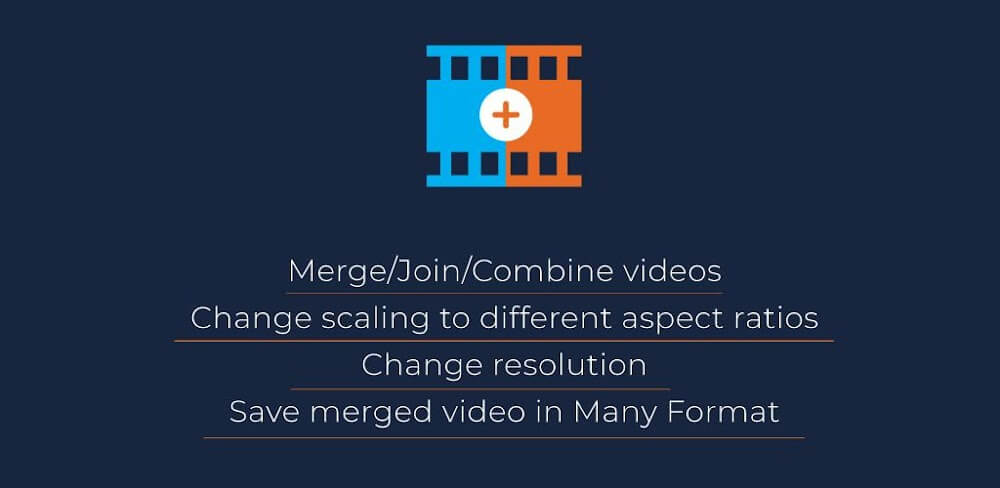

.webp)
.webp)









.webp)


.webp)

.webp)
.webp)
.webp)
.webp)
.webp)
.webp)
.webp)
.webp)
.webp)
.webp)
.webp)
.webp)
.webp)
.webp)
.webp)
.webp)
.webp)