.webp)
Video Editor & Maker
InShotVersion: 1.951.1412
Size: 50.00 MB
Release Date: 09 Aug 2023
Download APK How to Install APK FileBrand Name : INSHOT VIDEO EDITOR
Developer : http://inshot.com/
App Size : 50.00 MB
Email Id : inshot.android@inshot.com
Version : 1.951.1412
Privacy Policy : Click Here
InShot - Empowering Music Video and Photo Editing with Advanced Features Experience the prowess of InShot, a versatile Music Video Editor and Photo Editor, equipped with professional functionalities. Effortlessly trim and cut your videos, enrich them with music, text, stickers, and mesmerizing glitch effects. Achieve a captivating blur background and enjoy the convenience of a "No Crop" feature. InShot allows you to edit and save lengthy videos without any time constraints.
Frequently Asked Questions (FAQ) - InShot Video Editor and Photo Editor
1. What is InShot?
InShot is a powerful music video editor and photo editor app with professional features. It allows you to edit videos and photos, add music, text, stickers, effects, and more.
2. What are the main features of InShot?
InShot offers a range of features, including:
- Video cutting, splitting, merging, and compressing without losing quality.
- Video cropping in various ratios, zooming, and rotating.
- Adding music to videos, including using featured music or your own songs.
- Applying movie-style video filters, effects like Glitch and Stop Motion, and adjusting brightness, contrast, and saturation.
- Adding transition effects between video clips.
- Placing text with various fonts, animated stickers, and emojis on videos.
- Controlling video speed (fast/slow motion) and freezing special moments.
- Converting videos to MP4 format and creating photo slideshows with music.
- Professional photo editing with collage layouts, filters, backgrounds, and stickers.
3. Can I use InShot to edit videos for specific occasions?
Yes, InShot allows you to create videos for special occasions like Republic Day, Holi, Diwali, New Year, and more. You can add music, text, stickers, and effects to customize your videos.
4. Can I edit videos for different social media platforms?
Absolutely! InShot is optimized for platforms like YouTube, Instagram, TikTok, and more. You can adjust video export resolution and aspect ratio to suit each platform's requirements.
5. Is there a time limit for video editing in InShot?
No, there is no time limit for video editing in InShot. You can edit and save long videos without any restrictions.
6. How can I add music to my videos in InShot?
InShot allows you to add music from various sources, including InShot's featured music, your own songs, and even extract music from other videos. You can also add voice-over to your videos.
7. Can I customize text and stickers on my videos?
Yes, you can add text with various fonts, animated stickers, and emojis to your videos. You can also edit these elements with animations.
8. Does InShot offer video transition effects?
Yes, InShot provides over 55 transition effects that you can use to enhance the cinematic feel of your videos. These include effects like fade in/out, glitch, light, ghost, and more.
9. How can I adjust video speed in InShot?
InShot allows you to control video speed, enabling you to create fast or slow-motion effects. You can adjust the speed from 0.2x to 100x, and freeze special moments as well.
10. How can I get help or contact InShot's support?
If you have any questions or need assistance, you can reach out to InShot's support team at inshot.android@inshot.com.
11. Is InShot affiliated with social media platforms like YouTube, Instagram, or TikTok?
No, InShot is not affiliated, associated, sponsored, endorsed by, or officially connected with platforms such as YouTube, Instagram, TikTok, Facebook, or Twitter.
12. Where can I find tutorials and tips for advanced video editing using InShot?
You can find tutorials and advanced video editing tips by subscribing to InShot's YouTube channel: InShot YouTube Channel.
13. How can I share my edited videos and photos using InShot?
InShot makes it easy to share your creations on various social media apps like YouTube, Instagram, IGTV, Facebook, WhatsApp, and more. You can fit your videos and photos into any aspect ratio and export them in HD quality.
14. Is InShot available for free?
Yes, InShot offers a free version with full features. However, there might be additional premium features or content available for purchase within the app.
15. Can I edit photos as well in InShot?
Yes, InShot includes a professional photo editor with collage layouts, filters, colorful backgrounds, blur effects, and a wide range of stickers. You can use it to enhance your photos and create unique designs.
Remember that the information provided in this FAQ is based on the content you provided, and any updates or changes to the app's features after September 2021 may not be reflected here.
Popular Apps
New Apps
Latest Apps
Total Reviews: 1
5 ★
4 ★
3 ★
2 ★
1 ★
Top Apps
-
.webp) Endel: Focus, Relax ⭐ 4.7
Endel: Focus, Relax ⭐ 4.7 -
.webp) Zen: Relax, Meditate ⭐ 3.7
Zen: Relax, Meditate ⭐ 3.7 -
.webp) Accupedo Pedometer ⭐ 4.4
Accupedo Pedometer ⭐ 4.4 -
.webp) Doodle Art: Magic Drawing App ⭐ 4.1
Doodle Art: Magic Drawing App ⭐ 4.1 -
.webp) Word Cloud ⭐ 4.1
Word Cloud ⭐ 4.1 -
.webp) PeakFinder ⭐ 4.3
PeakFinder ⭐ 4.3 -
.webp) Pass2U Wallet - Add store card ⭐ 4.0
Pass2U Wallet - Add store card ⭐ 4.0 -
.webp) Travel Tracker - GPS tracker ⭐ 3.8
Travel Tracker - GPS tracker ⭐ 3.8 -
.webp) OruxMaps GP ⭐ 4.0
OruxMaps GP ⭐ 4.0 -
.webp) PeakVisor - 3D Maps & Peaks Id ⭐ 3.9
PeakVisor - 3D Maps & Peaks Id ⭐ 3.9 -
.webp) Planes Live - Flight Tracker ⭐ 4.3
Planes Live - Flight Tracker ⭐ 4.3
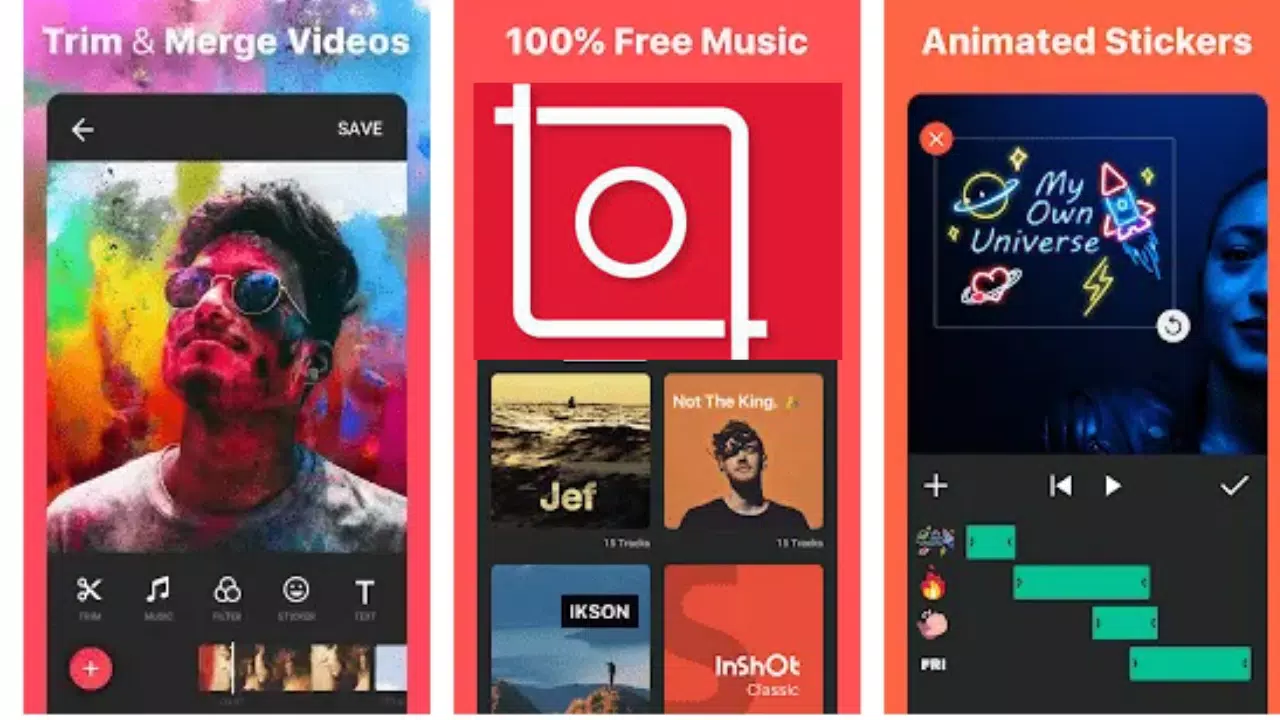

.webp)
.webp)









.webp)


.webp)

.webp)
.webp)
.webp)
.webp)
.webp)
.webp)
.webp)
.webp)
.webp)
.webp)
.webp)
.webp)
.webp)
.webp)
.webp)
.webp)
.webp)