
Tubi: Movies & Live TV
Version: 8.3.0
By: TUBI TV
Size: 74.00 MB
Release Date: 11 Feb 2024
Download APK How to Install APK FileLooking for a streaming platform that offers an expansive library of movies, TV series, live TV, and more—all for free? Look no further than Tubi! With over 60,000 titles available and no subscription required, Tubi lets you dive into a world of entertainment without any hassle.
**Frequently Asked Questions (FAQs) About Tubi: Movies & Live TV**
**1. What is Tubi?**
Tubi is a free streaming service that offers over 60,000 movies and TV series, as well as live TV channels, without requiring a subscription or email sign-up.
**2. What features does Tubi offer?**
Tubi provides several features to enhance your streaming experience, including:
- Search functionality to find your favorite movie stars, titles, and genres.
- International titles, including Spanish-speaking movies, TV shows, and telenovelas.
- Personal watchlist creation for curating your perfect movie night.
- Weekly additions of new content to keep things fresh.
- Option to create up to 6 profiles under one account for personalized recommendations.
- "Continue Watching" feature to pick up where you left off.
- Live TV guide for watching live television channels.
**3. What types of content are available on Tubi?**
Tubi offers a diverse range of genres and categories, including:
- Comedy
- Drama
- Kids & Family
- Horror
- Originals
- Action
- Anime
- International Hits
**4. Can I watch live TV on Tubi?**
Yes, Tubi provides access to live, free TV with 3x fewer ads than cable. You can also watch live sports, news, and weather channels.
**5. How do I access Tubi?**
Tubi is available on over 30 devices, including Roku, Hulu, Chromecast, and Airplay. Simply download the app, create your free account, and start streaming.
**6. Is Tubi really free?**
Yes, Tubi is 100% free, with no hidden fees or subscription costs. You can enjoy unlimited streaming without any interruptions.
**7. What permissions does Tubi require?**
Tubi may request permissions such as viewing details and accessing external storage for downloading offline content. However, the app can still be used even if optional permissions are not granted.
**8. How often is Tubi updated?**
Tubi is regularly updated to provide users with the latest features, improvements, and content additions. Check the app store for updates or enable automatic updates on your device.
**9. Is Tubi available on all devices?**
Tubi is compatible with most devices running Android 8.0 and up. You can check compatibility for your specific device in the app's settings.
**10. Where can I find more information about Tubi?**
For more information about Tubi, including news, updates, and FAQs, visit the official Tubi website or contact Tubi TV directly through their customer support channels.
Experience the world of entertainment without limits—download Tubi today and discover the rabbit hole of entertainment you didn't know you were looking for!
Popular Apps
New Apps
Latest Apps
Total Reviews: 1
5 ★
4 ★
3 ★
2 ★
1 ★
Top Apps
-
.webp) Map Coordinates ⭐ 4.2
Map Coordinates ⭐ 4.2 -
.webp) Navier HUD 3 ⭐ 3.7
Navier HUD 3 ⭐ 3.7 -
.webp) Guru Maps Pro: Route Planner ⭐ 4.8
Guru Maps Pro: Route Planner ⭐ 4.8 -
.webp) CarInfo - RTO Vehicle Info App ⭐ 4.6
CarInfo - RTO Vehicle Info App ⭐ 4.6 -
.webp) Bikemap: Bike Navigation & GPS ⭐ 4.4
Bikemap: Bike Navigation & GPS ⭐ 4.4 -
.webp) Koda Cam-Photo Editor, 1998 ⭐ 4.4
Koda Cam-Photo Editor, 1998 ⭐ 4.4 -
.webp) Coffee Cam-Photo editor,1998 ⭐ 4.0
Coffee Cam-Photo editor,1998 ⭐ 4.0 -
.webp) Color Pop Effects Photo Editor ⭐ 4.4
Color Pop Effects Photo Editor ⭐ 4.4 -
.webp) Add Music To Video & AI Editor ⭐ 4.3
Add Music To Video & AI Editor ⭐ 4.3 -
.webp) Guitar Tuner - Simple Tuners ⭐ 4.8
Guitar Tuner - Simple Tuners ⭐ 4.8 -
.webp) Venlow | HD Video Status Make ⭐ 4.3
Venlow | HD Video Status Make ⭐ 4.3
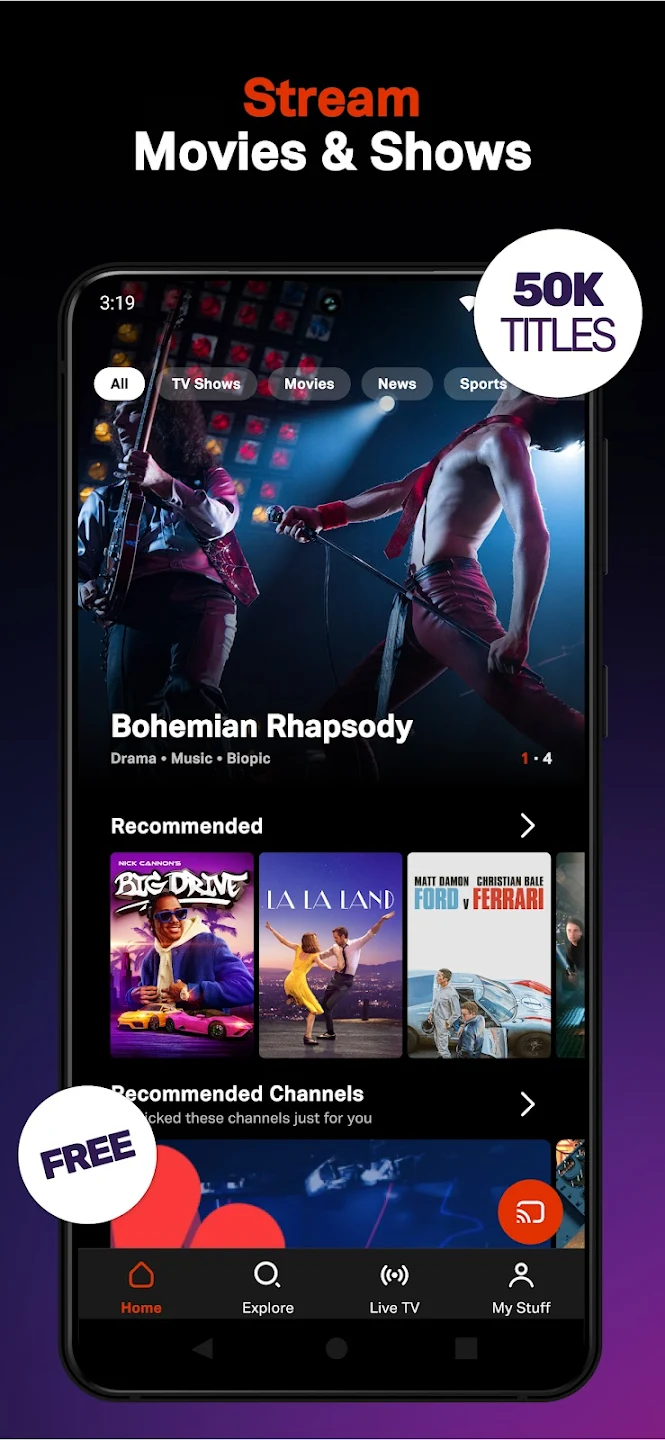
.webp)
.webp)
.webp)
.webp)
.webp)
.webp)
.webp)
.webp)
.webp)
.webp)
.webp)
.webp)
.webp)
.webp)
.webp)
.webp)
.webp)
.webp)
.webp)
.webp)
.webp)
.webp)
.webp)
.webp)
.webp)
.webp)
.webp)
.webp)
.webp)
.webp)
.webp)
.webp)
.webp)
.webp)