
Textra SMS
(Premium Unlocked)Version: 4.81
By: DELICIOUS
Size: 47.00 MB
Release Date: 18 Jun 2025
Download APK How to Install APK FileBrand Name : DELICIOUS
Developer : Delicious
App Size : 47.00 MB
Email Id : help@textra.me
Version : 4.81
Privacy Policy : Click Here
Textra is a powerful alternative to the default SMS/MMS app that comes preinstalled on your phone. Whether you’re after faster performance, deeper customization, or a specific feature—like scheduling messages—you’re in the right place.
Textra SMS – Frequently Asked Questions (FAQ)
1. What is Textra?
Textra is an alternative SMS/MMS app for Android, offering a faster, more customizable messaging experience than the stock messaging app that comes pre-installed on most phones.
2. What makes Textra different from the default messaging app?
Textra provides:
-
Over 180 Material Design themes
-
Custom bubble and app icon colors
-
Light, dark, black, and night screen modes
-
Advanced features like message scheduling, send delay, swipe gestures, group messaging, and more
3. Can I schedule text messages in Textra?
Yes! Textra lets you schedule SMS and MMS messages to send at a future time and date.
4. Does Textra support reactions from iOS devices?
Yes. Textra fully supports iOS-style message reactions (Tapbacks). Instead of seeing "Liked 'See you at 9pm'", you'll now see a heart or thumbs-up icon directly on the message—just like on iPhones and Messenger.
5. Can I react to messages in Textra too?
Absolutely. You can now send your own reactions to messages using iOS-style Tapbacks.
6. What customization options does Textra offer?
Textra allows you to:
-
Set different themes and bubble colors per conversation
-
Customize notification icons, sounds, reminders, and privacy settings
-
Choose from multiple font styles and text sizes
-
Personalize your emoji style (Android, iOS, Twitter, JoyPixels)
7. Does Textra support emojis and GIFs?
Yes! Textra offers a wide range of emojis—including diverse skin tones—and endless GIF support.
8. What is the “Copy Partial Text” feature?
This feature lets you tap a message bubble and copy just a portion of the text instead of the whole message—great for quoting or copying specific info.
9. Is Textra compatible with other devices or services?
Yes, Textra works with:
-
Pushbullet
-
MightyText
-
Android Wear (smartwatches)
-
Android Auto (in-car systems)
10. Is Textra free to use?
Yes, all features are available for free. You may occasionally see an ad, or you can make a one-time in-app purchase to remove ads permanently.
11. How do I get support or give feedback?
Visit the Textra Support & Feedback Portal for help, feature suggestions, or to report an issue.
12. Can I block messages in Textra?
Yes. Textra includes message blocking and blocklist features to help you avoid unwanted contacts.
13. Can I compress videos and pictures before sending?
Yes, Textra automatically compresses media files to save data and speed up sending.
14. Does Textra support group MMS messaging?
Definitely. Textra offers a great group messaging experience with smooth MMS functionality.
15. What gestures does Textra support?
You can:
-
Swipe to delete or call
-
Use pop-up replies
-
Pin messages to the top of your inbox for quick access
If you need more help, feel free to reach out via the Textra support page.
Simple. Beautiful. Fast. Try Textra today!
Popular Apps
New Apps
Latest Apps
Total Reviews: 1
5 ★
4 ★
3 ★
2 ★
1 ★
Top Apps
-
.webp) Endel: Focus, Relax ⭐ 4.7
Endel: Focus, Relax ⭐ 4.7 -
.webp) Zen: Relax, Meditate ⭐ 3.7
Zen: Relax, Meditate ⭐ 3.7 -
.webp) Accupedo Pedometer ⭐ 4.4
Accupedo Pedometer ⭐ 4.4 -
.webp) Doodle Art: Magic Drawing App ⭐ 4.1
Doodle Art: Magic Drawing App ⭐ 4.1 -
.webp) Word Cloud ⭐ 4.1
Word Cloud ⭐ 4.1 -
.webp) PeakFinder ⭐ 4.3
PeakFinder ⭐ 4.3 -
.webp) Pass2U Wallet - Add store card ⭐ 4.0
Pass2U Wallet - Add store card ⭐ 4.0 -
.webp) Travel Tracker - GPS tracker ⭐ 3.8
Travel Tracker - GPS tracker ⭐ 3.8 -
.webp) OruxMaps GP ⭐ 4.0
OruxMaps GP ⭐ 4.0 -
.webp) PeakVisor - 3D Maps & Peaks Id ⭐ 3.9
PeakVisor - 3D Maps & Peaks Id ⭐ 3.9 -
.webp) Planes Live - Flight Tracker ⭐ 4.3
Planes Live - Flight Tracker ⭐ 4.3
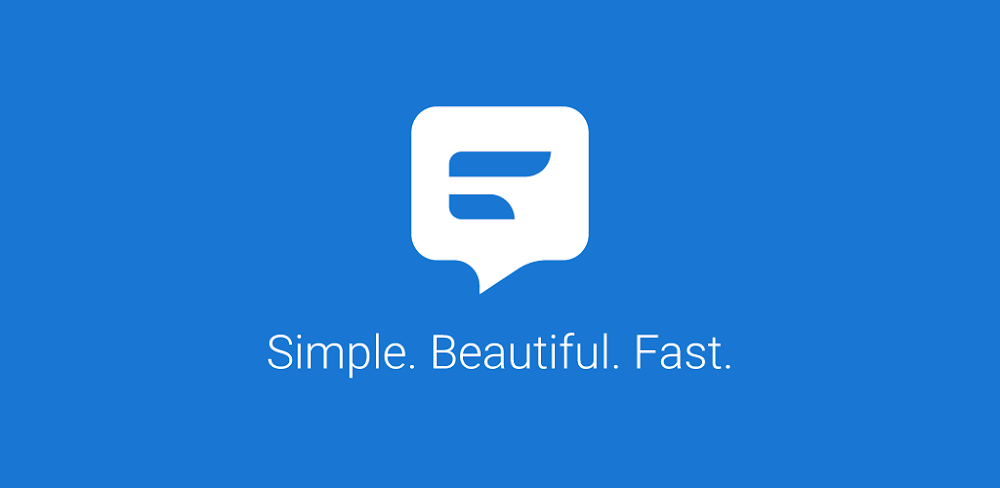

.webp)
.webp)









.webp)


.webp)

.webp)
.webp)
.webp)
.webp)
.webp)
.webp)
.webp)
.webp)
.webp)
.webp)
.webp)
.webp)
.webp)
.webp)
.webp)
.webp)
.webp)