
TeamViewer QuickSupport
(Latest)Version: 15.66.761
By: TEAMVIEWER
Size: 72.00 MB
Release Date: 16 Jun 2025
Download APK How to Install APK FileBrand Name : TEAMVIEWER
Developer : TeamViewer
App Size : 72.00 MB
Email Id : service@teamviewer.com
Version : 15.66.761
Privacy Policy : Click Here
TeamViewer QuickSupport App: Instant Remote IT Support for Your Device The TeamViewer QuickSupport app allows you to receive fast, secure IT assistance on your smartphone, tablet, Chromebook, or Android TV. With just a few simple steps, a trusted remote partner can connect to your device and:
TeamViewer QuickSupport App – FAQ
What is the TeamViewer QuickSupport app used for?
The QuickSupport app enables trusted IT professionals or support teams to remotely access your mobile device, tablet, Chromebook, or Android TV for assistance. It allows them to provide support, transfer files, chat, view device info, and adjust settings in real time.
Which devices are supported by QuickSupport?
The app supports a wide range of devices and manufacturers including:
Samsung, Nokia, Sony, Honeywell, Zebra, Asus, Lenovo, HTC, LG, ZTE, Huawei, Alcatel, One Touch, TLC, and many others.
What can a remote partner do during a session?
Once connected (with your permission), the support partner can:
-
Provide IT support
-
Transfer files
-
Chat with you
-
View device info
-
Control your screen
-
Adjust Wi-Fi settings
-
View and uninstall apps
-
Take real-time screenshots
-
View system diagnostics
-
Access the clipboard securely
Is the connection secure?
Yes. All sessions use 256-bit AES encryption, and you are always in control of access. A session cannot begin without your explicit consent.
How do I start a remote support session?
To allow a connection:
-
Open the QuickSupport app (it must be active on the screen).
-
Share your ID with your support partner or enter a session code.
-
Accept the incoming request—support can’t begin without your approval.
Can I verify who is trying to connect to my device?
Yes. Before granting access, you’ll see important information about the person requesting the session, such as their name, email, country, and license type, to help confirm their identity.
How does the session start?
-
Your IT partner sends you a personal link to download QuickSupport.
-
Open the app on your device.
-
You’ll see a prompt to join their session.
-
Accept the request to begin the remote session.
What are some key features of the app?
-
Trusted connection verification
-
Fast access via session codes
-
Dark mode & screen rotation
-
Remote control & real-time chat
-
App management (start/uninstall apps)
-
Wi-Fi setting management
-
Screenshot & clipboard access
-
View diagnostics & system info
-
End-to-end encrypted connections
Can someone connect without my permission?
No. You must manually approve each session. Without your explicit approval, no one can connect to or control your device.
Is the QuickSupport app free to use?
Yes, QuickSupport is free for end users who are receiving support. The person providing the support may need a licensed version of TeamViewer.
Popular Apps
New Apps
Latest Apps
Total Reviews: 1
5 ★
4 ★
3 ★
2 ★
1 ★
Top Apps
-
.webp) Endel: Focus, Relax ⭐ 4.7
Endel: Focus, Relax ⭐ 4.7 -
.webp) Zen: Relax, Meditate ⭐ 3.7
Zen: Relax, Meditate ⭐ 3.7 -
.webp) Accupedo Pedometer ⭐ 4.4
Accupedo Pedometer ⭐ 4.4 -
.webp) Doodle Art: Magic Drawing App ⭐ 4.1
Doodle Art: Magic Drawing App ⭐ 4.1 -
.webp) Word Cloud ⭐ 4.1
Word Cloud ⭐ 4.1 -
.webp) PeakFinder ⭐ 4.3
PeakFinder ⭐ 4.3 -
.webp) Pass2U Wallet - Add store card ⭐ 4.0
Pass2U Wallet - Add store card ⭐ 4.0 -
.webp) Travel Tracker - GPS tracker ⭐ 3.8
Travel Tracker - GPS tracker ⭐ 3.8 -
.webp) OruxMaps GP ⭐ 4.0
OruxMaps GP ⭐ 4.0 -
.webp) PeakVisor - 3D Maps & Peaks Id ⭐ 3.9
PeakVisor - 3D Maps & Peaks Id ⭐ 3.9 -
.webp) Planes Live - Flight Tracker ⭐ 4.3
Planes Live - Flight Tracker ⭐ 4.3
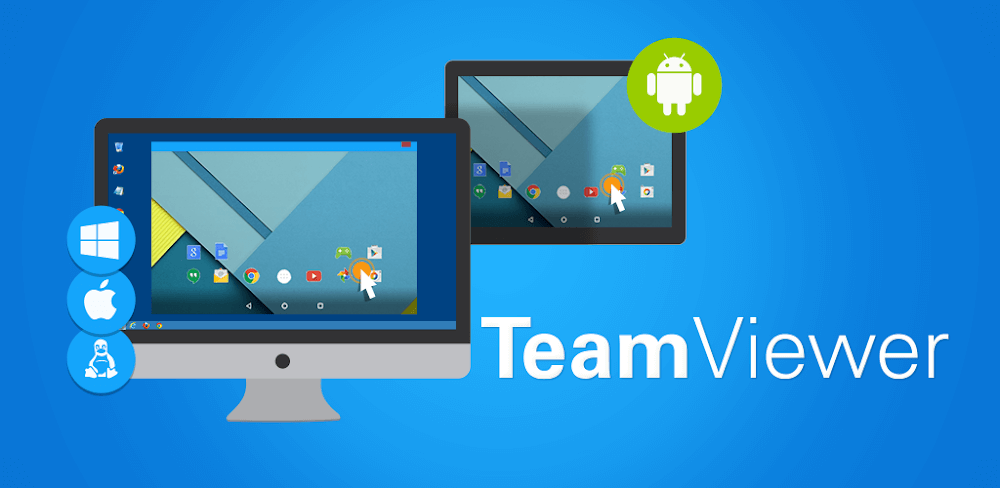

.webp)
.webp)









.webp)


.webp)

.webp)
.webp)
.webp)
.webp)
.webp)
.webp)
.webp)
.webp)
.webp)
.webp)
.webp)
.webp)
.webp)
.webp)
.webp)
.webp)
.webp)