
Stitch Photos: Long Screenshot
(Full Version)Version: 1.1.16
By: TAPUNIVERSE
Size: 115.00 MB
Release Date: 19 Sep 2025
Download APK How to Install APK FileBrand Name : TAPUNIVERSE
App Size : 115.00 MB
Email Id : tapuniverse@gmail.com
Version : 1.1.16
Privacy Policy : Click Here
Introducing Stitch Photo – Your Ultimate Photo Stitching Companion Effortlessly stitch your screenshots, long webpages, or panoramic images with Stitch Photo, the intelligent photo stitching app powered by advanced AI. Whether you're creating flawless panoramas, capturing full-length conversations, scanning documents, or showcasing stunning landscapes, Stitch Photo ensures every detail is captured — both vertically and horizontally — in one seamless image.
Frequently Asked Questions – Stitch Photo
1. What is Stitch Photo?
Stitch Photo is an AI-powered photo stitching app that allows you to seamlessly combine screenshots, long web pages, panoramas, or any set of images — both vertically and horizontally — into one high-quality image.
2. What types of images can I stitch with Stitch Photo?
You can stitch:
-
Long screenshots (e.g., chat conversations, social media threads)
-
Entire website captures
-
Panoramic photos
-
Document scans
-
Landscapes or any series of related images
3. Does Stitch Photo support both vertical and horizontal stitching?
Yes! Stitch Photo automatically detects and stitches images vertically and horizontally, depending on the orientation of your content.
4. Is the stitching process automatic?
Yes, Stitch Photo uses AI-powered technology to automatically recognize and align images, making the process fast, accurate, and effortless — no manual adjustments needed.
5. What is the image quality of the stitched result?
Stitch Photo saves your final stitched image in high resolution, ensuring all details are preserved and the result looks professional.
6. Can I stitch long web pages or chat conversations?
Absolutely. Stitch Photo is perfect for stitching long-form content like website screenshots or messaging threads into a single image.
7. Is Stitch Photo easy to use for beginners?
Yes! The app features a user-friendly interface designed for a smooth, hassle-free experience—even if you’ve never used a photo stitching app before.
8. Can I share the stitched images directly from the app?
Yes, once your image is stitched, you can instantly share it to social media platforms or other apps directly from Stitch Photo.
9. Is Stitch Photo available for both Android and iOS?
(You can update this based on actual availability.)
Currently, Stitch Photo is available for [Android/iOS/both]. Check your app store for the latest version.
10. Where can I get support or report issues?
For help or to report a problem, please visit our support page or contact us via the app’s feedback option.
Popular Apps
New Apps
Latest Apps
Total Reviews: 1
5 ★
4 ★
3 ★
2 ★
1 ★
Top Apps
-
.webp) Endel: Focus, Relax ⭐ 4.7
Endel: Focus, Relax ⭐ 4.7 -
.webp) Zen: Relax, Meditate ⭐ 3.7
Zen: Relax, Meditate ⭐ 3.7 -
.webp) Accupedo Pedometer ⭐ 4.4
Accupedo Pedometer ⭐ 4.4 -
.webp) Doodle Art: Magic Drawing App ⭐ 4.1
Doodle Art: Magic Drawing App ⭐ 4.1 -
.webp) Word Cloud ⭐ 4.1
Word Cloud ⭐ 4.1 -
.webp) PeakFinder ⭐ 4.3
PeakFinder ⭐ 4.3 -
.webp) Pass2U Wallet - Add store card ⭐ 4.0
Pass2U Wallet - Add store card ⭐ 4.0 -
.webp) Travel Tracker - GPS tracker ⭐ 3.8
Travel Tracker - GPS tracker ⭐ 3.8 -
.webp) OruxMaps GP ⭐ 4.0
OruxMaps GP ⭐ 4.0 -
.webp) PeakVisor - 3D Maps & Peaks Id ⭐ 3.9
PeakVisor - 3D Maps & Peaks Id ⭐ 3.9 -
.webp) Planes Live - Flight Tracker ⭐ 4.3
Planes Live - Flight Tracker ⭐ 4.3
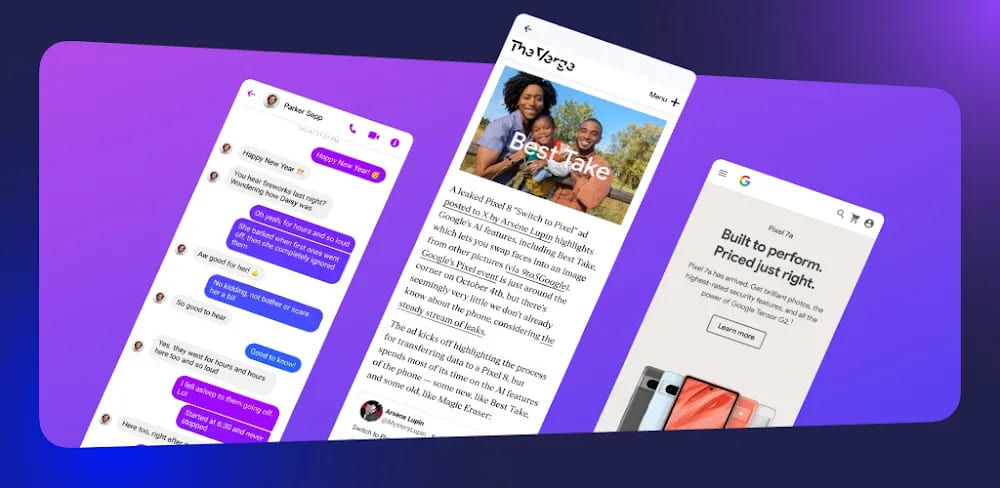

.webp)
.webp)









.webp)


.webp)

.webp)
.webp)
.webp)
.webp)
.webp)
.webp)
.webp)
.webp)
.webp)
.webp)
.webp)
.webp)
.webp)
.webp)
.webp)
.webp)
.webp)