
Speed Camera Radar PRO
(Full Version)Version: 3.2.41
By: ROAD SOFT
Size: 70.00 MB
Release Date: 01 Oct 2025
Download APK How to Install APK FileBrand Name : ROAD SOFT
Developer : Road Soft
App Size : 70.00 MB
Email Id : lelic.dev@gmail.com
Version : 3.2.41
Privacy Policy : Click Here
The app relies on a community-driven database of POIs (Points of Interest) and hazards detected by users worldwide. GPS must be enabled for real-time hazard detection while driving.
❓ Frequently Asked Questions (FAQ)
🔹 Is this app really ad-free?
Yes! This application is completely free of advertisements. Enjoy an uninterrupted driving experience.
🔹 Is there a free version available?
Yes, you can try the free version of the app here:
Download on Google Play
🔹 What does Speed Camera Radar do?
Speed Camera Radar helps drivers detect road hazards, such as:
-
Speed cameras (mobile, static, red-light cameras)
-
Speed bumps
-
Poor road conditions
-
Other potential driving dangers
🔹 How does the app detect hazards?
The app uses a community-powered database of POIs (Points of Interest) and road hazards that are reported by users. It relies on GPS to detect hazards along your driving route in real time.
🔹 Do I need an internet connection to use the app?
No, once the database is updated, you can use the app offline. The map and radar view do not require an active internet connection to function.
🔹 Is GPS required for the app to work?
Yes, GPS must be enabled to detect and alert you to hazards while driving.
🔹 Does the app work in my country?
Yes! The app supports all countries worldwide.
🔹 Can I contribute to the database?
Yes! Any registered user can:
-
Add new hazards to the shared database
-
Confirm or reject existing hazards when alerted
-
Remove outdated or incorrect POIs
This helps keep the database accurate and up to date.
🔹 Can the app run in the background?
Yes, the app can run in the background—even with your screen off. Just make sure to enable the “Use speech when hazard detected” option in settings.
🔹 How do I get started with the app?
-
After installing, go to the menu and tap “Update database” to download the latest hazard data for your region.
-
Press the “Start” button at the bottom-right of the screen to begin radar detection.
-
The app will only alert you to hazards that are along your current route.
🔹 How do I access settings and filters?
-
Swipe from the left edge of the screen to access the main settings.
-
Swipe from the right edge to open the hazard filter menu.
🔹 What are the key features of the app?
-
📍 Map or Radar view (works offline)
-
🌙 Night mode with adjustable brightness
-
🏙️ 3D tilt support with buildings
-
🔄 Auto zoom and rotation
-
🚦 Live traffic info
-
🚗 Speed dashboard
-
🌍 300,000+ active hazard POIs globally
-
🔊 Voice alerts
-
📆 Daily database updates
-
🔧 Works in background and with other navigation apps
-
➕ Add your own POIs
-
🎵 Audio and visual hazard notifications with distance display
🔹 Is the hazard data updated regularly?
Yes, the database is updated daily with new hazard reports and changes made by users.
🔹 Can I use this app with other navigation apps?
Yes! The app can run alongside other navigation apps like Google Maps or Waze.
🔹 Is there a way to customize hazard types I want to be alerted about?
Yes. Use the hazard filter menu (swipe from the right edge) to select the types of dangers you want to be notified about.
🚘 Drive Safe and Stay Alert!
If you have more questions, feel free to explore the app settings or contact support through the app store page.
Popular Apps
New Apps
Latest Apps
Total Reviews: 1
5 ★
4 ★
3 ★
2 ★
1 ★
Top Apps
-
.webp) Endel: Focus, Relax ⭐ 4.7
Endel: Focus, Relax ⭐ 4.7 -
.webp) Zen: Relax, Meditate ⭐ 3.7
Zen: Relax, Meditate ⭐ 3.7 -
.webp) Accupedo Pedometer ⭐ 4.4
Accupedo Pedometer ⭐ 4.4 -
.webp) Doodle Art: Magic Drawing App ⭐ 4.1
Doodle Art: Magic Drawing App ⭐ 4.1 -
.webp) Word Cloud ⭐ 4.1
Word Cloud ⭐ 4.1 -
.webp) PeakFinder ⭐ 4.3
PeakFinder ⭐ 4.3 -
.webp) Pass2U Wallet - Add store card ⭐ 4.0
Pass2U Wallet - Add store card ⭐ 4.0 -
.webp) Travel Tracker - GPS tracker ⭐ 3.8
Travel Tracker - GPS tracker ⭐ 3.8 -
.webp) OruxMaps GP ⭐ 4.0
OruxMaps GP ⭐ 4.0 -
.webp) PeakVisor - 3D Maps & Peaks Id ⭐ 3.9
PeakVisor - 3D Maps & Peaks Id ⭐ 3.9 -
.webp) Planes Live - Flight Tracker ⭐ 4.3
Planes Live - Flight Tracker ⭐ 4.3
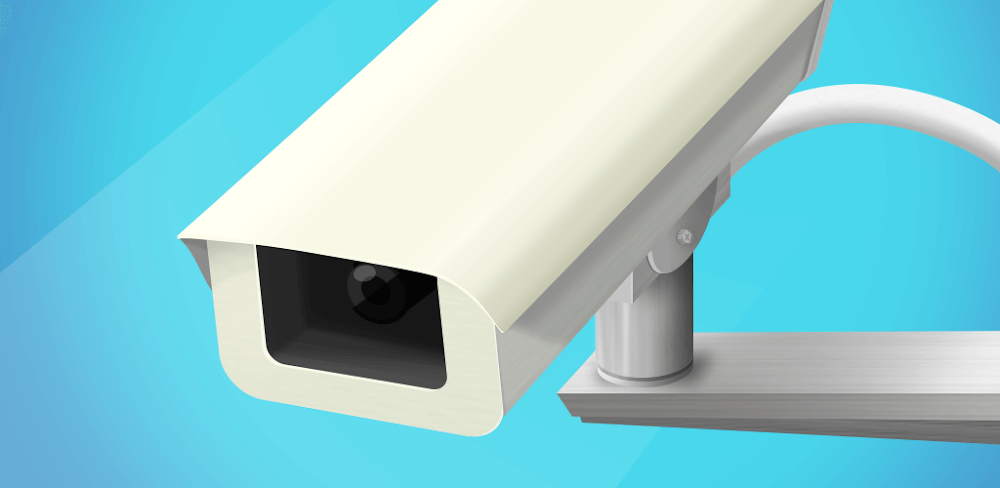

.webp)
.webp)









.webp)


.webp)

.webp)
.webp)
.webp)
.webp)
.webp)
.webp)
.webp)
.webp)
.webp)
.webp)
.webp)
.webp)
.webp)
.webp)
.webp)
.webp)
.webp)