
Speechify
Text to Speech (Premium Unlocked)Version: 5.18.4159
By: SPEECHIFY - TEXT TO SPEECH | DYSLEXIA READING
Size: 126.00 MB
Release Date: 17 Jul 2025
Download APK How to Install APK FileBrand Name : SPEECHIFY - TEXT TO SPEECH | DYSLEXIA READING
Developer : Speechify - Text To Speech | Dyslexia Reading
App Size : 126.00 MB
Email Id : support@speechify.com
Version : 5.18.4159
Privacy Policy : Click Here
Join over 50 million users and transform the way you read, listen, and interact with digital content. Speechify is more than just a text-to-speech tool — it's an intelligent, AI-powered reading companion built to boost your productivity, accessibility, and learning. Whether you're reading books, reviewing documents, or listening on the go, Speechify offers a seamless, natural voice experience powered by advanced AI technology.
Speechify – Frequently Asked Questions (FAQ)
❓ What is Speechify?
Speechify is a powerful, AI-driven text-to-speech and speech-to-text app that turns written content — like PDFs, books, articles, emails, and even images — into natural-sounding audio. It's designed to improve reading, learning, and productivity for everyone, including users with dyslexia, ADHD, or visual impairments.
❓ Is Speechify free to use?
Yes, Speechify offers a free version that includes essential text-to-speech functionality. Premium features, such as access to more natural-sounding AI voices and faster speeds, are available through paid plans.
❓ What can I use Speechify for?
You can use Speechify to:
-
Convert PDFs, documents, emails, and webpages into audio
-
Listen to books, articles, or image-based text hands-free
-
Generate voiceovers using realistic AI voices
-
Improve focus and comprehension for learning or multitasking
❓ Who is Speechify for?
Speechify is ideal for:
-
Students looking to study more efficiently
-
Professionals who want to consume documents on the go
-
Language learners
-
People with dyslexia, ADHD, or visual impairments
-
Anyone who prefers listening over reading
❓ Which file types does Speechify support?
Speechify works with:
-
PDF
-
TXT
-
EPUB
-
DOCX
-
Google Docs
-
Webpages and even images containing text
❓ Can Speechify read text from images?
Yes! Speechify can scan and read text from images using OCR (Optical Character Recognition) technology, turning printed or handwritten content into speech.
❓ Are the voices realistic?
Absolutely. Speechify uses AI-generated natural human voices in multiple accents and languages. You can adjust the reading speed to match your listening preference.
❓ Can I use Speechify across multiple devices?
Yes, your content and progress sync across all devices where Speechify is installed — making it easy to switch between your phone, tablet, or computer.
❓ What languages and accents does Speechify support?
Speechify supports multiple languages and regional accents, so you can select a voice that best matches your preferred listening experience.
❓ Does Speechify support users with learning difficulties?
Yes. Speechify is built with accessibility in mind and is highly beneficial for users with:
-
Dyslexia
-
ADHD
-
Vision impairments
It offers customizable settings to make reading easier and more engaging.
❓ How do I get started with Speechify?
Getting started is easy:
-
Download Speechify from the app store or visit the website.
-
Upload or paste your content.
-
Press play — and start listening instantly!
❓ Where can I find your Privacy Policy and Terms of Service?
You can review them here:
🔒 Privacy Policy
📄 Terms of Service
Popular Apps
New Apps
Latest Apps
Total Reviews: 1
5 ★
4 ★
3 ★
2 ★
1 ★
Top Apps
-
.webp) Endel: Focus, Relax ⭐ 4.7
Endel: Focus, Relax ⭐ 4.7 -
.webp) Zen: Relax, Meditate ⭐ 3.7
Zen: Relax, Meditate ⭐ 3.7 -
.webp) Accupedo Pedometer ⭐ 4.4
Accupedo Pedometer ⭐ 4.4 -
.webp) Doodle Art: Magic Drawing App ⭐ 4.1
Doodle Art: Magic Drawing App ⭐ 4.1 -
.webp) Word Cloud ⭐ 4.1
Word Cloud ⭐ 4.1 -
.webp) PeakFinder ⭐ 4.3
PeakFinder ⭐ 4.3 -
.webp) Pass2U Wallet - Add store card ⭐ 4.0
Pass2U Wallet - Add store card ⭐ 4.0 -
.webp) Travel Tracker - GPS tracker ⭐ 3.8
Travel Tracker - GPS tracker ⭐ 3.8 -
.webp) OruxMaps GP ⭐ 4.0
OruxMaps GP ⭐ 4.0 -
.webp) PeakVisor - 3D Maps & Peaks Id ⭐ 3.9
PeakVisor - 3D Maps & Peaks Id ⭐ 3.9 -
.webp) Planes Live - Flight Tracker ⭐ 4.3
Planes Live - Flight Tracker ⭐ 4.3
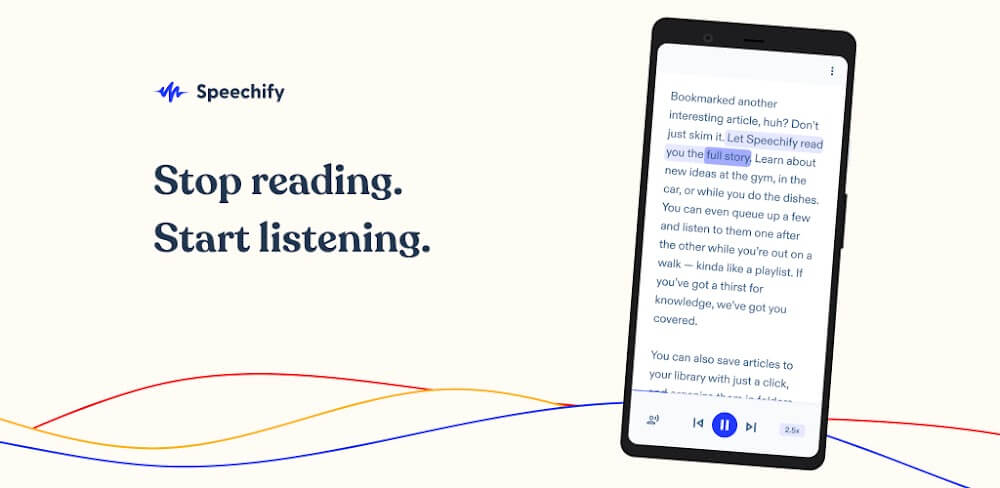

.webp)
.webp)









.webp)


.webp)

.webp)
.webp)
.webp)
.webp)
.webp)
.webp)
.webp)
.webp)
.webp)
.webp)
.webp)
.webp)
.webp)
.webp)
.webp)
.webp)
.webp)