
Spark Mail: AI Email, Calendar
(Premium Unlocked)Version: 3.15.5
By: SPARK MAIL APP
Size: 187.00 MB
Release Date: 11 Nov 2025
Download APK How to Install APK FileBrand Name : SPARK MAIL APP
Developer : Spark Mail App
App Size : 187.00 MB
Email Id : support@sparkmailapp.com
Version : 3.15.5
Privacy Policy : Click Here
✉️ Welcome to Spark Mail — Your Ultimate AI-Powered Email & Calendar App Spark Mail is the intelligent way to organize your personal and business emails and calendars — all in one place. Connect multiple accounts, write better emails faster with Spark +AI, and stay focused with a cleaner, smarter inbox. 🚀
Spark Mail – Frequently Asked Questions (FAQ)
1. What is Spark Mail?
Spark Mail is an AI-powered email and calendar app that helps individuals and teams organize personal and business emails efficiently. It combines multiple email accounts into one smart inbox and offers AI assistance to write emails faster, prioritize messages, and manage calendars seamlessly.
2. Which email accounts can I connect to Spark Mail?
You can connect multiple accounts, including:
-
Gmail
-
Yahoo
-
AOL
-
Hotmail
-
iCloud
-
GMX
-
IMAP-based accounts
All accounts are managed from a single mailbox without switching between apps.
3. How does the Spark + AI email assistant work?
The AI assistant helps you draft emails quickly. You can:
-
Generate replies in seconds
-
Proofread, adjust tone, rephrase, expand, or shorten emails
-
Compose professional emails faster and more efficiently
4. What is the Smart Inbox feature?
The Smart Inbox automatically prioritizes:
-
Personal emails
-
High-priority business messages
Newsletters and notifications are grouped separately to reduce clutter and keep your focus on important emails.
5. What is Gatekeeper and how does it work?
Gatekeeper allows you to:
-
Pre-screen new senders
-
Decide who is allowed to email you
-
Block unwanted or spam emails easily
6. Can I prioritize certain emails or senders?
Yes! You can:
-
Feature important senders at the top of your inbox
-
Group emails from the same sender together
-
Keep your mailbox organized and efficient
7. What productivity features does Spark Mail offer?
Spark Mail helps you manage your inbox with features like:
-
Cleaning emails and marking tasks as done
-
Muting threads you’re not interested in
-
Scheduling emails to send later
-
Sending large files (over 25 MB) via Spark Cloud
-
Quick replies and natural language search
8. Is my email secure with Spark Mail?
Yes. Spark Mail provides:
-
Encrypted email sending
-
Full GDPR compliance
-
Secure collaboration for teams
9. How does collaboration work in Spark Teams?
With Spark Teams, you can:
-
Create shared inboxes
-
Assign emails and track progress
-
Co-author emails in real-time
-
Discuss emails privately in chat
-
Share secure links to emails
-
Use team email templates
10. Can I manage my calendar in Spark Mail?
Yes. Spark Calendar lets you:
-
View and manage your weekly schedule from the app
-
Access colleagues’ calendars for easy meeting planning
-
Schedule meetings with Google Meet or Zoom links
11. Is Spark Mail suitable for personal and professional use?
Absolutely. Spark Mail is designed for individuals, professionals, and teams. It keeps your inbox organized, saves time with AI assistance, and supports collaborative workflows for business communication.
12. Where can I find Spark Mail’s Terms of Service and Privacy Policy?
-
Terms of Service: https://sparkmailapp.com/legal/terms
-
Privacy Policy: https://sparkmailapp.com/legal/privacy-app
13. How can I get support?
For any questions or assistance, contact the Spark Mail support team at:
support@sparkmailapp.com
Popular Apps
New Apps
Latest Apps
Total Reviews: 1
5 ★
4 ★
3 ★
2 ★
1 ★
Top Apps
-
.webp) Endel: Focus, Relax ⭐ 4.7
Endel: Focus, Relax ⭐ 4.7 -
.webp) Zen: Relax, Meditate ⭐ 3.7
Zen: Relax, Meditate ⭐ 3.7 -
.webp) Accupedo Pedometer ⭐ 4.4
Accupedo Pedometer ⭐ 4.4 -
.webp) Doodle Art: Magic Drawing App ⭐ 4.1
Doodle Art: Magic Drawing App ⭐ 4.1 -
.webp) Word Cloud ⭐ 4.1
Word Cloud ⭐ 4.1 -
.webp) PeakFinder ⭐ 4.3
PeakFinder ⭐ 4.3 -
.webp) Pass2U Wallet - Add store card ⭐ 4.0
Pass2U Wallet - Add store card ⭐ 4.0 -
.webp) Travel Tracker - GPS tracker ⭐ 3.8
Travel Tracker - GPS tracker ⭐ 3.8 -
.webp) OruxMaps GP ⭐ 4.0
OruxMaps GP ⭐ 4.0 -
.webp) PeakVisor - 3D Maps & Peaks Id ⭐ 3.9
PeakVisor - 3D Maps & Peaks Id ⭐ 3.9 -
.webp) Planes Live - Flight Tracker ⭐ 4.3
Planes Live - Flight Tracker ⭐ 4.3
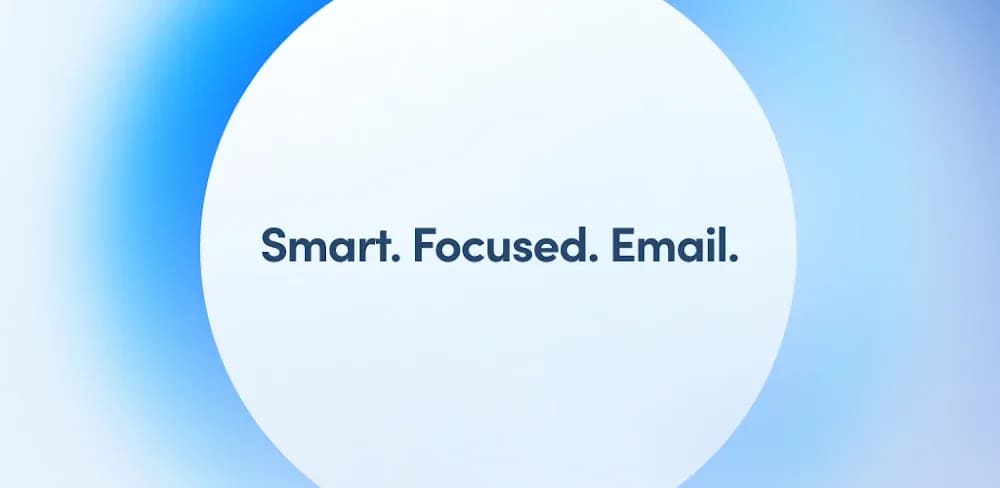

.webp)
.webp)









.webp)


.webp)

.webp)
.webp)
.webp)
.webp)
.webp)
.webp)
.webp)
.webp)
.webp)
.webp)
.webp)
.webp)
.webp)
.webp)
.webp)
.webp)
.webp)