.webp)
Solid Explorer File Manager
(Premium Unlocked)Version: 3.0.2
By: NEATBYTES
Size: 35.00 MB
Release Date: 11 Sep 2025
Download APK How to Install APK FileBrand Name : NEATBYTES
Developer : NeatBytes
App Size : 35.00 MB
Email Id : feedback@neatbytes.com
Version : 3.0.2
Privacy Policy : Click Here
Solid Explorer is a modern file management app inspired by classic file commander tools, designed to give you full control over your files—both locally and remotely. Whether you're organizing files, encrypting sensitive data, or managing cloud storage, Solid Explorer makes it easy and secure.
❓ Frequently Asked Questions (FAQ) – Solid Explorer
🔹 What is Solid Explorer?
Solid Explorer is a modern file manager for Android, inspired by traditional file commander apps. It offers a powerful dual-pane interface for managing files, with advanced features like encryption, cloud storage support, NAS access, and app/file backups.
🔹 What are the main features of Solid Explorer?
-
Dual-pane layout for easier file management
-
File encryption with password or fingerprint protection
-
Cloud storage and NAS (network storage) support
-
App and file backups
-
Archive file support: ZIP, RAR, 7ZIP, TAR
-
Batch rename, internal media viewers, and root access (if rooted)
-
FTP server to access phone files from PC
-
Customizable themes and icon sets
🔹 Can I manage files stored in the cloud?
Yes! Solid Explorer supports a wide range of cloud services, including:
☁️ Google Drive, Dropbox, OneDrive, Box, MEGA, Yandex, SugarSync, MediaFire, and OwnCloud (some require a paid add-on).
You can manage multiple cloud accounts in one place and transfer files between them using the drag-and-drop feature in dual-pane view.
🔹 Does Solid Explorer support NAS and network storage?
Yes, it supports NAS devices and connects via all major network protocols:
🔌 FTP, SFTP, SMB (Samba), and WebDav.
This allows you to browse, transfer, and organize files stored on your home server or network drives.
🔹 How does file encryption work in Solid Explorer?
You can encrypt files using AES encryption, securing them inside a protected folder.
-
Files remain encrypted even after uninstalling the app
-
Access to encrypted folders requires a password or fingerprint
-
Encrypted files are unreadable by other apps
🔹 Can I analyze storage and find large files?
Yes, although there is no standalone storage analyzer, you can:
-
View folder properties to see how much space each folder takes
-
Check a list of largest files in any directory
-
Use search filters to find large files by size
🔹 Is there a way to organize my files automatically?
Yes. Solid Explorer automatically organizes files into categorized collections, such as:
-
Downloads
-
Photos
-
Videos
-
Music
-
Documents
-
Apps
-
Recent files
This helps you find what you need more quickly.
🔹 Does Solid Explorer support file viewing and editing?
Yes. Built-in tools include:
-
Image viewer
-
Music player
-
Text editor
These work even for remote files on cloud or NAS storage.
🔹 Can I use Solid Explorer on a Chromebook?
Yes! Solid Explorer supports Chromebooks, including mouse and keyboard input, for a full desktop-like file management experience.
🔹 Is Solid Explorer free?
Solid Explorer offers a free trial, after which you can purchase a one-time license. Some features like MEGA cloud storage require a paid add-on.
🔹 How can I access my phone’s files from a PC?
You can use the built-in FTP server to access your Android device's storage from a computer connected to the same network.
🔹 Where can I get help or provide feedback?
-
💬 Community Support: Reddit - r/NeatBytes
-
🌍 Help Translate: Translation Portal
Popular Apps
New Apps
Latest Apps
Total Reviews: 1
5 ★
4 ★
3 ★
2 ★
1 ★
Top Apps
-
.webp) Endel: Focus, Relax ⭐ 4.7
Endel: Focus, Relax ⭐ 4.7 -
.webp) Zen: Relax, Meditate ⭐ 3.7
Zen: Relax, Meditate ⭐ 3.7 -
.webp) Accupedo Pedometer ⭐ 4.4
Accupedo Pedometer ⭐ 4.4 -
.webp) Doodle Art: Magic Drawing App ⭐ 4.1
Doodle Art: Magic Drawing App ⭐ 4.1 -
.webp) Word Cloud ⭐ 4.1
Word Cloud ⭐ 4.1 -
.webp) PeakFinder ⭐ 4.3
PeakFinder ⭐ 4.3 -
.webp) Pass2U Wallet - Add store card ⭐ 4.0
Pass2U Wallet - Add store card ⭐ 4.0 -
.webp) Travel Tracker - GPS tracker ⭐ 3.8
Travel Tracker - GPS tracker ⭐ 3.8 -
.webp) OruxMaps GP ⭐ 4.0
OruxMaps GP ⭐ 4.0 -
.webp) PeakVisor - 3D Maps & Peaks Id ⭐ 3.9
PeakVisor - 3D Maps & Peaks Id ⭐ 3.9 -
.webp) Planes Live - Flight Tracker ⭐ 4.3
Planes Live - Flight Tracker ⭐ 4.3
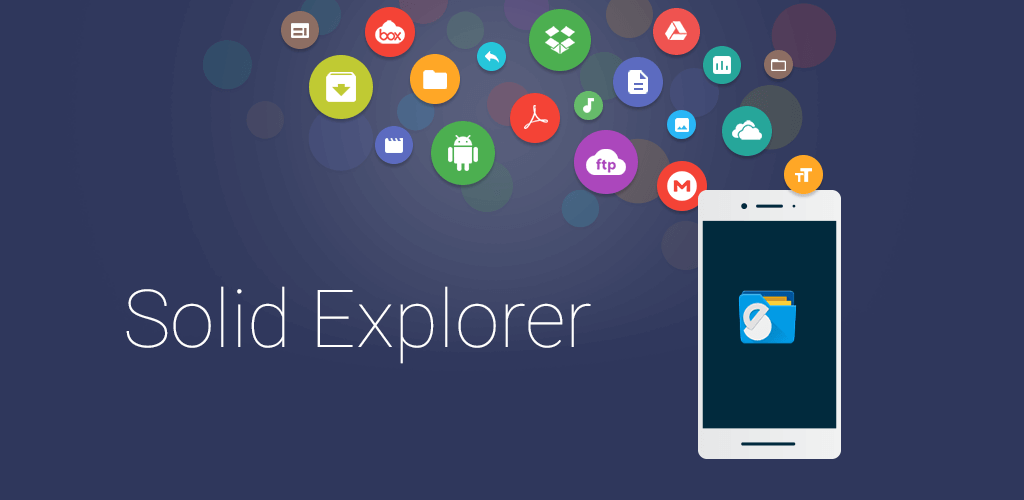

.webp)
.webp)









.webp)


.webp)

.webp)
.webp)
.webp)
.webp)
.webp)
.webp)
.webp)
.webp)
.webp)
.webp)
.webp)
.webp)
.webp)
.webp)
.webp)
.webp)
.webp)