
Smarter Bookmarks
(Pro Unlocked)Version: 1.4.0
Size: 16.00 MB
Release Date: 09 Nov 2025
Download APK How to Install APK FileBrand Name : SMARTER TECHNOLOGIST
Developer : Smarter Technologist
App Size : 16.00 MB
Email Id : smartertechnologist@gmail.com
Version : 1.4.0
Privacy Policy : Click Here
Smarter Bookmarks – Intelligent Bookmark & Knowledge Management Transform how you save, organize, and discover web content with AI-powered bookmark management. Smarter Bookmarks takes bookmarking to the next level — offering intelligent categorization, powerful search, and smart organization tools to help you stay on top of everything you find online.
Smarter Bookmarks – Frequently Asked Questions (FAQ)
1. What is Smarter Bookmarks?
Smarter Bookmarks is an intelligent bookmark manager that helps you save, organize, and rediscover web content efficiently. It uses AI-powered categorization, advanced search, and smart organization tools to turn your saved links into a powerful personal knowledge base.
2. Who is Smarter Bookmarks designed for?
It’s ideal for researchers, students, professionals, and content creators—anyone who collects, studies, or organizes large amounts of online information.
3. How does Smarter Bookmarks differ from a regular bookmarking tool?
Unlike standard bookmark managers, Smarter Bookmarks includes:
-
AI-driven categorization and summarization
-
Dynamic and smart collections
-
Custom metadata (tags, notes, states, expiry, etc.)
-
Advanced search operators and Boolean filters
-
Offline, private data storage with optional cloud sync
4. How can I collect and organize bookmarks?
You can:
-
Add bookmarks individually or in batches
-
Import from browsers or other apps
-
Organize into nested collections
-
Save bookmarks automatically or manually
-
Use QR code scanning or dashboard widgets for faster collection
-
Group bookmarks by domain or creation date
5. Can I add notes or tags to my bookmarks?
Yes! You can add notes, tags, and markdown text to bookmarks. You can also edit titles, URLs, and descriptions, set bookmarks as favorites or pinned, and even define custom states (like Unread, In Progress, Done, etc.).
6. What are dynamic bookmarks?
Dynamic bookmarks automatically update based on specific criteria you define—such as tag, domain, or creation date—keeping your collections current without manual updates.
7. What AI features does Smarter Bookmarks offer?
-
AI categorization and summarization of saved links
-
Support for multiple models (including Gemini 2.5 Flash)
-
AI reclassification for existing or imported bookmarks
-
Intelligent content analysis and tagging
8. How does the search system work?
Smarter Bookmarks supports:
-
Advanced search operators (Exact Match, Exclude, Regex)
-
Boolean filters (AND, OR)
-
Full-text content search (Pro feature)
-
Search within collections or sub-collections
-
Saved searches for quick access (Pro feature)
9. Can I import or export my bookmarks?
Yes! You can import bookmarks from browsers and export them to external apps or formats like TXT, CSV, JSON, or HTML. Smarter Bookmarks also supports batch editing and data backup/restore.
10. Can I share my bookmarks or collections?
Absolutely. You can share individual bookmarks, notes, or entire collections in JSON, HTML, or TXT formats. Shared items include metadata for better context.
11. Does Smarter Bookmarks require an account or internet connection?
No account is required. Your data is stored locally on your device and never uploaded without your consent. You can optionally sync with Google Drive for backup or cross-device access.
12. Is my data private and secure?
Yes. Smarter Bookmarks:
-
Requires no unnecessary permissions
-
Stores all data only on your device
-
Allows you to lock the app with your screen lock
-
Contains no ads
13. What personalization options are available?
-
Dark mode and Material Design 3 theme
-
Custom date/time formats
-
Compact or grid layouts
-
Custom bookmark icons and favicons
-
Dashboard widgets for quick access
14. What are the Pro features?
Upgrading to Smarter Bookmarks Pro unlocks:
-
PC connectivity
-
Smart Collections with advanced filters
-
Locked Collections for privacy
-
Reminders and expiring bookmark notifications
-
Unlimited: widgets, bubbles, saved searches, highlights, and annotations
-
Dashboard analytics widget
-
Custom color-coded statuses
-
Content search within bookmarks
-
Trash & restore functionality
-
Automatic backups (coming soon)
15. What accessibility features are available?
Smarter Bookmarks supports Text-to-Speech (TTS) for reading articles aloud, Material Icons for visual clarity, and compact layouts for space efficiency.
16. How can I back up my data?
You can back up and restore your bookmarks, notes, and collections using TXT or CSV files, or sync automatically through Google Drive.
17. Does the app contain ads?
No — Smarter Bookmarks is ad-free to ensure a clean, distraction-free experience.
18. Where can I get help or report issues?
You can reach out directly through the app’s Support section or via the official website for feedback, troubleshooting, or feature requests.
Popular Apps
New Apps
Latest Apps
Total Reviews: 1
5 ★
4 ★
3 ★
2 ★
1 ★
Top Apps
-
.webp) Endel: Focus, Relax ⭐ 4.7
Endel: Focus, Relax ⭐ 4.7 -
.webp) Zen: Relax, Meditate ⭐ 3.7
Zen: Relax, Meditate ⭐ 3.7 -
.webp) Accupedo Pedometer ⭐ 4.4
Accupedo Pedometer ⭐ 4.4 -
.webp) Doodle Art: Magic Drawing App ⭐ 4.1
Doodle Art: Magic Drawing App ⭐ 4.1 -
.webp) Word Cloud ⭐ 4.1
Word Cloud ⭐ 4.1 -
.webp) PeakFinder ⭐ 4.3
PeakFinder ⭐ 4.3 -
.webp) Pass2U Wallet - Add store card ⭐ 4.0
Pass2U Wallet - Add store card ⭐ 4.0 -
.webp) Travel Tracker - GPS tracker ⭐ 3.8
Travel Tracker - GPS tracker ⭐ 3.8 -
.webp) OruxMaps GP ⭐ 4.0
OruxMaps GP ⭐ 4.0 -
.webp) PeakVisor - 3D Maps & Peaks Id ⭐ 3.9
PeakVisor - 3D Maps & Peaks Id ⭐ 3.9 -
.webp) Planes Live - Flight Tracker ⭐ 4.3
Planes Live - Flight Tracker ⭐ 4.3
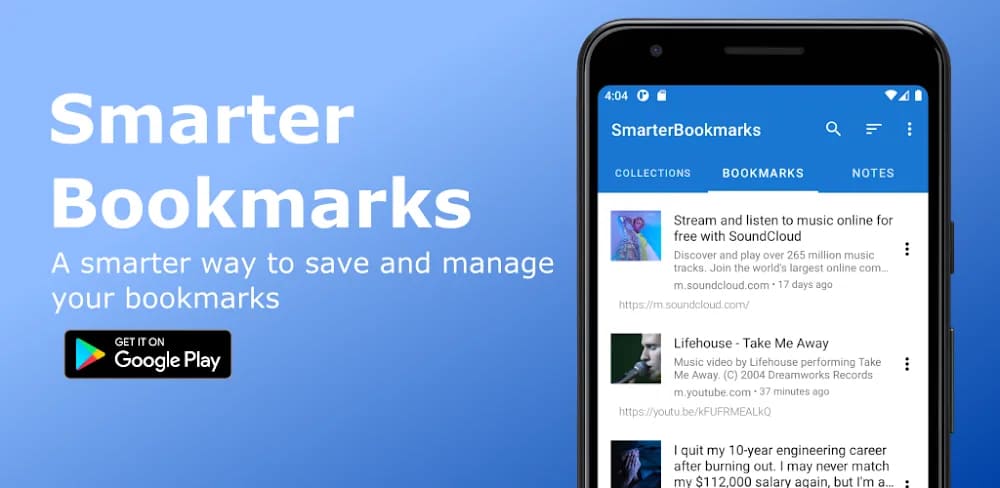

.webp)
.webp)









.webp)


.webp)

.webp)
.webp)
.webp)
.webp)
.webp)
.webp)
.webp)
.webp)
.webp)
.webp)
.webp)
.webp)
.webp)
.webp)
.webp)
.webp)
.webp)