
Smart AudioBook Player
(Premium Unlocked)Version: 11.5.1
By: BOOKS SOFTWARE
Size: 12.00 MB
Release Date: 20 Jul 2025
Download APK How to Install APK FileBrand Name : BOOKS SOFTWARE
Developer : Books Software
App Size : 12.00 MB
Email Id : smart.abp@gmail.com
Version : 11.5.1
Privacy Policy : Click Here
This app is specifically designed for listening to audiobooks. To get started, you’ll need to manually download your audiobooks and organize them on your device:
📖 Audiobook App – FAQ
1. What is this app for?
This app is specially designed for listening to audiobooks with features tailored for audiobook playback, navigation, and organization.
2. How do I add audiobooks to the app?
To add audiobooks:
-
Manually download the audiobook files.
-
Place each book in its own subfolder under the "My Audiobooks" folder on your phone. Even single-file books need their own folder.
-
In the app, go to Library → Settings → Root folder and select “My Audiobooks”.
-
Tap “Update” in the Library screen to load your books.
3. Do I need internet access to use the app?
No. You manually add audiobooks yourself, so internet access is not required for playback. However, internet is needed for:
-
Downloading cover art
-
Updating the app
-
Making a purchase
4. What happens after the first 30 days?
The app starts with a 30-day free full-version trial. After that, it switches to the basic version unless you purchase the full version.
5. How do I buy the full version?
To purchase the full version:
-
Go to Menu → Help → Version tab
-
Make a one-time payment (this is not a subscription)
6. What features are included in the app?
Here are some key features:
-
Adjustable playback speed
-
Book classification (new, started, finished)
-
Cover image download from the internet
-
Bookmarks to save important moments
-
Character list creation to follow stories easily
-
Sleep mode with shake-to-resume function
-
Playback history to return to previous position
-
Chromecast support for listening on speakers
-
Home screen widget
-
Multi-book support with independent progress tracking
-
No ads
7. Can I switch between books without losing my place?
Yes! The app saves your playback position for each book separately, so you can freely switch between books without losing your place.
8. Is the app ad-free?
Yes, the app is completely ad-free.
9. I'm using an older Android device. Is there a compatible version?
Yes, here are links to versions for older Android systems:
10. Something isn’t working—what should I do?
If you encounter issues, please send an email to the developer instead of leaving a comment. This allows faster and more effective support.
Popular Apps
New Apps
Latest Apps
Total Reviews: 1
5 ★
4 ★
3 ★
2 ★
1 ★
Top Apps
-
.webp) Endel: Focus, Relax ⭐ 4.7
Endel: Focus, Relax ⭐ 4.7 -
.webp) Zen: Relax, Meditate ⭐ 3.7
Zen: Relax, Meditate ⭐ 3.7 -
.webp) Accupedo Pedometer ⭐ 4.4
Accupedo Pedometer ⭐ 4.4 -
.webp) Doodle Art: Magic Drawing App ⭐ 4.1
Doodle Art: Magic Drawing App ⭐ 4.1 -
.webp) Word Cloud ⭐ 4.1
Word Cloud ⭐ 4.1 -
.webp) PeakFinder ⭐ 4.3
PeakFinder ⭐ 4.3 -
.webp) Pass2U Wallet - Add store card ⭐ 4.0
Pass2U Wallet - Add store card ⭐ 4.0 -
.webp) Travel Tracker - GPS tracker ⭐ 3.8
Travel Tracker - GPS tracker ⭐ 3.8 -
.webp) OruxMaps GP ⭐ 4.0
OruxMaps GP ⭐ 4.0 -
.webp) PeakVisor - 3D Maps & Peaks Id ⭐ 3.9
PeakVisor - 3D Maps & Peaks Id ⭐ 3.9 -
.webp) Planes Live - Flight Tracker ⭐ 4.3
Planes Live - Flight Tracker ⭐ 4.3
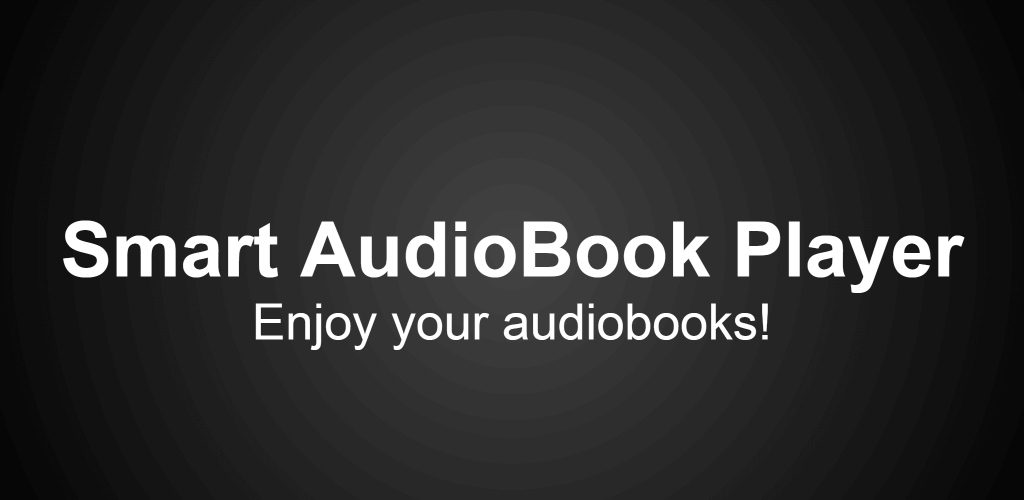

.webp)
.webp)









.webp)


.webp)

.webp)
.webp)
.webp)
.webp)
.webp)
.webp)
.webp)
.webp)
.webp)
.webp)
.webp)
.webp)
.webp)
.webp)
.webp)
.webp)
.webp)