.webp)
Signal Strength
(Premium Unlocked)Version: 29.0.3
By: LAKSHMAN
Size: 7.00 MB
Release Date: 23 Jul 2025
Download APK How to Install APK FileBrand Name : LAKSHMAN
Developer : Lakshman
App Size : 7.00 MB
Email Id : lakshman5876@gmail.com
Version : 29.0.3
Privacy Policy : Click Here
Struggling with poor signal at home or work? Wondering if your internet is truly connected? Curious whether your 5G connection is really 5G?
Frequently Asked Questions (FAQ)
Q: Who is this app for?
A: This app is perfect for anyone living or working in areas with low cellular or WiFi signal. It helps you check if your internet is truly connected and whether your 5G connection is actually on 5G.
Q: What types of signals can I monitor with this app?
A: You can monitor cellular signals including 2G, 3G, 4G, 5G, as well as WiFi signal strength.
Q: What features does the app offer for general users?
A: Features include a signal meter, signal charts with logging, connectivity checks, speed tests, WiFi scanning, and home screen widgets (some widgets and notifications are Pro features).
Q: What additional features are available for advanced users?
A: Advanced users can access detailed RF information (dBm, channel, bandwidth, link speed, frequency), network statistics, cell tower locations, latency monitoring, and alerts for out-of-service, low signal, or roaming status.
Q: What permissions does the app require and why?
A:
-
Phone permission is needed to access SIM and network info.
-
Location permission is required to display detailed cellular and WiFi signal data, though the app does not use your location.
-
Background location access allows widgets, notifications, and alerts to work even when the app is closed.
Q: What are the Pro features?
A: Pro features include ad removal, access to five types of signal widgets, a connectivity widget, and signal notifications in the status bar.
Q: Are there any device compatibility issues?
A: Some phones, especially those with 5G or dual SIM capabilities, may not fully comply with signal reporting standards. If you experience issues, you can send a debug report via the app menu to help improve support.
Q: How do I get help or report bugs?
A: Use the debug report option in the app menu to send feedback or report problems.
Popular Apps
New Apps
Latest Apps
Total Reviews: 1
5 ★
4 ★
3 ★
2 ★
1 ★
Top Apps
-
.webp) Endel: Focus, Relax ⭐ 4.7
Endel: Focus, Relax ⭐ 4.7 -
.webp) Zen: Relax, Meditate ⭐ 3.7
Zen: Relax, Meditate ⭐ 3.7 -
.webp) Accupedo Pedometer ⭐ 4.4
Accupedo Pedometer ⭐ 4.4 -
.webp) Doodle Art: Magic Drawing App ⭐ 4.1
Doodle Art: Magic Drawing App ⭐ 4.1 -
.webp) Word Cloud ⭐ 4.1
Word Cloud ⭐ 4.1 -
.webp) PeakFinder ⭐ 4.3
PeakFinder ⭐ 4.3 -
.webp) Pass2U Wallet - Add store card ⭐ 4.0
Pass2U Wallet - Add store card ⭐ 4.0 -
.webp) Travel Tracker - GPS tracker ⭐ 3.8
Travel Tracker - GPS tracker ⭐ 3.8 -
.webp) OruxMaps GP ⭐ 4.0
OruxMaps GP ⭐ 4.0 -
.webp) PeakVisor - 3D Maps & Peaks Id ⭐ 3.9
PeakVisor - 3D Maps & Peaks Id ⭐ 3.9 -
.webp) Planes Live - Flight Tracker ⭐ 4.3
Planes Live - Flight Tracker ⭐ 4.3
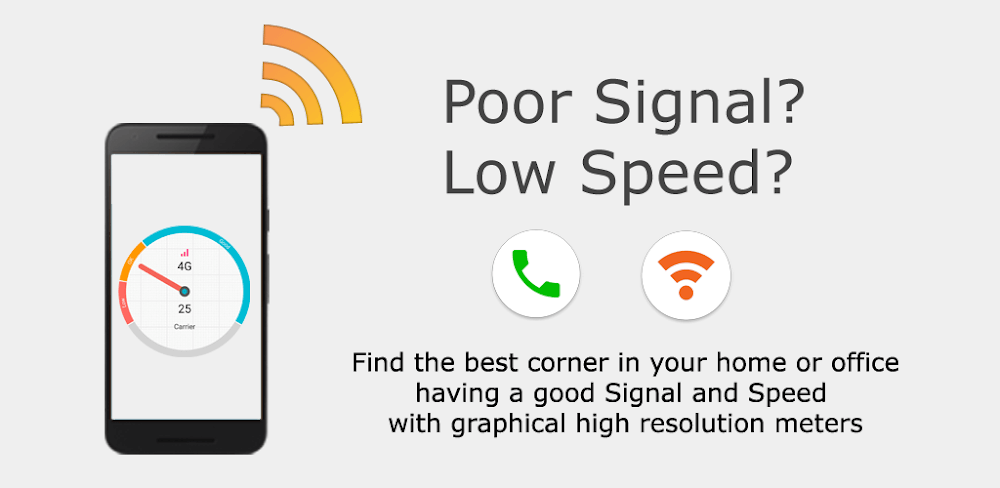

.webp)
.webp)









.webp)


.webp)

.webp)
.webp)
.webp)
.webp)
.webp)
.webp)
.webp)
.webp)
.webp)
.webp)
.webp)
.webp)
.webp)
.webp)
.webp)
.webp)
.webp)