
SD Maid 2/SE - System Cleaner
(Premium Unlocked)Version: 1.5.2-rc0
By: DARKEN
Size: 8.00 MB
Release Date: 11 Oct 2025
Download APK How to Install APK FileBrand Name : DARKEN
App Size : 8.00 MB
Email Id : support@darken.eu
Version : 1.5.2-rc0
Privacy Policy : Click Here
SD Maid 2/SE – Your Android’s Personal Cleanup Assistant Keep your device clean, organized, and running smoothly. Even Android isn’t perfect — over time, it gathers clutter: Uninstalled apps leave behind unwanted files. Logs, crash reports, and temporary files keep piling up. Your storage fills with folders and files you don’t recognize. Duplicate images clog up your gallery.
FAQ – SD Maid 2/SE
❓ What is SD Maid 2/SE?
SD Maid 2/SE is a file manager and system cleaning app for Android that helps you keep your device clean, organized, and free of unnecessary files. It identifies leftover data, duplicate files, caches, and more — all while being safe and user-friendly.
❓ How is SD Maid 2/SE different from SD Maid (Legacy)?
SD Maid 2/SE is the successor to SD Maid 1 (Legacy). It’s been redesigned and optimized for newer Android versions, offering better performance and updated tools focused on efficient cleaning.
❓ What kind of junk does SD Maid 2/SE remove?
SD Maid 2/SE can help remove:
-
Leftover files from uninstalled apps
-
Temporary files, logs, and crash reports
-
Hidden app caches and expendable files
-
Empty folders and orphaned files
-
Duplicate images and documents
❓ How does SD Maid 2/SE know which files are safe to delete?
The app analyzes file locations, names, and links to installed apps. It uses smart tools like CorpseFinder and SystemCleaner to identify leftover or temporary files and suggests safe deletions.
❓ What are the key features of SD Maid 2/SE?
-
CorpseFinder: Finds leftover files from uninstalled apps
-
SystemCleaner: Searches and removes temporary files and empty folders
-
AppCleaner: Deletes hidden caches and expendable files
-
AppControl: Manage installed apps (enabled, disabled, system, or user)
-
StorageAnalyzer: Shows how your device storage is being used
-
Deduplicator: Finds and removes duplicate or similar files
❓ Does SD Maid 2/SE have ads?
No, SD Maid 2/SE is completely ad-free.
❓ Is SD Maid 2/SE free to use?
Yes, the app offers core features for free. Some advanced tools require a one-time paid upgrade.
❓ Can SD Maid 2/SE automate cleaning tasks?
Yes. The app includes optional automation features using the AccessibilityService API. This allows it to perform tasks like clicking buttons (e.g., clearing cache) across multiple apps — saving you time.
✅ SD Maid 2/SE does not collect personal data using the AccessibilityService API. It is used only for automation.
❓ Will SD Maid 2/SE delete anything important?
No. The app is designed to clean safely and responsibly. It clearly shows what will be removed and often categorizes files for review before deletion. You stay in control.
❓ Can I manage apps with SD Maid 2/SE?
Yes, the AppControl feature gives you a full overview of installed apps. You can view, search, sort, and manage both system and user apps.
❓ Does SD Maid 2/SE support external storage?
Yes. SD Maid 2/SE can analyze and manage files across internal storage, SD cards, and USB devices, depending on Android permissions.
Popular Apps
New Apps
Latest Apps
Total Reviews: 1
5 ★
4 ★
3 ★
2 ★
1 ★
Top Apps
-
.webp) Endel: Focus, Relax ⭐ 4.7
Endel: Focus, Relax ⭐ 4.7 -
.webp) Zen: Relax, Meditate ⭐ 3.7
Zen: Relax, Meditate ⭐ 3.7 -
.webp) Accupedo Pedometer ⭐ 4.4
Accupedo Pedometer ⭐ 4.4 -
.webp) Doodle Art: Magic Drawing App ⭐ 4.1
Doodle Art: Magic Drawing App ⭐ 4.1 -
.webp) Word Cloud ⭐ 4.1
Word Cloud ⭐ 4.1 -
.webp) PeakFinder ⭐ 4.3
PeakFinder ⭐ 4.3 -
.webp) Pass2U Wallet - Add store card ⭐ 4.0
Pass2U Wallet - Add store card ⭐ 4.0 -
.webp) Travel Tracker - GPS tracker ⭐ 3.8
Travel Tracker - GPS tracker ⭐ 3.8 -
.webp) OruxMaps GP ⭐ 4.0
OruxMaps GP ⭐ 4.0 -
.webp) PeakVisor - 3D Maps & Peaks Id ⭐ 3.9
PeakVisor - 3D Maps & Peaks Id ⭐ 3.9 -
.webp) Planes Live - Flight Tracker ⭐ 4.3
Planes Live - Flight Tracker ⭐ 4.3
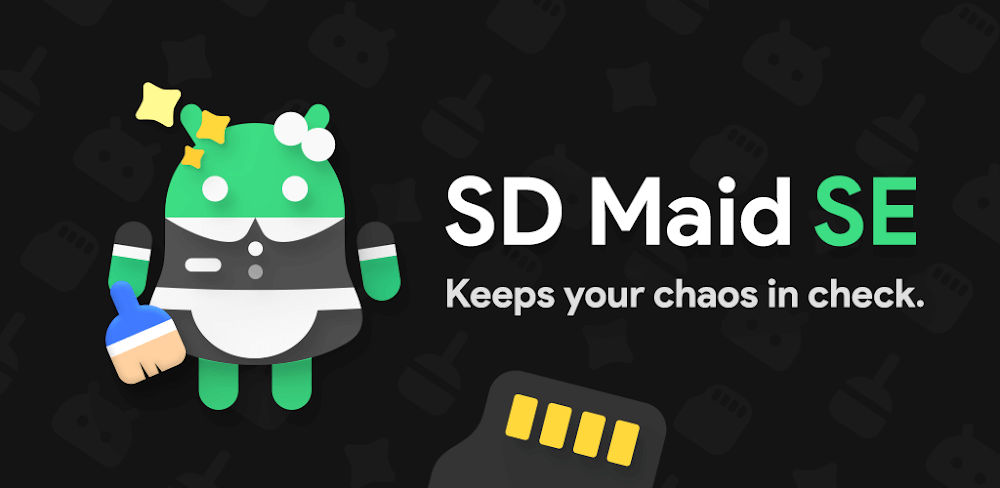

.webp)
.webp)









.webp)


.webp)

.webp)
.webp)
.webp)
.webp)
.webp)
.webp)
.webp)
.webp)
.webp)
.webp)
.webp)
.webp)
.webp)
.webp)
.webp)
.webp)
.webp)