.webp)
Rotation Control Pro
(Full Paid)Version: 5.4.0
By: CLOUDEX INC.
Size: 8.00 MB
Release Date: 15 Aug 2025
Download APK How to Install APK FileBrand Name : CLOUDEX INC.
Developer : CloudEx Inc.
App Size : 8.00 MB
Email Id : ifeeqp2002@gmail.com
Version : 5.4.0
Privacy Policy : Click Here
Force screen rotation for apps with fixed orientations This app lets you override fixed screen orientations, giving you full control over how your apps display. It features a clean, simple design with intuitive functions that are easy to use.
Frequently Asked Questions (FAQ)
Q: What does this app do?
A: It forces specific screen rotations on apps that have fixed orientations, giving you control to use apps in portrait or landscape mode as you prefer.
Q: Who is this app recommended for?
A:
-
Users who want their smartphone home screen in landscape mode
-
Those who want to use landscape games or video apps in portrait mode
-
Tablet users who want to lock their device in landscape orientation
-
Anyone who wants to quickly switch fixed screen orientations with a single tap from the status bar
Q: What rotation modes are available?
A: The app supports:
-
Automatic (rotates based on device sensor)
-
Landscape (fixed horizontal)
-
Landscape (Reverse, upside down)
-
Landscape (Auto, sensor-based horizontal)
-
Portrait (fixed vertical)
-
Portrait (Reverse, upside down)
-
Portrait (Auto, sensor-based vertical)
Note: Some rotation directions may vary depending on your device and are not app issues.
Q: Can I set different rotations for each app?
A: Yes! You can configure per-app rotation settings. The app automatically applies your chosen rotation when you open an app and reverts to the original orientation when you close it.
Q: Can I control rotation easily?
A: Absolutely! You can manage rotation directly from the notification bar for quick toggling.
Q: Does the app handle special cases like plugging in chargers or earphones?
A: Yes, it detects when chargers or earphones are connected and switches to your preset orientation, reverting back when disconnected.
Q: Is there a free trial available?
A: Yes, you can try all functions free before buying here:
Free Trial Link
Q: Does this app use any special permissions?
A: The app uses Android’s accessibility service to detect when apps launch or close so it can apply rotation settings accordingly. No personal data is stored or shared.
Q: I have an OPPO device. Are there special instructions?
A: Yes, OPPO requires you to lock the app in the recent apps list to allow it to run background services. Without this, the app might not work properly. Search “OPPO task lock” online for detailed instructions.
Popular Apps
New Apps
Latest Apps
Total Reviews: 1
5 ★
4 ★
3 ★
2 ★
1 ★
Top Apps
-
.webp) Endel: Focus, Relax ⭐ 4.7
Endel: Focus, Relax ⭐ 4.7 -
.webp) Zen: Relax, Meditate ⭐ 3.7
Zen: Relax, Meditate ⭐ 3.7 -
.webp) Accupedo Pedometer ⭐ 4.4
Accupedo Pedometer ⭐ 4.4 -
.webp) Doodle Art: Magic Drawing App ⭐ 4.1
Doodle Art: Magic Drawing App ⭐ 4.1 -
.webp) Word Cloud ⭐ 4.1
Word Cloud ⭐ 4.1 -
.webp) PeakFinder ⭐ 4.3
PeakFinder ⭐ 4.3 -
.webp) Pass2U Wallet - Add store card ⭐ 4.0
Pass2U Wallet - Add store card ⭐ 4.0 -
.webp) Travel Tracker - GPS tracker ⭐ 3.8
Travel Tracker - GPS tracker ⭐ 3.8 -
.webp) OruxMaps GP ⭐ 4.0
OruxMaps GP ⭐ 4.0 -
.webp) PeakVisor - 3D Maps & Peaks Id ⭐ 3.9
PeakVisor - 3D Maps & Peaks Id ⭐ 3.9 -
.webp) Planes Live - Flight Tracker ⭐ 4.3
Planes Live - Flight Tracker ⭐ 4.3
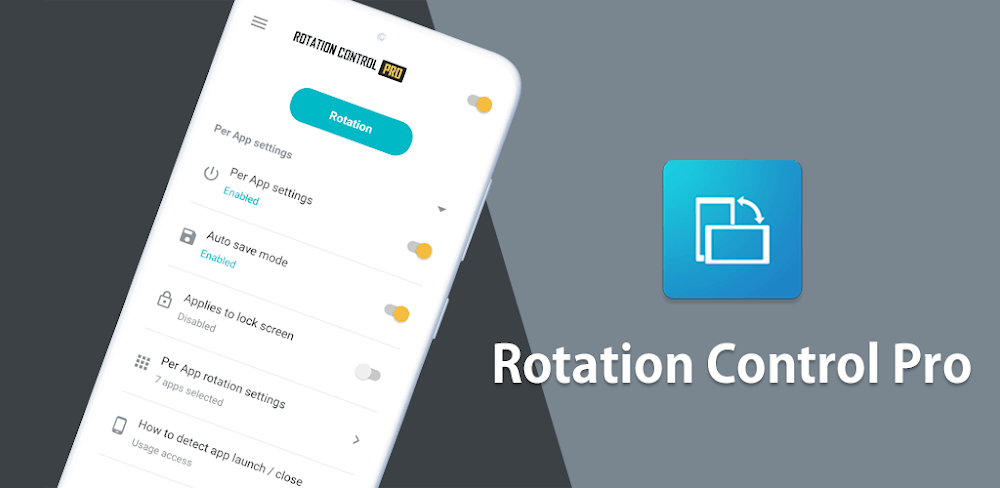

.webp)
.webp)









.webp)


.webp)

.webp)
.webp)
.webp)
.webp)
.webp)
.webp)
.webp)
.webp)
.webp)
.webp)
.webp)
.webp)
.webp)
.webp)
.webp)
.webp)
.webp)