.webp)
Private Screenshots
(Premium Unlocked)Version: 1.18.16
By: SHAMANLAND
Size: 11.00 MB
Release Date: 03 Sep 2025
Download APK How to Install APK FileBrand Name : SHAMANLAND
Developer : ShamanLand
App Size : 11.00 MB
Email Id : privatescreenshots@shamanland.com
Version : 1.18.16
Privacy Policy : Click Here
🔐 Introduction Some messaging apps alert the other person when you take a screenshot of your conversation. With Private Screenshot, you can capture anything on your screen completely confidentially — no notifications, no alerts.
Private Screenshot – Frequently Asked Questions (FAQ)
❓ What is Private Screenshot?
Private Screenshot is an Android app that allows you to capture screenshots without notifying other apps or users. It’s especially useful for taking screenshots in messaging apps that normally alert others when you do so.
❓ Why do I need this app?
Some messaging apps (like Snapchat or Instagram) notify the other person when you take a screenshot of a conversation. Private Screenshot lets you take screenshots confidentially, without triggering such notifications.
❓ How does the app ensure privacy?
-
Screenshots are saved in a hidden folder, inaccessible to other apps
-
No notifications or system messages are broadcast when a screenshot is taken
-
Only you can view, share, or delete the screenshots through the app
❓ How does the app work?
The app uses Android’s presentation mode to capture your screen:
-
A floating button appears when active
-
Tapping the button captures the screen content
-
Holding the button brings you back to the app interface
❓ How do I use Private Screenshot?
-
Tap the START button
-
Grant the necessary screen capture permissions
-
Use the floating screenshot button to take a screenshot
-
Hold the floating button to return to the app
-
Tap STOP to exit presentation mode
❓ Which apps are not supported?
Due to security restrictions, Private Screenshot does not work with protected apps such as:
-
Netflix
-
Chrome Incognito Mode
-
Tor Browser
-
Private Telegram Chats
-
Banking or financial apps
These apps may show a black screen or cause an error.
❓ Are there any quick access options?
Yes, on supported Android versions:
-
Android 7.0 and up: Add a Quick Settings tile for fast Start/Stop
-
Android 7.1 and up: Long-press the app icon for shortcut actions
❓ Can other apps see my screenshots?
No. Screenshots are stored in a private, hidden directory. Only the Private Screenshot app has access to them unless you choose to share manually.
Popular Apps
New Apps
Latest Apps
Total Reviews: 1
5 ★
4 ★
3 ★
2 ★
1 ★
Top Apps
-
.webp) Endel: Focus, Relax ⭐ 4.7
Endel: Focus, Relax ⭐ 4.7 -
.webp) Zen: Relax, Meditate ⭐ 3.7
Zen: Relax, Meditate ⭐ 3.7 -
.webp) Accupedo Pedometer ⭐ 4.4
Accupedo Pedometer ⭐ 4.4 -
.webp) Doodle Art: Magic Drawing App ⭐ 4.1
Doodle Art: Magic Drawing App ⭐ 4.1 -
.webp) Word Cloud ⭐ 4.1
Word Cloud ⭐ 4.1 -
.webp) PeakFinder ⭐ 4.3
PeakFinder ⭐ 4.3 -
.webp) Pass2U Wallet - Add store card ⭐ 4.0
Pass2U Wallet - Add store card ⭐ 4.0 -
.webp) Travel Tracker - GPS tracker ⭐ 3.8
Travel Tracker - GPS tracker ⭐ 3.8 -
.webp) OruxMaps GP ⭐ 4.0
OruxMaps GP ⭐ 4.0 -
.webp) PeakVisor - 3D Maps & Peaks Id ⭐ 3.9
PeakVisor - 3D Maps & Peaks Id ⭐ 3.9 -
.webp) Planes Live - Flight Tracker ⭐ 4.3
Planes Live - Flight Tracker ⭐ 4.3
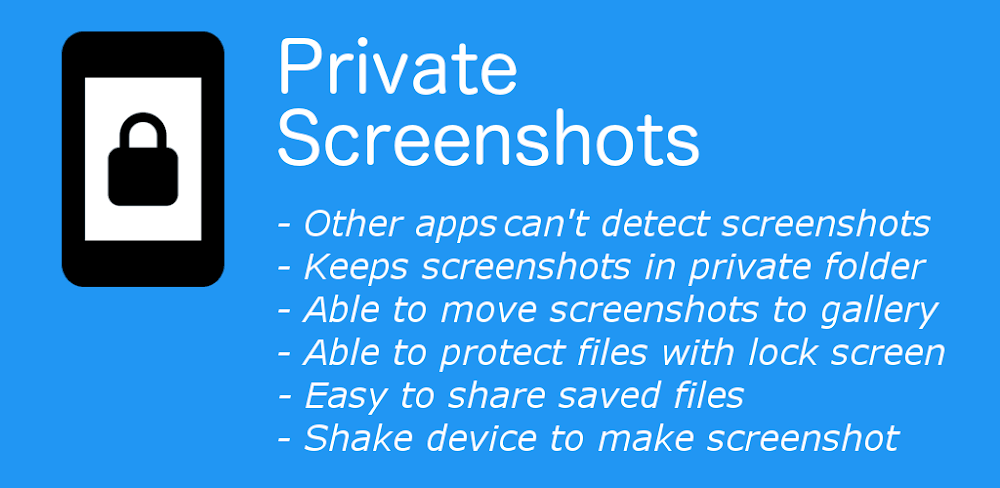

.webp)
.webp)









.webp)


.webp)

.webp)
.webp)
.webp)
.webp)
.webp)
.webp)
.webp)
.webp)
.webp)
.webp)
.webp)
.webp)
.webp)
.webp)
.webp)
.webp)
.webp)