.webp)
Pie Launcher version 2025
(Premium Unlocked)Version: 13.1
Size: 22.00 MB
Release Date: 16 Aug 2025
Download APK How to Install APK FileBrand Name : BEAUTY APPS STUDIO
App Size : 22.00 MB
Email Id : beautyappsstudio@gmail.com
Version : 13.1
Privacy Policy : Click Here
🔥 Pie Launcher – Inspired by Android™ 11/12/13/14 Pie Launcher is a fast, modern launcher inspired by Android™ 11, 12, 13, and 14. It brings the clean look and powerful features of stock Android launchers, while adding rich customization options to make your phone truly yours.
Pie Launcher – Frequently Asked Questions (FAQ)
1. What is Pie Launcher?
Pie Launcher is a customizable Android launcher inspired by Android™ 11, 12, 13, and 14. It brings a clean, modern look and includes many advanced features to improve the usability and appearance of your phone.
2. Is Pie Launcher an official Google product?
No. Pie Launcher is not affiliated with Google. It is independently developed and inspired by stock Android launchers.
Android™ is a registered trademark of Google, Inc.
3. What Android versions does Pie Launcher support?
Pie Launcher is compatible with all devices running Android 5.0 (Lollipop) and above.
4. Does Pie Launcher support themes and icon packs?
Yes!
-
🔹 Over 1000+ themes are available
-
🔹 Fully supports most third-party icon packs from the Google Play Store
5. What layout options are available for the app drawer?
The app drawer is in vertical mode by default, but you can also switch to horizontal mode in the launcher settings.
6. Can I hide apps using Pie Launcher?
Yes. You can hide unused or private apps directly from the app drawer.
7. What gesture controls does Pie Launcher support?
Pie Launcher includes several intuitive gestures:
-
Swipe up/down
-
Pinch in/out
-
Double tap
-
Two-finger swipe up/down
-
Android P (9.0) style gestures:
-
Swipe up → Open app drawer
-
Swipe down → Return to home screen
-
8. Can I customize the appearance of the launcher?
Absolutely. You can:
-
Change grid size, icon size, label size, and text color
-
Choose from various search bar styles
-
Enable or disable wallpaper scrolling
-
Lock the home screen layout to prevent accidental changes
9. What background customization options are available?
-
Drawer background: Choose from light, dark, blur, transparent, or custom images
-
Dock background: Options include rectangle, rounded, arc, platform, or none
10. Are wallpapers included?
Yes. Pie Launcher offers many beautiful online wallpapers to choose from.
11. Does Pie Launcher support widgets?
Yes, it includes the latest Android-style widgets drawer, allowing easy access and use of widgets.
12. How can I support Pie Launcher?
If you enjoy using Pie Launcher, please consider leaving a positive rating on the Play Store. Your feedback helps us improve the app!
Popular Apps
New Apps
Latest Apps
Total Reviews: 1
5 ★
4 ★
3 ★
2 ★
1 ★
Top Apps
-
.webp) Map Coordinates ⭐ 4.2
Map Coordinates ⭐ 4.2 -
.webp) Navier HUD 3 ⭐ 3.7
Navier HUD 3 ⭐ 3.7 -
.webp) Guru Maps Pro: Route Planner ⭐ 4.8
Guru Maps Pro: Route Planner ⭐ 4.8 -
.webp) CarInfo - RTO Vehicle Info App ⭐ 4.6
CarInfo - RTO Vehicle Info App ⭐ 4.6 -
.webp) Bikemap: Bike Navigation & GPS ⭐ 4.4
Bikemap: Bike Navigation & GPS ⭐ 4.4 -
.webp) Koda Cam-Photo Editor, 1998 ⭐ 4.4
Koda Cam-Photo Editor, 1998 ⭐ 4.4 -
.webp) Coffee Cam-Photo editor,1998 ⭐ 4.0
Coffee Cam-Photo editor,1998 ⭐ 4.0 -
.webp) Color Pop Effects Photo Editor ⭐ 4.4
Color Pop Effects Photo Editor ⭐ 4.4 -
.webp) Add Music To Video & AI Editor ⭐ 4.3
Add Music To Video & AI Editor ⭐ 4.3 -
.webp) Guitar Tuner - Simple Tuners ⭐ 4.8
Guitar Tuner - Simple Tuners ⭐ 4.8 -
.webp) Venlow | HD Video Status Make ⭐ 4.3
Venlow | HD Video Status Make ⭐ 4.3
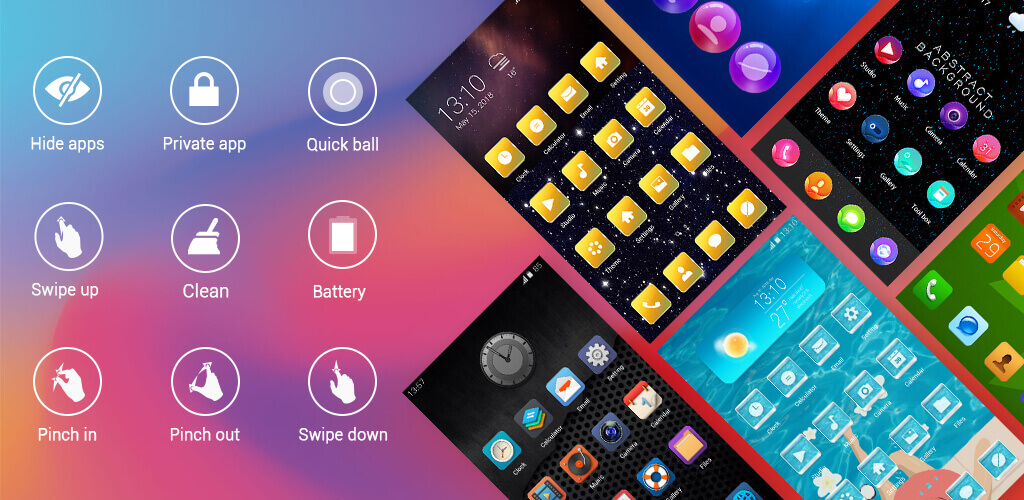
.webp)
.webp)
.webp)
.webp)
.webp)
.webp)
.webp)
.webp)
.webp)
.webp)
.webp)
.webp)
.webp)
.webp)
.webp)
.webp)
.webp)
.webp)
.webp)
.webp)
.webp)
.webp)
.webp)
.webp)
.webp)
.webp)
.webp)
.webp)
.webp)
.webp)
.webp)
.webp)
.webp)
.webp)