.webp)
PhotoShot
Photo Editor (Premium Unlocked)Version: 3.4.0
By: VYRO AI
Size: 19.00 MB
Release Date: 27 Jul 2025
Download APK How to Install APK FileBrand Name : VYRO AI
Developer : Vyro AI
App Size : 19.00 MB
Email Id : Photoshot.support@vyro.ai
Version : 3.4.0
Privacy Policy : Click Here
PhotoShot is a powerful, all-in-one photo editing app that transforms your photos with ease. Whether you want to apply high-quality filters, remove unwanted objects, change backgrounds, enhance images, or cartoonify yourself—PhotoShot has every tool you need. Powered by cutting-edge AI, you can create stunning visuals in seconds, perfect for social media or personal keepsakes.
PhotoShot – Frequently Asked Questions
1. What is PhotoShot?
PhotoShot is an all-in-one AI photo editor that lets you enhance, retouch, and creatively transform your photos with powerful tools. You can apply filters, remove objects, change backgrounds, cartoonify your selfies, create stickers, swap clothes, and much more.
2. What can I do with PhotoShot?
With PhotoShot, you can:
-
Apply 100+ filters and effects
-
Remove unwanted objects, watermarks, and text
-
Replace or erase photo backgrounds
-
Cartoonify yourself or create avatars
-
Retouch selfies and enhance photo quality
-
Add stylish text with custom fonts
-
Blur backgrounds with DSLR-style effects
-
Resize, crop, and rotate images
-
Change clothing colors
-
Make PNG stickers and blend photos
3. How does the Cartoonify feature work?
Cartoonify lets you create animated versions of yourself with one tap. You can turn your face into a cartoon or an anime/Disney-style character using advanced AI models.
4. Can I remove unwanted objects or watermarks?
Yes. The Object Removal Tool allows you to erase elements like watermarks, logos, stickers, and text cleanly from your photos.
5. What is the Sky Changer?
Sky Changer lets you replace the sky in your images with over 50+ high-quality presets, including sunset, cloudy, and starry skies. It automatically adjusts lighting for a realistic effect.
6. Can I remove or change the background of a photo?
Absolutely. PhotoShot’s AI Background Eraser removes backgrounds automatically and allows you to replace them with custom templates or preset options. You can also create transparent PNGs.
7. How does the AI Enhance feature work?
The AI Photo Enhancer improves the resolution, sharpness, and overall quality of your photos. It’s especially useful for restoring old or blurry images.
8. Can I blend two images together?
Yes. The Photo Blender lets you overlay and mix two or more photos to create double exposure or artistic effects with ease.
9. How do I add text to my photos?
PhotoShot includes over 100+ font styles. You can customize the text color, alignment, borders, and add creative messages directly to your photos.
10. Does PhotoShot support cropping and resizing?
Yes. You can easily crop, resize, and rotate your images. The app supports multi-aspect ratios and offers tools to format content for social media.
11. Can I retouch selfies and portraits?
Yes. With hundreds of beautification filters and presets, you can enhance facial features, smooth skin, brighten eyes, and more.
12. What is the Clothes Changer feature?
This tool allows you to change the color of clothing in your photos. Choose from various designs and patterns to give your outfits a new look.
13. Can I create and add stickers?
Yes. You can cut out objects or people to create custom PNG stickers and add them to your photos.
14. Is there a premium version of PhotoShot?
Yes. PhotoShot Premium unlocks all features, exclusive content, and provides an ad-free experience.
15. How can I contact support or share feedback?
If you have any questions, suggestions, or issues, you can contact the team at:
📧 contact@vyro.ai
Popular Apps
New Apps
Latest Apps
Total Reviews: 1
5 ★
4 ★
3 ★
2 ★
1 ★
Top Apps
-
.webp) Map Coordinates ⭐ 4.2
Map Coordinates ⭐ 4.2 -
.webp) Navier HUD 3 ⭐ 3.7
Navier HUD 3 ⭐ 3.7 -
.webp) Guru Maps Pro: Route Planner ⭐ 4.8
Guru Maps Pro: Route Planner ⭐ 4.8 -
.webp) CarInfo - RTO Vehicle Info App ⭐ 4.6
CarInfo - RTO Vehicle Info App ⭐ 4.6 -
.webp) Bikemap: Bike Navigation & GPS ⭐ 4.4
Bikemap: Bike Navigation & GPS ⭐ 4.4 -
.webp) Koda Cam-Photo Editor, 1998 ⭐ 4.4
Koda Cam-Photo Editor, 1998 ⭐ 4.4 -
.webp) Coffee Cam-Photo editor,1998 ⭐ 4.0
Coffee Cam-Photo editor,1998 ⭐ 4.0 -
.webp) Color Pop Effects Photo Editor ⭐ 4.4
Color Pop Effects Photo Editor ⭐ 4.4 -
.webp) Add Music To Video & AI Editor ⭐ 4.3
Add Music To Video & AI Editor ⭐ 4.3 -
.webp) Guitar Tuner - Simple Tuners ⭐ 4.8
Guitar Tuner - Simple Tuners ⭐ 4.8 -
.webp) Venlow | HD Video Status Make ⭐ 4.3
Venlow | HD Video Status Make ⭐ 4.3
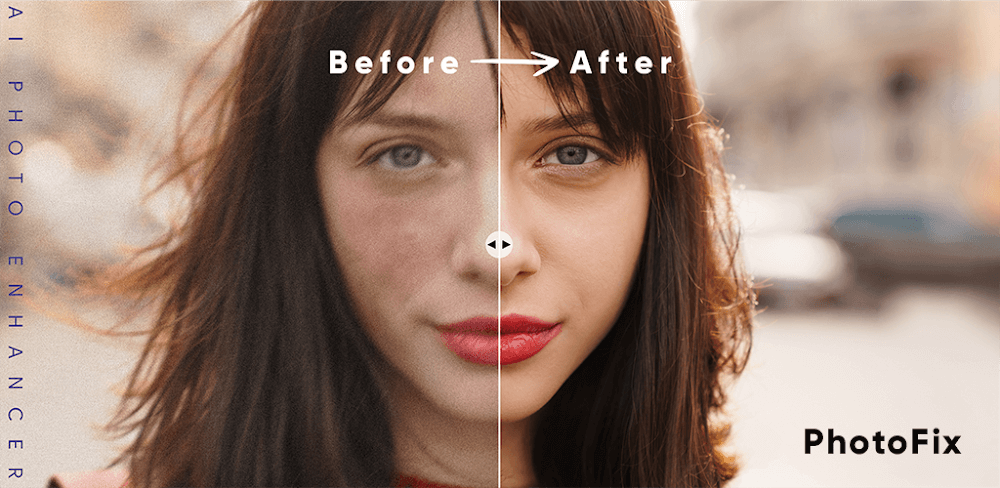
.webp)
.webp)
.webp)
.webp)
.webp)
.webp)
.webp)
.webp)
.webp)
.webp)
.webp)
.webp)
.webp)
.webp)
.webp)
.webp)
.webp)
.webp)
.webp)
.webp)
.webp)
.webp)
.webp)
.webp)
.webp)
.webp)
.webp)
.webp)
.webp)
.webp)
.webp)
.webp)
.webp)
.webp)