.webp)
Photoshop Express Photo Editor
Version: 10.1.26
By: ADOBE
Size: 85.00 MB
Release Date: 07 Aug 2023
Download APK How to Install APK FileBrand Name : ADOBE
App Size : 85.00 MB
Email Id : PSX-Feedback-Android@adobe.com
Version : 10.1.26
Privacy Policy : Click Here
SIMPLE AND ENJOYABLE PHOTO EDITING FOR EVERYONE Unleash your creativity on the fly with Photoshop Express—an enjoyable, speedy, and user-friendly photo editor designed for effortless transformations and edits. Trusted by millions of imaginative individuals, this mobile app empowers you to craft top-notch images using intuitive tools.
Photoshop Express FAQ
1. What is Photoshop Express?
Photoshop Express is a user-friendly picture editor designed for easy and enjoyable photo editing on mobile devices. It offers a variety of tools, effects, and features to transform and enhance your images.
2. Who is Photoshop Express designed for?
Photoshop Express is designed for creative individuals of all levels who want to edit and enhance their photos on the go. It's suitable for beginners and those looking for quick and simple photo edits.
3. What are the key features of Photoshop Express?
- One-touch transformations and edits
- Stickers, overlays, and text customization
- Looks filters to enhance colors and images
- Collage creation
- Meme generation
- Quick fixes for common issues
- Advanced healing to remove unwanted elements
- Perspective correction for crooked images
- Noise reduction and sharpening
- Radial and full blur effects
- Selective editing for focused enhancements
- High-quality photo import and sharing options
4. How does Selective Editing work?
Selective Editing allows you to edit specific parts of an image while keeping the rest untouched. This is useful for highlighting subjects, creating contrast, or achieving a cohesive photo.
5. Can I remove unwanted elements from my photos?
Yes, Photoshop Express offers Advanced Healing, which allows you to remove unwanted objects or elements from your photos, resulting in a polished and shareable image.
6. How does Perspective Correction help?
Perspective Correction instantly fixes crooked images and corrects distorted camera angles, ensuring your photos appear well-aligned and professional.
7. Does Photoshop Express help with noisy images?
Absolutely, you can use the Remove Noise feature to smooth out graininess, reduce color noise, and enhance image details for a better overall look.
8. How can I apply creative blur effects?
Photoshop Express offers radial blur to blur backgrounds and shift focus to specific subjects. You can also apply full blur to create a sense of movement.
9. What options are available for personalization?
You can personalize your images with stickers, memes, captions, various fonts and layouts, borders, frames, and custom watermarks, adding your unique touch to each creation.
10. How can I enhance my photos using filters?
Choose from hundreds of Looks, effects, and filters to enhance your pictures. You can adjust color temperature, vibrance, and other color effects. Additionally, you can use Dehaze to remove fog from scenes.
11. Is collage creation possible with Photoshop Express?
Yes, you can create stunning photo collages using ready-to-use grid layouts, modify borders and colors, and assemble high-quality compilations to share with others.
12. Can I perform spot healing for portraits?
Yes, you can easily reduce blemishes and spots from selfies and portraits using the Spot Healing tool.
13. What are Quick Fixes?
Quick Fixes are one-touch adjustments that automatically adjust contrast, exposure, and more. You can also perform tasks like cropping, straightening, rotating, and removing red-eye or pet-eye effects.
14. How can I share my edited photos?
Photos edited in Photoshop Express can be uploaded from various sources and formats, including raw and TIFF. You can share your favorites directly to social platforms like Facebook, Instagram, Twitter, and more. Sharing through email and messaging apps like TikTok, WhatsApp, Facebook Messenger, Telegram, Signal, and Line is also possible.
15. Who developed Photoshop Express?
Photoshop Express is developed by Adobe, known for their Photoshop family of software products.
16. Where can I find the Terms & Conditions and Privacy Policy?
You can find the Terms of Use here and the Privacy Policy here. Your use of Photoshop Express is governed by these documents.
Popular Apps
New Apps
Latest Apps
Total Reviews: 1
5 ★
4 ★
3 ★
2 ★
1 ★
Top Apps
-
.webp) Map Coordinates ⭐ 4.2
Map Coordinates ⭐ 4.2 -
.webp) Navier HUD 3 ⭐ 3.7
Navier HUD 3 ⭐ 3.7 -
.webp) Guru Maps Pro: Route Planner ⭐ 4.8
Guru Maps Pro: Route Planner ⭐ 4.8 -
.webp) CarInfo - RTO Vehicle Info App ⭐ 4.6
CarInfo - RTO Vehicle Info App ⭐ 4.6 -
.webp) Bikemap: Bike Navigation & GPS ⭐ 4.4
Bikemap: Bike Navigation & GPS ⭐ 4.4 -
.webp) Koda Cam-Photo Editor, 1998 ⭐ 4.4
Koda Cam-Photo Editor, 1998 ⭐ 4.4 -
.webp) Coffee Cam-Photo editor,1998 ⭐ 4.0
Coffee Cam-Photo editor,1998 ⭐ 4.0 -
.webp) Color Pop Effects Photo Editor ⭐ 4.4
Color Pop Effects Photo Editor ⭐ 4.4 -
.webp) Add Music To Video & AI Editor ⭐ 4.3
Add Music To Video & AI Editor ⭐ 4.3 -
.webp) Guitar Tuner - Simple Tuners ⭐ 4.8
Guitar Tuner - Simple Tuners ⭐ 4.8 -
.webp) Venlow | HD Video Status Make ⭐ 4.3
Venlow | HD Video Status Make ⭐ 4.3
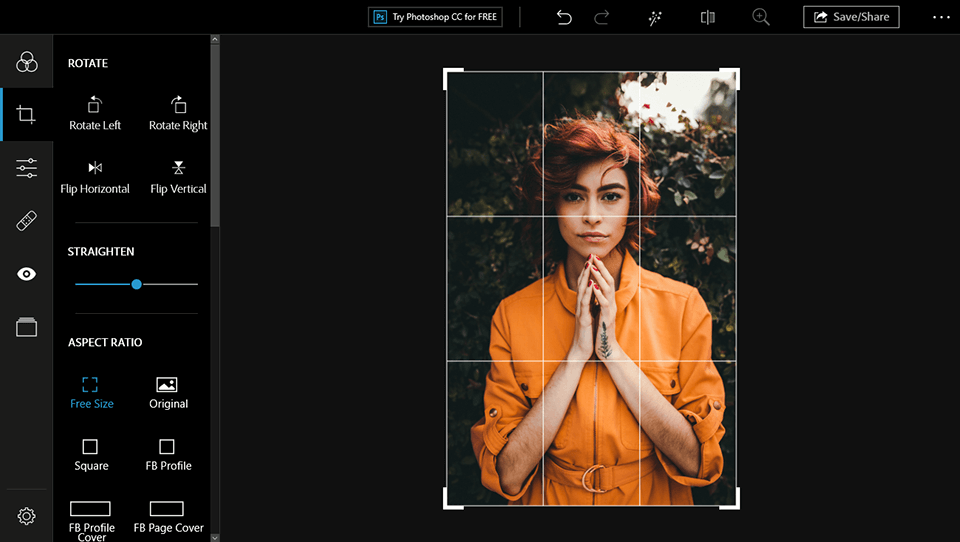
.webp)
.webp)
.webp)
.webp)
.webp)
.webp)
.webp)
.webp)
.webp)
.webp)
.webp)
.webp)
.webp)
.webp)
.webp)
.webp)
.webp)
.webp)
.webp)
.webp)
.webp)
.webp)
.webp)
.webp)
.webp)
.webp)
.webp)
.webp)
.webp)
.webp)
.webp)
.webp)
.webp)
.webp)