.webp)
PhotoGrid
Video Collage MakerVersion: 9.09
Size: 148.00 MB
Release Date: 03 Aug 2025
Download APK How to Install APK FileBrand Name : PHOTOGRID CORPORATION
Developer : PhotoGrid Corporation
App Size : 148.00 MB
Email Id : photogrid.help@gmail.com
Version : 9.09
Privacy Policy : Click Here
Officially Licensed: COMEBACK is Here! Unlock free access to 25,000+ design assets and 20+ trending AI tools — everything you need to create beyond your imagination.
📌 Frequently Asked Questions (FAQ)
1. What is PhotoGrid and what can I use it for?
PhotoGrid is a powerful collage and photo editing app designed for social media content creation. You can create stunning collages, video grids, scrapbooks, and professional-level visuals for platforms like Instagram, TikTok, Facebook, YouTube, and Pinterest.
2. What does the official COMEBACK offer include?
The official-licensed COMEBACK offer gives you free access to 25,000+ materials and 20+ trending AI tools, including premium design assets and smart editing features.
3. What is the new AI Removal feature?
AI Removal allows you to remove unwanted objects or people from your photos with just one tap. The AI technology ensures smooth and clean edits for a polished final image.
4. Can I edit videos with PhotoGrid?
Yes! PhotoGrid features a Video Editor & Video Grid Maker. You can combine photos and videos, trim clips, sync video timing, blur backgrounds, and create up to 4-video layouts — perfect for Instagram and TikTok.
5. Is PhotoGrid good for marketing and branding?
Absolutely. PhotoGrid offers built-in social media marketing tools, including:
-
Custom watermark/logo addition
-
Multiple aspect ratio options (A4, A3, Facebook cover, Apple Watch, etc.)
-
Typography tools for adding curved and stylish fonts
6. How many collage templates are available?
PhotoGrid includes 20,000+ collage templates, allowing you to remix up to 16 photos in one layout. You can also create filmstrips, photo stitches, or a freestyle scrapbook.
7. What photo editing tools are included?
PhotoGrid provides:
-
Basic tools: Crop, rotate, resize, blur, beautify
-
Creative tools: Stickers, graffiti, text, borders, mosaics
-
Advanced editing: Brightness, contrast, saturation, and layout adjustments
-
Support for Instagram's 1:1 frame and customizable templates
8. What do I get with PhotoGrid Premium?
With the PhotoGrid Premium Plan, you’ll enjoy:
-
Full access to all 20,000+ design elements
-
VideoGrid creation up to 3 minutes
-
Flexible aspect ratio options
-
Ad-free experience
-
No watermark on shared content
9. Can I use my own fonts and logos?
Yes! You can import your own fonts and add custom logos or watermarks to any project.
10. How can I contact PhotoGrid support?
You can email us at:
📧 photogrid.help@gmail.com
11. Where can I read the Terms of Use and Privacy Policy?
Popular Apps
New Apps
Latest Apps
Total Reviews: 1
5 ★
4 ★
3 ★
2 ★
1 ★
Top Apps
-
.webp) Endel: Focus, Relax ⭐ 4.7
Endel: Focus, Relax ⭐ 4.7 -
.webp) Zen: Relax, Meditate ⭐ 3.7
Zen: Relax, Meditate ⭐ 3.7 -
.webp) Accupedo Pedometer ⭐ 4.4
Accupedo Pedometer ⭐ 4.4 -
.webp) Doodle Art: Magic Drawing App ⭐ 4.1
Doodle Art: Magic Drawing App ⭐ 4.1 -
.webp) Word Cloud ⭐ 4.1
Word Cloud ⭐ 4.1 -
.webp) PeakFinder ⭐ 4.3
PeakFinder ⭐ 4.3 -
.webp) Pass2U Wallet - Add store card ⭐ 4.0
Pass2U Wallet - Add store card ⭐ 4.0 -
.webp) Travel Tracker - GPS tracker ⭐ 3.8
Travel Tracker - GPS tracker ⭐ 3.8 -
.webp) OruxMaps GP ⭐ 4.0
OruxMaps GP ⭐ 4.0 -
.webp) PeakVisor - 3D Maps & Peaks Id ⭐ 3.9
PeakVisor - 3D Maps & Peaks Id ⭐ 3.9 -
.webp) Planes Live - Flight Tracker ⭐ 4.3
Planes Live - Flight Tracker ⭐ 4.3
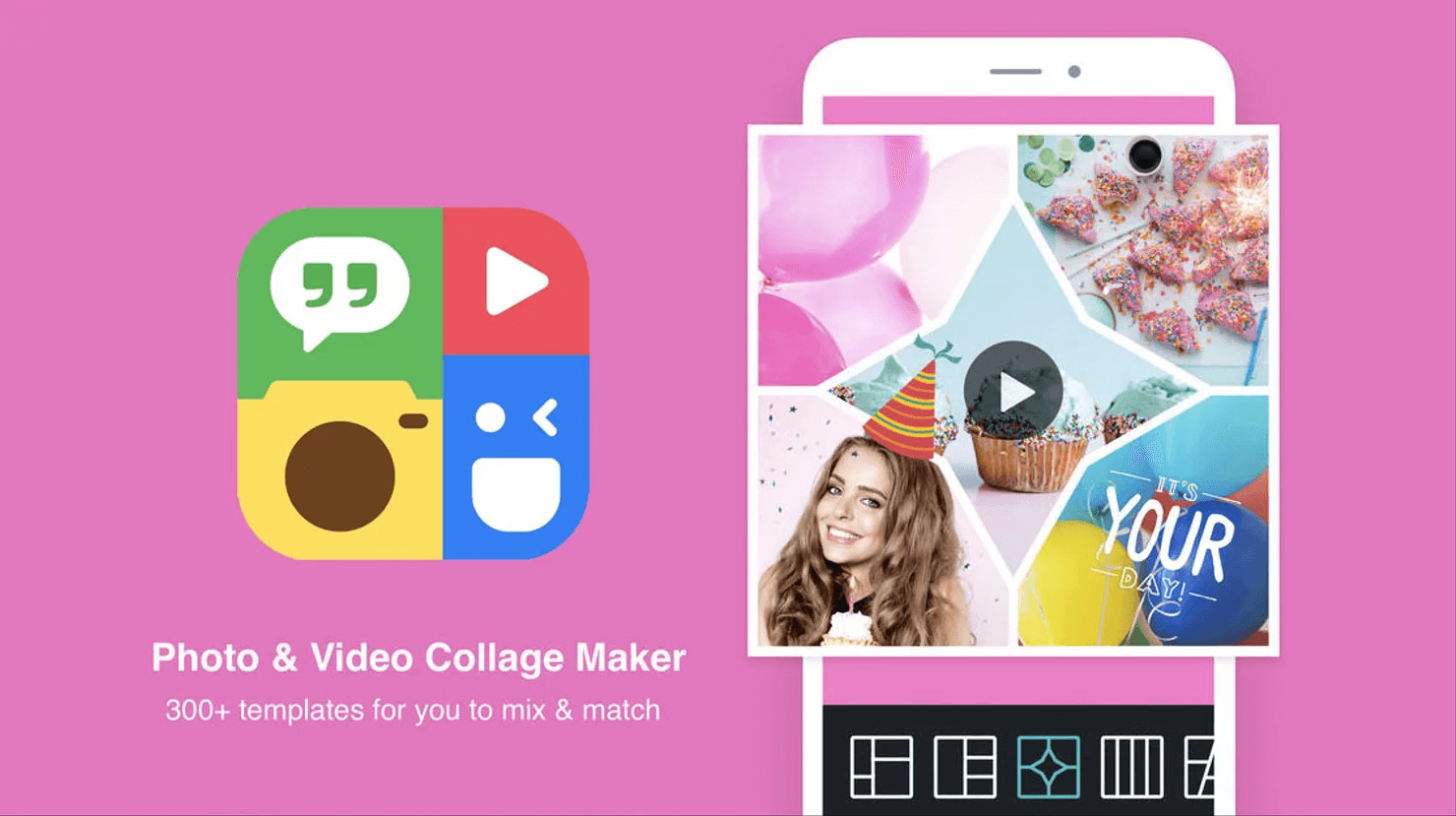

.webp)
.webp)









.webp)


.webp)

.webp)
.webp)
.webp)
.webp)
.webp)
.webp)
.webp)
.webp)
.webp)
.webp)
.webp)
.webp)
.webp)
.webp)
.webp)
.webp)
.webp)