
Photo Studio PRO
(Patched/Optimized)Version: 2.8.2.4354
Size: 221.00 MB
Release Date: 12 Jun 2025
Download APK How to Install APK FileBrand Name : KVADGROUP APP STUDIO
Developer : KVADGroup App Studio
App Size : 221.00 MB
Email Id : support@kvadgroup.com
Version : 2.8.2.4354
Privacy Policy : Click Here
Photo Studio: The Ultimate All-in-One Photo Editing App Designed for photographers of all skill levels, Photo Studio offers a comprehensive set of tools to perfect and enhance your images. Whether you're doing basic touch-ups or advanced edits, this app provides everything you need to transform your photos into stunning works of art. Explore a wide variety of effects, filters, text options, color adjustments, and many other ready-to-use features to make every shot truly unforgettable.
Photo Studio – Frequently Asked Questions (FAQ)
1. What is Photo Studio?
Photo Studio is a versatile photo editing app designed for photographers of all levels. It offers a wide range of tools for both basic and advanced photo retouching, allowing you to turn your photos into stunning works of art.
2. What editing features does Photo Studio offer?
Photo Studio includes over 200 unique filters, special effects, picture-in-picture effects, frames, stickers, textures, shapes, and powerful correction tools such as lighting adjustments, color correction, sharpening, lens boost, tilt-shift, blur, and more.
3. Can I selectively edit parts of my photo?
Yes! You can use manual correction tools and a mask correction feature to highlight, fix, or enhance specific areas of your photo selectively.
4. Does Photo Studio support making collages?
Absolutely! The collage editor lets you combine multiple photos into beautiful layouts with customizable frames, shapes, backgrounds, templates, and stickers.
5. What are the "Magic Tools" in Photo Studio?
Magic tools include:
-
Blend: Combine two images with various masks, backgrounds, and blend modes.
-
Color Splash: Highlight specific objects by adding color selectively.
-
Clone Stamp: Copy, modify, or erase parts of your image.
-
Shapes Editor: Merge photos using different shapes, textures, and backgrounds.
6. Can I add text to my photos?
Yes! The app offers a robust text editor with a rich collection of customizable fonts, colors, textures, and shapes to create beautiful captions and messages.
7. Are there extra content packs available?
Yes, Photo Studio offers about 50 additional content packs, which include new effects, frames, textures, fonts, and templates—regularly updated to enhance your editing options.
8. Where can I find inspiration or follow updates?
Follow us on social media for tips, tutorials, and inspiration:
-
Instagram: @kvadgroup
-
Facebook: facebook.com/kvadgroup
-
Twitter: @kvadgroup
-
YouTube: KvadGroup Channel
Popular Apps
New Apps
Latest Apps
Total Reviews: 1
5 ★
4 ★
3 ★
2 ★
1 ★
Top Apps
-
.webp) Map Coordinates ⭐ 4.2
Map Coordinates ⭐ 4.2 -
.webp) Navier HUD 3 ⭐ 3.7
Navier HUD 3 ⭐ 3.7 -
.webp) Guru Maps Pro: Route Planner ⭐ 4.8
Guru Maps Pro: Route Planner ⭐ 4.8 -
.webp) CarInfo - RTO Vehicle Info App ⭐ 4.6
CarInfo - RTO Vehicle Info App ⭐ 4.6 -
.webp) Bikemap: Bike Navigation & GPS ⭐ 4.4
Bikemap: Bike Navigation & GPS ⭐ 4.4 -
.webp) Koda Cam-Photo Editor, 1998 ⭐ 4.4
Koda Cam-Photo Editor, 1998 ⭐ 4.4 -
.webp) Coffee Cam-Photo editor,1998 ⭐ 4.0
Coffee Cam-Photo editor,1998 ⭐ 4.0 -
.webp) Color Pop Effects Photo Editor ⭐ 4.4
Color Pop Effects Photo Editor ⭐ 4.4 -
.webp) Add Music To Video & AI Editor ⭐ 4.3
Add Music To Video & AI Editor ⭐ 4.3 -
.webp) Guitar Tuner - Simple Tuners ⭐ 4.8
Guitar Tuner - Simple Tuners ⭐ 4.8 -
.webp) Venlow | HD Video Status Make ⭐ 4.3
Venlow | HD Video Status Make ⭐ 4.3
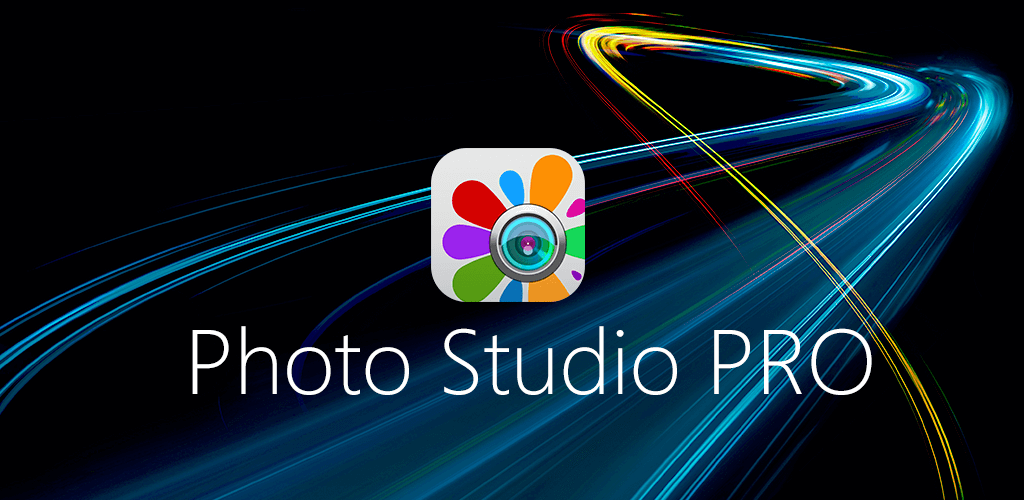
.webp)
.webp)
.webp)
.webp)
.webp)
.webp)
.webp)
.webp)
.webp)
.webp)
.webp)
.webp)
.webp)
.webp)
.webp)
.webp)
.webp)
.webp)
.webp)
.webp)
.webp)
.webp)
.webp)
.webp)
.webp)
.webp)
.webp)
.webp)
.webp)
.webp)
.webp)
.webp)
.webp)
.webp)