
Panda Video Compress & Convert
(Premium Unlocked)Version: 1.3.18
Size: 111.00 MB
Release Date: 16 Jun 2025
Download APK How to Install APK FileBrand Name : FARLUNER APPS & GAMES
Developer : Farluner Apps & Games
App Size : 111.00 MB
Email Id : farluner@gmail.com
Version : 1.3.18
Privacy Policy : Click Here
🐼 Panda – Video Compressor & Converter Shrink your videos quickly and easily—without noticeable quality loss! 🎞️ With Panda, you can compress, resize, trim, and convert videos to various formats and codecs. Share them effortlessly on social media or with friends.
🐼 Panda – Video Compressor & Converter FAQ
1. What is Panda – Video Compressor & Converter?
Panda is an easy-to-use video compression and editing app that lets you reduce video file size, trim and edit content, change video resolution, and convert videos into different formats and codecs — all without noticeable loss in quality.
2. What video formats does Panda support?
Panda supports a wide range of video formats, including:
MP4, AVI, MKV, FLV, RMVB, 3GP, MPEG, WebM, WMV, and MOV.
3. Can I convert video codecs using Panda?
Yes! You can change video codecs, such as converting from H.264 to H.265 (HEVC), VP9, and others for better compression and compatibility.
4. Will compressing videos reduce the quality?
No. Panda is designed to compress videos while maintaining high video quality, including HD and 4K resolution.
5. Can I trim, crop, or cut videos in the app?
Absolutely. Panda includes built-in editing tools that let you cut the beginning or end, remove the middle, and crop the video to only keep the parts you need.
6. Does Panda help reduce video file size for email or messaging apps?
Yes. You can resize videos to fit for email, MMS, text messages, or apps like WhatsApp, Viber, Telegram, and more. Use the "Fit to Email" option to make large files suitable for platforms like Gmail, Outlook, Yahoo, etc.
7. Can I compress multiple videos at once?
Yes. Panda supports batch video compression.
-
The free version lets you compress up to 3 videos at a time.
-
The Premium version allows you to compress unlimited videos simultaneously.
8. Can I change video resolution?
Yes. Panda provides one-tap options to downscale videos to resolutions such as 640x480, 1024x768, 1600x1200, and even retain HD or 4K quality.
9. Does Panda free up phone storage?
Definitely. By compressing or replacing large video files, you can free up space on your device without deleting your favorite videos.
10. What features are included in the Premium version?
Panda Premium includes:
-
Unlimited batch compression
-
No ads
-
No promotional text in shared videos
-
Priority email support
-
Support for app development and future features
11. Can I record and send videos directly from Panda?
Yes! You can record, compress, and send videos directly within the app, making sharing quick and efficient.
12. Is my privacy protected when using Panda?
Absolutely. All video processing happens locally on your phone. Panda does not access, store, or sell your videos or data.
Popular Apps
New Apps
Latest Apps
Total Reviews: 1
5 ★
4 ★
3 ★
2 ★
1 ★
Top Apps
-
.webp) Endel: Focus, Relax ⭐ 4.7
Endel: Focus, Relax ⭐ 4.7 -
.webp) Zen: Relax, Meditate ⭐ 3.7
Zen: Relax, Meditate ⭐ 3.7 -
.webp) Accupedo Pedometer ⭐ 4.4
Accupedo Pedometer ⭐ 4.4 -
.webp) Doodle Art: Magic Drawing App ⭐ 4.1
Doodle Art: Magic Drawing App ⭐ 4.1 -
.webp) Word Cloud ⭐ 4.1
Word Cloud ⭐ 4.1 -
.webp) PeakFinder ⭐ 4.3
PeakFinder ⭐ 4.3 -
.webp) Pass2U Wallet - Add store card ⭐ 4.0
Pass2U Wallet - Add store card ⭐ 4.0 -
.webp) Travel Tracker - GPS tracker ⭐ 3.8
Travel Tracker - GPS tracker ⭐ 3.8 -
.webp) OruxMaps GP ⭐ 4.0
OruxMaps GP ⭐ 4.0 -
.webp) PeakVisor - 3D Maps & Peaks Id ⭐ 3.9
PeakVisor - 3D Maps & Peaks Id ⭐ 3.9 -
.webp) Planes Live - Flight Tracker ⭐ 4.3
Planes Live - Flight Tracker ⭐ 4.3
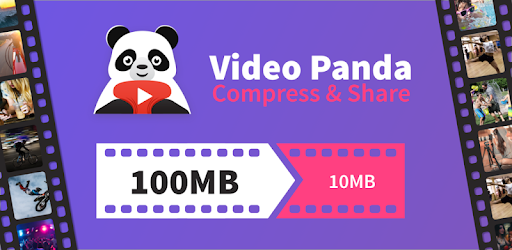

.webp)
.webp)









.webp)


.webp)

.webp)
.webp)
.webp)
.webp)
.webp)
.webp)
.webp)
.webp)
.webp)
.webp)
.webp)
.webp)
.webp)
.webp)
.webp)
.webp)
.webp)