
Opera browser
MOD (Many Feature)Version: 72.3.3767.68685
By: OPERA
Size: 126.00 MB
Release Date: 15 Jun 2025
Download APK How to Install APK FileBrand Name : OPERA
Developer : Opera
App Size : 126.00 MB
Email Id : opera-for-android-support@opera.com
Version : 72.3.3767.68685
Privacy Policy : Click Here
Opera Browser – Fast, Secure & Smart with Built-in AI Experience lightning-fast, secure internet browsing with Opera—now enhanced by Aria, your powerful built-in AI assistant. Chat and browse at the same time, all from the palm of your hand.
Opera Browser – Frequently Asked Questions (FAQ)
1. What makes Opera different from other browsers?
Opera offers a fast, secure, and customizable browsing experience with built-in features like a free VPN, ad blocker, data-saving mode, and a smart AI assistant named Aria. It's designed for privacy, speed, and convenience—all in one app.
2. What is Aria, and how does it work?
Aria is Opera’s built-in, internet-connected AI assistant. You can chat with Aria directly from your browser to get answers to questions, search smarter, or just explore the web more intuitively. Best of all, Aria is completely free to use.
3. Does Opera have a free VPN?
Yes, Opera includes a built-in free VPN that encrypts your internet connection, enhances privacy, and helps unblock restricted websites. No sign-up or extra app is required.
4. What is VPN Pro, and how is it different from the free VPN?
VPN Pro is a premium service that secures your entire device, not just the browser. You can protect up to 6 devices and access over 3,000 high-speed proxy servers with one click—no complicated setup needed.
5. How does Opera protect my privacy online?
Opera includes multiple privacy tools:
-
Built-in VPN for secure browsing
-
Ad blocker to remove intrusive ads
-
Tracker blocker to prevent third-party tracking
-
Private mode for anonymous browsing
These features work together to ensure your data stays private and pages load faster.
6. Can I personalize my browsing experience in Opera?
Absolutely! Opera allows you to:
-
Customize your homepage and reading preferences
-
Change wallpapers and themes
-
Set your favorite search engine
-
Enable Night Mode for eye comfort during late-night browsing
7. What is Flow, and how does it work?
Flow is a seamless sync feature that lets you instantly share links, files, and notes between all Flow-enabled devices. It’s perfect for switching between phone, tablet, and desktop with ease.
8. How does Opera help save data and battery?
Opera’s Data-Saving Mode uses proprietary compression technology to reduce data usage, speed up page loading, and extend battery life—especially useful on limited data plans or slow networks.
9. Is Opera free to use?
Yes, Opera is completely free to download and use. Most features, including the free VPN, ad blocker, and Aria AI, come at no cost. VPN Pro is a separate paid upgrade for full-device protection.
10. Where can I get support or give feedback?
If you have any questions or suggestions, visit https://help.opera.com/. The Opera team welcomes feedback, especially about Aria, VPN, or anything else that could improve your experience.
Popular Apps
New Apps
Latest Apps
Total Reviews: 1
5 ★
4 ★
3 ★
2 ★
1 ★
Top Apps
-
.webp) Map Coordinates ⭐ 4.2
Map Coordinates ⭐ 4.2 -
.webp) Navier HUD 3 ⭐ 3.7
Navier HUD 3 ⭐ 3.7 -
.webp) Guru Maps Pro: Route Planner ⭐ 4.8
Guru Maps Pro: Route Planner ⭐ 4.8 -
.webp) CarInfo - RTO Vehicle Info App ⭐ 4.6
CarInfo - RTO Vehicle Info App ⭐ 4.6 -
.webp) Bikemap: Bike Navigation & GPS ⭐ 4.4
Bikemap: Bike Navigation & GPS ⭐ 4.4 -
.webp) Koda Cam-Photo Editor, 1998 ⭐ 4.4
Koda Cam-Photo Editor, 1998 ⭐ 4.4 -
.webp) Coffee Cam-Photo editor,1998 ⭐ 4.0
Coffee Cam-Photo editor,1998 ⭐ 4.0 -
.webp) Color Pop Effects Photo Editor ⭐ 4.4
Color Pop Effects Photo Editor ⭐ 4.4 -
.webp) Add Music To Video & AI Editor ⭐ 4.3
Add Music To Video & AI Editor ⭐ 4.3 -
.webp) Guitar Tuner - Simple Tuners ⭐ 4.8
Guitar Tuner - Simple Tuners ⭐ 4.8 -
.webp) Venlow | HD Video Status Make ⭐ 4.3
Venlow | HD Video Status Make ⭐ 4.3
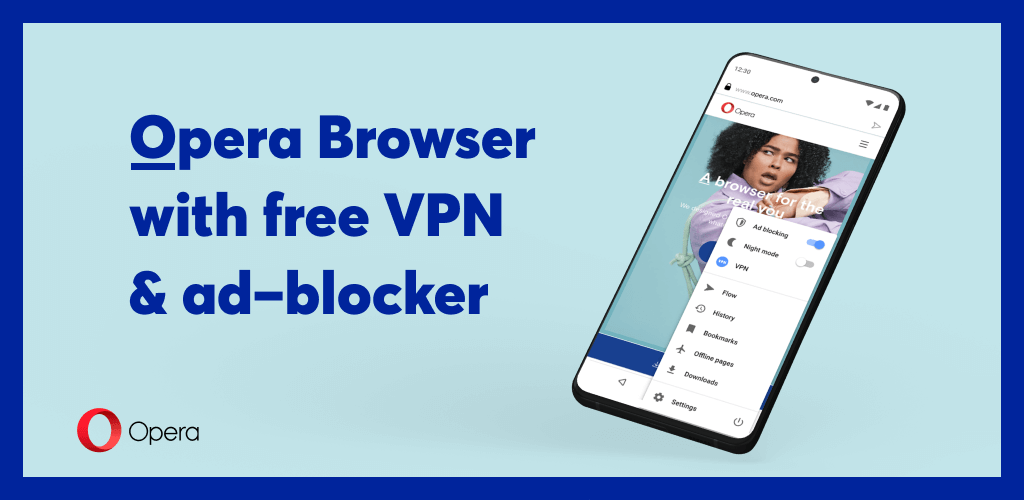
.webp)
.webp)
.webp)
.webp)
.webp)
.webp)
.webp)
.webp)
.webp)
.webp)
.webp)
.webp)
.webp)
.webp)
.webp)
.webp)
.webp)
.webp)
.webp)
.webp)
.webp)
.webp)
.webp)
.webp)
.webp)
.webp)
.webp)
.webp)
.webp)
.webp)
.webp)
.webp)
.webp)
.webp)