
NokoPrint
Mobile Printing (Premium Unlocked)Version: 5.22.0
By: NOKOPRINT LLC
Size: 26.00 MB
Release Date: 17 Jun 2025
Download APK How to Install APK FileBrand Name : NOKOPRINT LLC
Developer : NokoPrint LLC
App Size : 26.00 MB
Email Id : support@nokoprint.com
Version : 5.22.0
Privacy Policy : Click Here
Easily print photos, documents, PDFs, and more — whether you're at home, in the office, or on the go. From cherished memories to business essentials like invoices and boarding passes, this universal printing app makes mobile printing effortless. With seamless compatibility across WiFi, Bluetooth, and USB-connected printers, you can print directly from your Android phone or tablet — no need for extra apps or tools.
Frequently Asked Questions (FAQ)
1. What can I print with this app?
You can print a wide range of content, including:
-
Photos and images (JPG, PNG, GIF, WEBP)
-
PDF files
-
Microsoft Word, Excel, and PowerPoint documents
-
Invoices, receipts, and boarding passes
-
Web pages
-
Email attachments and cloud-stored files
2. Do I need to install any extra software or tools?
No. The app works as a standalone solution. You can print directly from your Android phone or tablet without downloading any additional apps or drivers.
3. What types of printers does the app support?
The app supports most WiFi, Bluetooth, and USB (OTG) connected printers, including:
-
Inkjet, laser, and thermal printers
-
AirPrint-capable printers
-
Mopria-certified printers
-
Mobile thermal printers
-
Shared printers on Windows (SMB/CIFS), Mac, and Linux (Bonjour/IPP/LPD)
4. Can I use the app for free?
Yes, the app is free to use with no printing restrictions. It displays ads to support the free version.
5. How can I remove ads?
You can remove all ads by:
-
Subscribing to a monthly or annual premium plan, or
-
Purchasing a lifetime premium license
6. Does the app offer advanced printing features?
Yes. Advanced options include:
-
Selecting number of copies, page range, paper size/type, output quality, etc.
-
Duplex (double-sided) printing
-
Color or monochrome printing
-
Borderless photo printing
-
Print preview before printing
7. Can I print from cloud services and other apps?
Yes. You can print:
-
Files from Google Drive and other cloud storage services
-
Email attachments (PDF, DOC, XLS, PPT, TXT)
-
Content shared from other apps via the Print or Share menu
8. Is the app compatible with major printer brands?
Yes. It supports a wide range of models from top brands, including:
-
HP (OfficeJet, LaserJet, Envy, etc.)
-
Canon (PIXMA, SELPHY, LBP, etc.)
-
Epson (WorkForce, Stylus, Artisan, etc.)
-
Brother (MFC, HL, DCP, etc.)
-
Samsung, Xerox, Dell, Lexmark, Ricoh, Toshiba, Sharp, OKI, Kyocera, Konica Minolta, and more
9. Can I print multiple images on a single page?
Yes, the app allows you to print multiple photos per sheet, making it convenient for saving paper or creating photo collages.
10. Does the app support printing web pages?
Yes, you can print web pages (HTML) directly using the built-in web browser within the app.
Popular Apps
New Apps
Latest Apps
Total Reviews: 1
5 ★
4 ★
3 ★
2 ★
1 ★
Top Apps
-
.webp) Endel: Focus, Relax ⭐ 4.7
Endel: Focus, Relax ⭐ 4.7 -
.webp) Zen: Relax, Meditate ⭐ 3.7
Zen: Relax, Meditate ⭐ 3.7 -
.webp) Accupedo Pedometer ⭐ 4.4
Accupedo Pedometer ⭐ 4.4 -
.webp) Doodle Art: Magic Drawing App ⭐ 4.1
Doodle Art: Magic Drawing App ⭐ 4.1 -
.webp) Word Cloud ⭐ 4.1
Word Cloud ⭐ 4.1 -
.webp) PeakFinder ⭐ 4.3
PeakFinder ⭐ 4.3 -
.webp) Pass2U Wallet - Add store card ⭐ 4.0
Pass2U Wallet - Add store card ⭐ 4.0 -
.webp) Travel Tracker - GPS tracker ⭐ 3.8
Travel Tracker - GPS tracker ⭐ 3.8 -
.webp) OruxMaps GP ⭐ 4.0
OruxMaps GP ⭐ 4.0 -
.webp) PeakVisor - 3D Maps & Peaks Id ⭐ 3.9
PeakVisor - 3D Maps & Peaks Id ⭐ 3.9 -
.webp) Planes Live - Flight Tracker ⭐ 4.3
Planes Live - Flight Tracker ⭐ 4.3
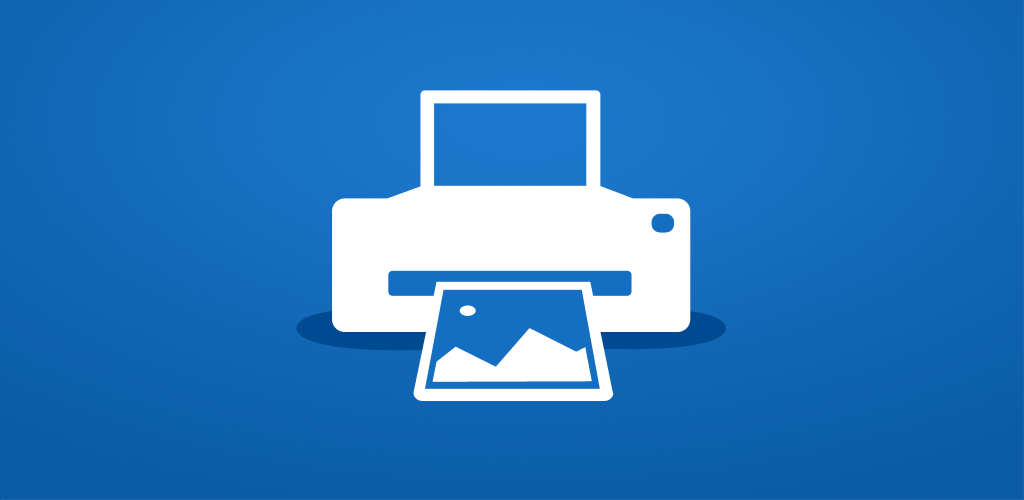

.webp)
.webp)









.webp)


.webp)

.webp)
.webp)
.webp)
.webp)
.webp)
.webp)
.webp)
.webp)
.webp)
.webp)
.webp)
.webp)
.webp)
.webp)
.webp)
.webp)
.webp)