
Nebo
Note Taking for StudentsVersion: 6.4.11
By: MYSCRIPT
Size: 90.00 MB
Release Date: 09 Jun 2025
Download APK How to Install APK FileBrand Name : MYSCRIPT
Developer : MyScript
App Size : 90.00 MB
Email Id : app.support@myscript.com
Version : 6.4.11
Privacy Policy : Click Here
Nebo – The Smarter Way to Take Notes Nebo is a powerful, free-to-download note-taking app with a one-time purchase to unlock the full version. There are no subscriptions or hidden costs—just a clean, premium experience. With Nebo, you can effortlessly create stunning notes, sketch ideas on an infinite canvas, and annotate PDFs—all by hand. Powered by world-leading AI handwriting recognition, Nebo allows handwriting, typed text, drawings, diagrams, and images to blend seamlessly on a responsive, expandable canvas. Whether you're jotting quick thoughts or creating polished documents, Nebo transforms your handwriting into editable, searchable, and structured content—supporting 66 languages across all major platforms.
📌 Nebo App – Frequently Asked Questions (FAQ)
1. Is Nebo free to use?
Yes! Nebo is free to download. However, to unlock the full experience, there is a one-time purchase. There are no subscriptions or hidden fees involved.
2. What features are available in the free version?
The free version allows you to explore many of Nebo’s features including:
-
Digital handwriting and basic note creation
-
Access to boards and structured documents
-
PDF annotation
To unlock unlimited notebooks, additional tools, and export options, you’ll need the full version.
3. Do I need to pay multiple times for different devices?
Yes. Nebo requires a separate purchase for each platform (iOS, Android, Windows) due to platform-specific app store licensing rules. These purchases are not transferable across platforms.
4. What can I do with Nebo?
Nebo combines powerful note-taking tools in one app:
-
Create structured notebooks and fixed-size pages
-
Brainstorm freely on an infinite canvas (Boards)
-
Write responsive documents with math and diagrams
-
Import and annotate PDFs
5. How does handwriting recognition work in Nebo?
Nebo uses industry-leading AI to convert your handwriting, math, and diagrams into editable, searchable content. It supports 66 languages and recognizes text, math equations, emoji, and symbols.
6. Can I use my stylus or pen with Nebo?
Yes! You can use any compatible active or passive pen. Check supported devices and minimum requirements here: https://myscri.pt/devices
7. Does Nebo support gestures?
Absolutely. You can:
-
Scratch to erase
-
Underline to emphasize
-
Lasso to move, resize, or convert content
-
Highlight or color with the marker tool
These gestures enhance productivity while maintaining your flow.
8. Can I annotate PDFs in Nebo?
Yes. You can import PDF files into Nebo and annotate them using your pen or finger just like any other note.
9. Is my data stored in the cloud?
No, Nebo respects your privacy. Your notes and data are never uploaded to servers unless you choose to sync with a cloud service explicitly.
10. How do I get support or request new features?
You can contact the Nebo support team or submit feature requests by creating a ticket here: https://myscri.pt/support
Popular Apps
New Apps
Latest Apps
Total Reviews: 1
5 ★
4 ★
3 ★
2 ★
1 ★
Top Apps
-
.webp) Endel: Focus, Relax ⭐ 4.7
Endel: Focus, Relax ⭐ 4.7 -
.webp) Zen: Relax, Meditate ⭐ 3.7
Zen: Relax, Meditate ⭐ 3.7 -
.webp) Accupedo Pedometer ⭐ 4.4
Accupedo Pedometer ⭐ 4.4 -
.webp) Doodle Art: Magic Drawing App ⭐ 4.1
Doodle Art: Magic Drawing App ⭐ 4.1 -
.webp) Word Cloud ⭐ 4.1
Word Cloud ⭐ 4.1 -
.webp) PeakFinder ⭐ 4.3
PeakFinder ⭐ 4.3 -
.webp) Pass2U Wallet - Add store card ⭐ 4.0
Pass2U Wallet - Add store card ⭐ 4.0 -
.webp) Travel Tracker - GPS tracker ⭐ 3.8
Travel Tracker - GPS tracker ⭐ 3.8 -
.webp) OruxMaps GP ⭐ 4.0
OruxMaps GP ⭐ 4.0 -
.webp) PeakVisor - 3D Maps & Peaks Id ⭐ 3.9
PeakVisor - 3D Maps & Peaks Id ⭐ 3.9 -
.webp) Planes Live - Flight Tracker ⭐ 4.3
Planes Live - Flight Tracker ⭐ 4.3
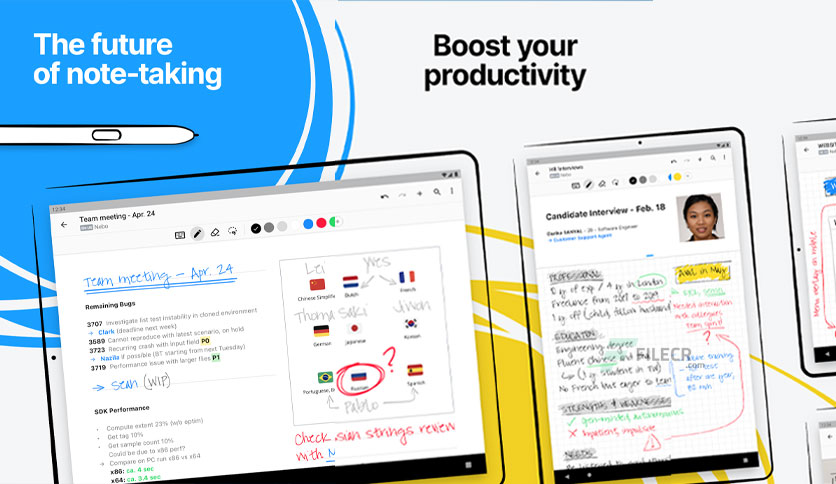

.webp)
.webp)









.webp)


.webp)

.webp)
.webp)
.webp)
.webp)
.webp)
.webp)
.webp)
.webp)
.webp)
.webp)
.webp)
.webp)
.webp)
.webp)
.webp)
.webp)
.webp)