.webp)
Muviz Edge
AOD & Edge Lights (Pro Unlocked)Version: 2.0.5.1
By: SPARKINE LABS
Size: 25.00 MB
Release Date: 01 Aug 2025
Download APK How to Install APK FileBrand Name : SPARKINE LABS
Developer : Sparkine Labs
App Size : 25.00 MB
Email Id : support@sparkine.com
Version : 2.0.5.1
Privacy Policy : Click Here
Muviz Edge is a one-of-a-kind app that brings a live music visualizer to the edges of your screen, lighting up your device beautifully as you listen to music — whether it’s from offline players or streaming services. It’s designed for devices with edge-to-edge rounded displays and even supports Always-On Display (AOD) to keep the vibes going when your screen is off.
📌 Muviz Edge – Frequently Asked Questions (FAQ)
❓ What is Muviz Edge?
Muviz Edge is a unique music visualizer app that displays live edge lighting effects around your screen while music plays. It supports most music apps and even works with your screen off using Always On Display (AOD) modes.
🎧 Does it work with all music apps?
Yes, Muviz Edge supports both offline and streaming music apps, including popular ones like Spotify, YouTube Music, Apple Music, and more.
🌙 What is the Always On Display (AOD) feature?
AOD allows you to keep the edge visualizer running even when your screen is off. You can choose from a variety of stylish screensavers or use your own custom backgrounds.
🕒 What types of AOD screensavers are included?
Some available AOD styles:
-
HyperOS AOD
-
iOS-style AOD
-
Nothing (1) & (2)
-
Android 12, 14 AOD
-
Flip Clock, Text Clock, Starfield with moon phase
-
Retro 8-bit, Pixel-style, Solar System, and many more
New designs are added regularly!
🎨 Can I customize the visualizer appearance?
Absolutely! You can:
-
Choose from stock color palettes
-
Use colors from album art
-
Create and save your own custom palettes
-
Pick from various design packs made for screen edges
⚙️ What control options are available?
-
Choose specific music apps as visualizer source
-
Keep screen on while visualizer is active
-
Dim background lighting for better effect
-
Hide visualizer in fullscreen apps (games/videos)
-
Choose which apps show the visualizer
🔒 Does it support AMOLED burn-in protection?
Yes. Muviz Edge includes pixel shifting technology in its AOD screens to help prevent screen burn-in on AMOLED displays.
📱 Is my device compatible?
Muviz Edge works on most Android devices, especially those with rounded edge displays and support for Always On Display features.
🛠 I’m having issues. What should I do?
Feel free to reach out to our support team at
📧 support@sparkine.com
We're here to help!
Enjoy immersive music with stunning visuals — right on the edge of your screen!
Popular Apps
New Apps
Latest Apps
Total Reviews: 1
5 ★
4 ★
3 ★
2 ★
1 ★
Top Apps
-
.webp) Endel: Focus, Relax ⭐ 4.7
Endel: Focus, Relax ⭐ 4.7 -
.webp) Zen: Relax, Meditate ⭐ 3.7
Zen: Relax, Meditate ⭐ 3.7 -
.webp) Accupedo Pedometer ⭐ 4.4
Accupedo Pedometer ⭐ 4.4 -
.webp) Doodle Art: Magic Drawing App ⭐ 4.1
Doodle Art: Magic Drawing App ⭐ 4.1 -
.webp) Word Cloud ⭐ 4.1
Word Cloud ⭐ 4.1 -
.webp) PeakFinder ⭐ 4.3
PeakFinder ⭐ 4.3 -
.webp) Pass2U Wallet - Add store card ⭐ 4.0
Pass2U Wallet - Add store card ⭐ 4.0 -
.webp) Travel Tracker - GPS tracker ⭐ 3.8
Travel Tracker - GPS tracker ⭐ 3.8 -
.webp) OruxMaps GP ⭐ 4.0
OruxMaps GP ⭐ 4.0 -
.webp) PeakVisor - 3D Maps & Peaks Id ⭐ 3.9
PeakVisor - 3D Maps & Peaks Id ⭐ 3.9 -
.webp) Planes Live - Flight Tracker ⭐ 4.3
Planes Live - Flight Tracker ⭐ 4.3
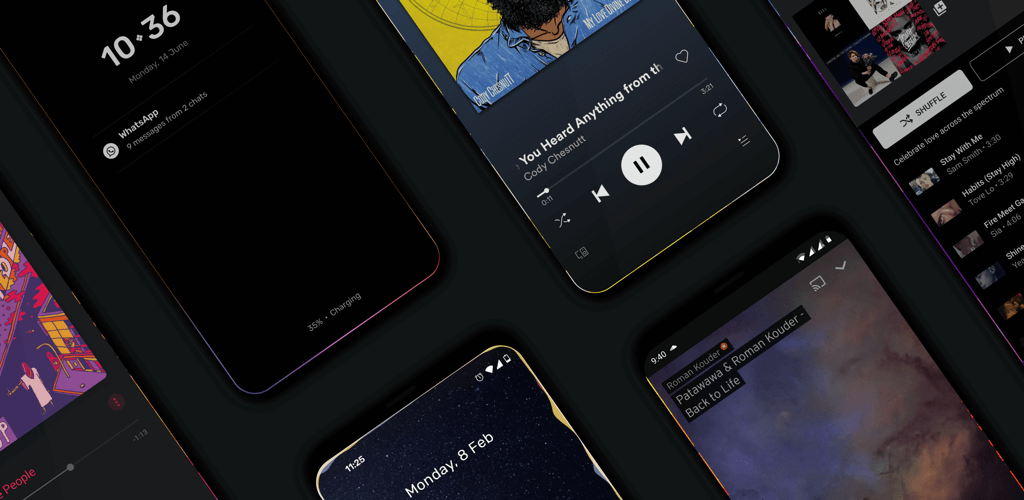

.webp)
.webp)









.webp)


.webp)

.webp)
.webp)
.webp)
.webp)
.webp)
.webp)
.webp)
.webp)
.webp)
.webp)
.webp)
.webp)
.webp)
.webp)
.webp)
.webp)
.webp)