
Music Speed Changer
MOD APKVersion: 13.6.0
By: SINGLE MINDED PRODUCTIONS, LLC
Size: 27.00 MB
Release Date: 02 Jun 2025
Download APK How to Install APK FileBrand Name : SINGLE MINDED PRODUCTIONS, LLC
Developer : Single Minded Productions, LLC
App Size : 27.00 MB
Email Id : support@musicspeedchanger.com
Version : 13.6.0
Privacy Policy : Click Here
🎵 Music Speed Changer – Powerful Audio Control at Your Fingertips Music Speed Changer lets you modify the speed of any audio file on your device without altering the pitch — or adjust the pitch independently without changing the speed. Want both changed together? You can do that too with one easy control. Ideal for musicians, audio editors, and music fans alike, the app also features looping tools, real-time editing, and export options for total creative freedom.
🎵 Music Speed Changer – Frequently Asked Questions (FAQ)
1. What does Music Speed Changer do?
Music Speed Changer lets you adjust the playback speed (tempo) and pitch of audio files independently or together, in real time. It's ideal for musicians, language learners, and remix creators.
2. Can I change the pitch without affecting the speed (and vice versa)?
Yes! You can independently adjust pitch (up to ±24 semitones) or speed (from 15% to 500%) without affecting the other. You can also change both together using a unified control.
3. What audio formats are supported?
The app supports most common audio file formats, including MP3, FLAC, and WAV.
4. Can I save my modified audio files?
Absolutely! You can export your edited audio as MP3, FLAC, or WAV files. You can save either the entire track or just a looped section.
5. What is the Music Looper feature?
The Music Looper lets you select a section of a track and loop it repeatedly — perfect for practicing musical phrases or language segments. You can also shift the loop forward or backward by measures.
6. Does the app support real-time playback without delay?
Yes, there’s no waiting for decoding. Playback and edits happen instantly.
7. Is formant correction available?
Yes, formant correction (which keeps vocals sounding natural when pitch-shifting) is available as a Pro feature and requires an in-app purchase or subscription.
8. Can I play audio in reverse?
Yes, you can reverse tracks to play them backward. This is useful for fun effects or learning music passages both ways.
9. What tools are included for audio analysis and editing?
-
Waveform view for precise navigation
-
BPM and musical key detection
-
Markers to bookmark sections
-
8-band EQ with preamp and balance controls
-
Audio effects: echo, flanger, reverb
-
Vocal remover for karaoke effects
10. Does the app support audio separation?
Yes! You can split songs into vocals, bass, drums, and other instruments. Note: This feature requires a 64-bit Android device with at least 4 GB of RAM.
11. Can I record my own audio?
Yes, the app includes a built-in audio recorder.
12. Is Music Speed Changer free to use?
Yes, the core app is free and unrestricted. Some advanced features, like formant correction, require a Pro upgrade via in-app purchase or subscription.
13. Is there a dark mode?
Yes, the app supports both light and dark themes for a better user experience.
14. What is Music Speed Changer good for?
-
Practicing music at slower tempos
-
Learning or transcribing music
-
Speeding up audiobooks or podcasts
-
Creating nightcore or fast music remixes
-
Making custom ringtones
-
Karaoke preparation
Popular Apps
New Apps
Latest Apps
Total Reviews: 1
5 ★
4 ★
3 ★
2 ★
1 ★
Top Apps
-
.webp) Endel: Focus, Relax ⭐ 4.7
Endel: Focus, Relax ⭐ 4.7 -
.webp) Zen: Relax, Meditate ⭐ 3.7
Zen: Relax, Meditate ⭐ 3.7 -
.webp) Accupedo Pedometer ⭐ 4.4
Accupedo Pedometer ⭐ 4.4 -
.webp) Doodle Art: Magic Drawing App ⭐ 4.1
Doodle Art: Magic Drawing App ⭐ 4.1 -
.webp) Word Cloud ⭐ 4.1
Word Cloud ⭐ 4.1 -
.webp) PeakFinder ⭐ 4.3
PeakFinder ⭐ 4.3 -
.webp) Pass2U Wallet - Add store card ⭐ 4.0
Pass2U Wallet - Add store card ⭐ 4.0 -
.webp) Travel Tracker - GPS tracker ⭐ 3.8
Travel Tracker - GPS tracker ⭐ 3.8 -
.webp) OruxMaps GP ⭐ 4.0
OruxMaps GP ⭐ 4.0 -
.webp) PeakVisor - 3D Maps & Peaks Id ⭐ 3.9
PeakVisor - 3D Maps & Peaks Id ⭐ 3.9 -
.webp) Planes Live - Flight Tracker ⭐ 4.3
Planes Live - Flight Tracker ⭐ 4.3
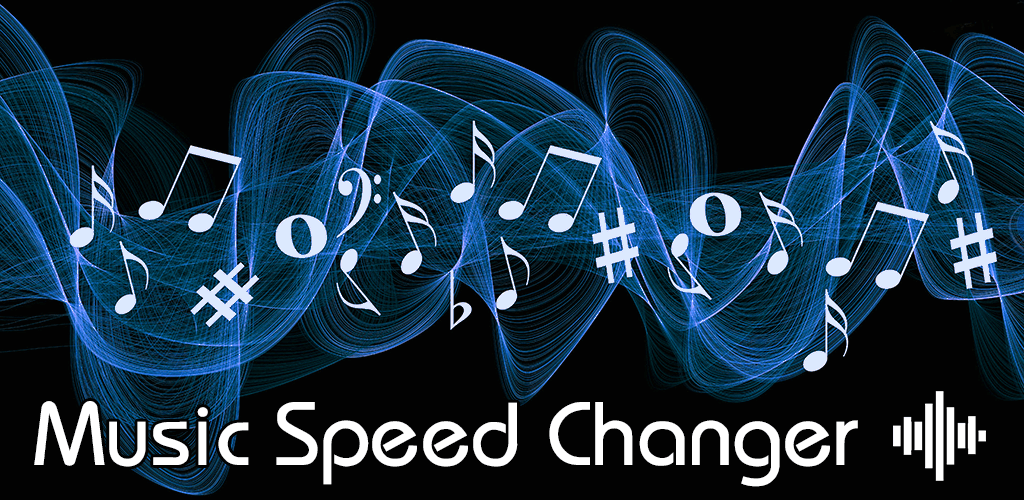

.webp)
.webp)









.webp)


.webp)

.webp)
.webp)
.webp)
.webp)
.webp)
.webp)
.webp)
.webp)
.webp)
.webp)
.webp)
.webp)
.webp)
.webp)
.webp)
.webp)
.webp)