
Music player
(Premium Unlocked)Version: 222.01
Size: 29.00 MB
Release Date: 07 Sep 2025
Download APK How to Install APK FileBrand Name : RECORDER & SMART APPS
App Size : 29.00 MB
Email Id : olympic.game.studio@gmail.com
Version : 222.01
Privacy Policy : Click Here
Music Player is a powerful and versatile media player designed to deliver the best music experience on your mobile device. It supports all major audio file formats and helps you manage and enjoy your music collection with ease.
Frequently Asked Questions (FAQ)
Music Player – MP3 Player App
1. What is the Music Player app?
Music Player is a free, high-quality audio player that supports all major music formats. It helps you manage and play your music files with ease, offering features like playlists, an equalizer, tag editing, and more. It works entirely offline.
2. Which audio formats does the app support?
The app supports MP3, FLAC, OGG, and most other popular music file formats.
3. Can I use the app without an internet connection?
Yes. This is a completely offline music player. You can play any song stored on your device without needing Wi-Fi or mobile data.
4. How does the app organize my music?
Music is automatically scanned and organized into categories such as:
-
Song Title
-
Artist
-
Album
-
Genre
-
Playlist
-
Folders/Directories
5. Can I edit song information?
Yes. You can edit music tags, including:
-
Song title
-
Album name
-
Artist name
6. Is there a built-in equalizer?
Yes. The app includes a built-in audio equalizer that lets you customize the sound with various presets and manual settings to enhance your listening experience.
7. Does the app have a ringtone maker?
Yes. You can trim a section of any audio file and set it as your ringtone directly from the app.
8. Can I edit or cut audio files?
Yes. The app allows you to remove parts of audio files to reduce file size or edit the content.
9. What controls are available on the lock screen and status bar?
The mini player shows album artwork, song title, and artist, and includes buttons to:
-
Play / Pause
-
Skip to next or previous track
-
Stop playback
10. Can I use the app with headphones or Bluetooth devices?
Yes. The app fully supports wired and Bluetooth headphones. You can use headphone buttons to play, pause, or skip tracks.
11. Can I create and manage playlists?
Absolutely! You can:
-
Create, update, and delete playlists
-
Add songs by album, artist, genre, or folder
-
Access recent playlists
12. Is there a search function?
Yes. You can easily search your library by:
-
Song title
-
Album
-
Artist
-
Playlist name
13. Can I change the app’s appearance?
Yes, the app includes customizable themes and skins so you can personalize your music player’s look.
14. Does the app support widgets?
Yes. You can control your music directly from your home screen using the music player widget.
15. What should I do if I find a bug or issue?
If you experience any problems, please contact us directly through the app. We’re always working to improve the app and value your feedback.
Popular Apps
New Apps
Latest Apps
Total Reviews: 1
5 ★
4 ★
3 ★
2 ★
1 ★
Top Apps
-
.webp) MOLDIV Photo Editor, Collage ⭐ 4.2
MOLDIV Photo Editor, Collage ⭐ 4.2 -
.webp) Poker Solver+ - GTO for Holdem ⭐ 3.8
Poker Solver+ - GTO for Holdem ⭐ 3.8 -
.webp) Powerful RAM Monitor Pro ⭐ 4.3
Powerful RAM Monitor Pro ⭐ 4.3 -
.webp) AZIP Master: ZIP / RAR, Unzip ⭐ 4.2
AZIP Master: ZIP / RAR, Unzip ⭐ 4.2 -
.webp) Screenshot Pro - Auto trimming ⭐ 4.2
Screenshot Pro - Auto trimming ⭐ 4.2 -
.webp) PC Remote ⭐ 3.7
PC Remote ⭐ 3.7 -
.webp) AnExplorer Share File Manager ⭐ 4.0
AnExplorer Share File Manager ⭐ 4.0 -
.webp) Phone Cleaner Master Clean ⭐ 4.0
Phone Cleaner Master Clean ⭐ 4.0 -
.webp) Stellarium Plus - Star Map ⭐ 4.8
Stellarium Plus - Star Map ⭐ 4.8 -
.webp) SkyView® Explore the Universe ⭐ 4.2
SkyView® Explore the Universe ⭐ 4.2 -
.webp) Improve English-Vocab, Grammar ⭐ 4.5
Improve English-Vocab, Grammar ⭐ 4.5
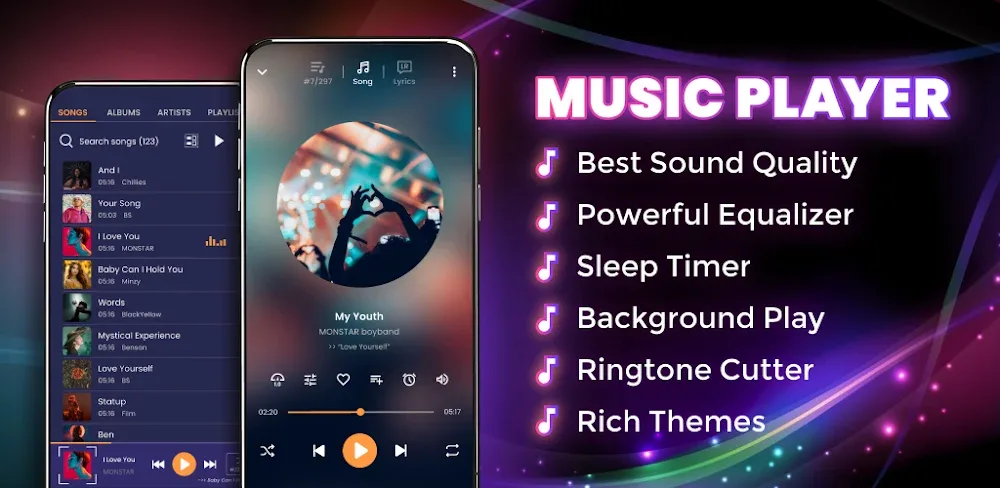
.webp)
.webp)
.webp)
.webp)
.webp)
.webp)
.webp)
.webp)
.webp)
.webp)
.webp)
.webp)
.webp)
.webp)
.webp)
.webp)
.webp)
.webp)
.webp)
.webp)
.webp)
.webp)
.webp)
.webp)
.webp)
.webp)
.webp)
.webp)
.webp)
.webp)
.webp)
.webp)
.webp)
.webp)