
Moodle
Version: 4.3.0
By: MOODLE PTY LTD.
Size: 18.00 MB
Release Date: 10 Nov 2023
Download APK How to Install APK FileThe Moodle mobile app offers a convenient and efficient way to access your Moodle courses anytime, anywhere. Designed to complement the Moodle learning platform, this official app provides seamless integration with Moodle sites configured to allow mobile access.
**Frequently Asked Questions (FAQ) - Moodle Mobile App**
**1. What is the Moodle mobile app?**
- The Moodle mobile app is an official application designed to provide convenient access to Moodle courses on mobile devices. It allows users to access course content, receive notifications, interact with classmates, submit assignments, view grades, and more.
**2. How do I know if the app will work with my Moodle site?**
- The app will only function with Moodle sites that have been configured to allow mobile access. If you encounter any issues connecting to your Moodle site, please contact your site administrator for assistance.
**3. What features does the app offer?**
- The app offers various features, including:
- Browsing course content, even offline.
- Receiving instant notifications of messages and events.
- Finding and contacting other individuals in your courses.
- Uploading files such as images, audio, and videos from your mobile device.
- Viewing course grades and more.
**4. Where can I find the latest information about the app?**
- For the most up-to-date information about the Moodle mobile app, please visit http://docs.moodle.org/en/Mobile_app.
**5. What permissions does the app require?**
- The app requires certain permissions to function properly, including:
- Record audio: For recording audio to upload as part of a submission.
- Read and modify contents of your SD card: To download content for offline viewing.
- Network access: To connect with your Moodle site and switch to offline mode.
- Run at startup: To receive local notifications when the app is running in the background.
- Prevent phone from sleeping: To ensure uninterrupted receipt of push notifications.
**6. Can I provide feedback or suggest additional features for the app?**
- Yes, we welcome your feedback and suggestions to improve the app. Please use the in-app feedback option to share your thoughts and ideas with us.
**7. Is the app available for all devices?**
- The app is compatible with devices running Android 5.1 and up. However, compatibility may vary based on device specifications and configurations.
**8. How often is the app updated?**
- The app is regularly updated to improve performance, add new features, and address any issues. We recommend keeping your app updated to the latest version for the best experience.
**9. Can I use the app to access my course grades?**
- Yes, you can view your course grades directly from the app, allowing you to monitor your academic progress and performance.
**10. Is there a cost associated with using the Moodle mobile app?**
- No, the Moodle mobile app is free to download and use for accessing Moodle courses. However, data charges may apply based on your mobile data plan when using the app.
Popular Apps
New Apps
Latest Apps
Total Reviews: 1
5 ★
4 ★
3 ★
2 ★
1 ★
Top Apps
-
.webp) MOLDIV Photo Editor, Collage ⭐ 4.2
MOLDIV Photo Editor, Collage ⭐ 4.2 -
.webp) Poker Solver+ - GTO for Holdem ⭐ 3.8
Poker Solver+ - GTO for Holdem ⭐ 3.8 -
.webp) Powerful RAM Monitor Pro ⭐ 4.3
Powerful RAM Monitor Pro ⭐ 4.3 -
.webp) AZIP Master: ZIP / RAR, Unzip ⭐ 4.2
AZIP Master: ZIP / RAR, Unzip ⭐ 4.2 -
.webp) Screenshot Pro - Auto trimming ⭐ 4.2
Screenshot Pro - Auto trimming ⭐ 4.2 -
.webp) PC Remote ⭐ 3.7
PC Remote ⭐ 3.7 -
.webp) AnExplorer Share File Manager ⭐ 4.0
AnExplorer Share File Manager ⭐ 4.0 -
.webp) Phone Cleaner Master Clean ⭐ 4.0
Phone Cleaner Master Clean ⭐ 4.0 -
.webp) Stellarium Plus - Star Map ⭐ 4.8
Stellarium Plus - Star Map ⭐ 4.8 -
.webp) SkyView® Explore the Universe ⭐ 4.2
SkyView® Explore the Universe ⭐ 4.2 -
.webp) Improve English-Vocab, Grammar ⭐ 4.5
Improve English-Vocab, Grammar ⭐ 4.5
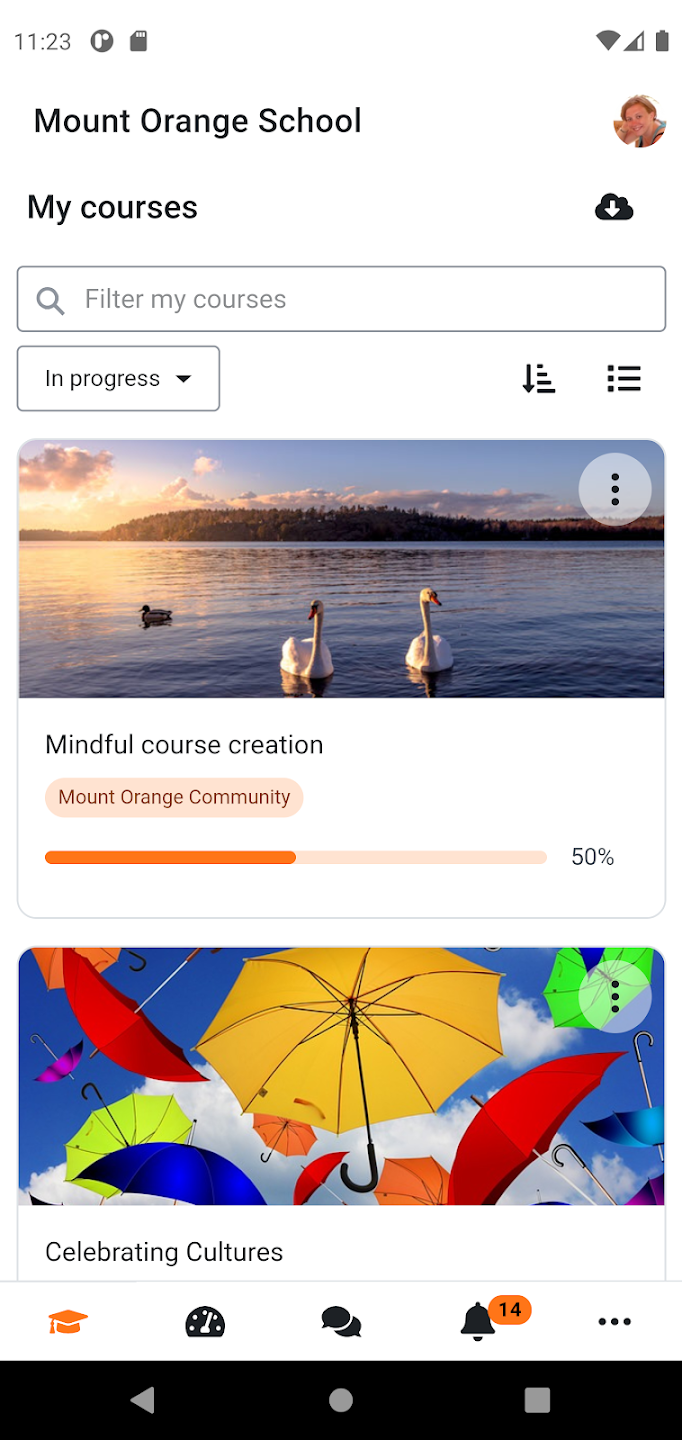
.webp)
.webp)
.webp)
.webp)
.webp)
.webp)
.webp)
.webp)
.webp)
.webp)
.webp)
.webp)
.webp)
.webp)
.webp)
.webp)
.webp)
.webp)
.webp)
.webp)
.webp)
.webp)
.webp)
.webp)
.webp)
.webp)
.webp)
.webp)
.webp)
.webp)
.webp)
.webp)
.webp)
.webp)