.webp)
Moblo - furniture 3D modeling
(Premium Unlocked)Version: 25.10.2
By: MYTIFORGE
Size: 110.00 MB
Release Date: 12 Oct 2025
Download APK How to Install APK FileBrand Name : MYTIFORGE
Developer : MYTIforge
App Size : 110.00 MB
Email Id : support@moblo3d.app
Version : 25.10.2
Privacy Policy : Click Here
Moblo – 3D Furniture Design & Augmented Reality Visualization Ready to create custom furniture or design your own interior space? Moblo is the ideal 3D modeling tool for DIY enthusiasts, interior designers, and professionals alike. Whether you're sketching out a simple shelf or planning a full room makeover, Moblo makes it easy to bring your ideas to life.
FAQ – Moblo 3D Furniture Design & AR App
❓ What is Moblo?
Moblo is a 3D modeling and augmented reality (AR) tool designed for creating custom furniture and interior design projects. Whether you’re designing a bookshelf, a kitchen layout, or a child's bed, Moblo helps you visualize and build your ideas in 3D — and preview them in your real space using AR.
❓ Who is Moblo for?
Moblo is perfect for:
-
DIY furniture makers
-
Home improvement enthusiasts
-
Professional designers (carpenters, interior designers, kitchen planners)
-
Beginners learning 3D modeling
-
Anyone who wants to visualize furniture before building or buying
❓ What kind of furniture can I design with Moblo?
You can create virtually any piece of custom furniture or interior layout, including:
-
Made-to-measure shelves and bookcases
-
TV units, desks, and workspaces
-
Dressing rooms and wardrobes
-
Kitchens, bedrooms, and children's beds
-
Wooden and modular furniture designs
❓ How does the design process work in Moblo?
Moblo’s design process is simple and intuitive:
-
3D Modeling: Build your furniture piece using drag-and-drop parts like panels, legs, and handles.
-
Customize Materials: Apply realistic materials (wood, metal, glass, paint) or create your own textures.
-
Augmented Reality: Visualize your design in your actual home using your device's camera.
-
3D Export: Export your project as a .STL or .OBJ file for use in software like SketchUp or Blender.
❓ Can I use Moblo on my phone or computer?
Moblo is optimized for both touchscreen and mouse input, making it easy to use on smartphones, tablets, and PCs.
❓ Does Moblo support augmented reality?
Yes! Moblo includes AR visualization, allowing you to place your 3D furniture models into your real-world environment using your phone's camera. This helps you check the size, fit, and look of your design before building it.
❓ What formats can I export my designs in?
You can export your furniture designs as 3D mesh files in .STL or .OBJ format, which are compatible with most 3D modeling tools (like Blender or SketchUp). These exports are raw geometry only (no textures or colors).
Premium users can also export a parts list in .CSV format, ideal for planning materials or manufacturing.
❓ What are Moblo’s main features?
-
Easy 3D part assembly (move, deform, rotate)
-
Duplicate, hide, or lock parts
-
Built-in materials library
-
Custom material editor (color, texture, reflection, etc.)
-
Augmented reality preview
-
Auto-generated parts list
-
Notes linked to parts
-
Snapshot/photo capture of designs
❓ What features are included in the Premium version?
With Moblo Premium, you unlock:
-
Multiple projects at once
-
Unlimited parts per project
-
Full access to all part shapes and materials
-
Project merging and selection saving
-
Export to .STL/.OBJ and .CSV file formats
-
Ability to share your projects across Moblo apps
❓ Is there a Moblo community?
Yes! Join the growing Moblo community of creators, designers, and DIYers.
Share ideas, get inspiration, and learn from others on our Discord server.
❓ Where can I learn more or get support?
Visit our official website for tutorials, resources, and community links:
🔗 www.moblo3d.app
Popular Apps
New Apps
Latest Apps
Total Reviews: 1
5 ★
4 ★
3 ★
2 ★
1 ★
Top Apps
-
.webp) Endel: Focus, Relax ⭐ 4.7
Endel: Focus, Relax ⭐ 4.7 -
.webp) Zen: Relax, Meditate ⭐ 3.7
Zen: Relax, Meditate ⭐ 3.7 -
.webp) Accupedo Pedometer ⭐ 4.4
Accupedo Pedometer ⭐ 4.4 -
.webp) Doodle Art: Magic Drawing App ⭐ 4.1
Doodle Art: Magic Drawing App ⭐ 4.1 -
.webp) Word Cloud ⭐ 4.1
Word Cloud ⭐ 4.1 -
.webp) PeakFinder ⭐ 4.3
PeakFinder ⭐ 4.3 -
.webp) Pass2U Wallet - Add store card ⭐ 4.0
Pass2U Wallet - Add store card ⭐ 4.0 -
.webp) Travel Tracker - GPS tracker ⭐ 3.8
Travel Tracker - GPS tracker ⭐ 3.8 -
.webp) OruxMaps GP ⭐ 4.0
OruxMaps GP ⭐ 4.0 -
.webp) PeakVisor - 3D Maps & Peaks Id ⭐ 3.9
PeakVisor - 3D Maps & Peaks Id ⭐ 3.9 -
.webp) Planes Live - Flight Tracker ⭐ 4.3
Planes Live - Flight Tracker ⭐ 4.3
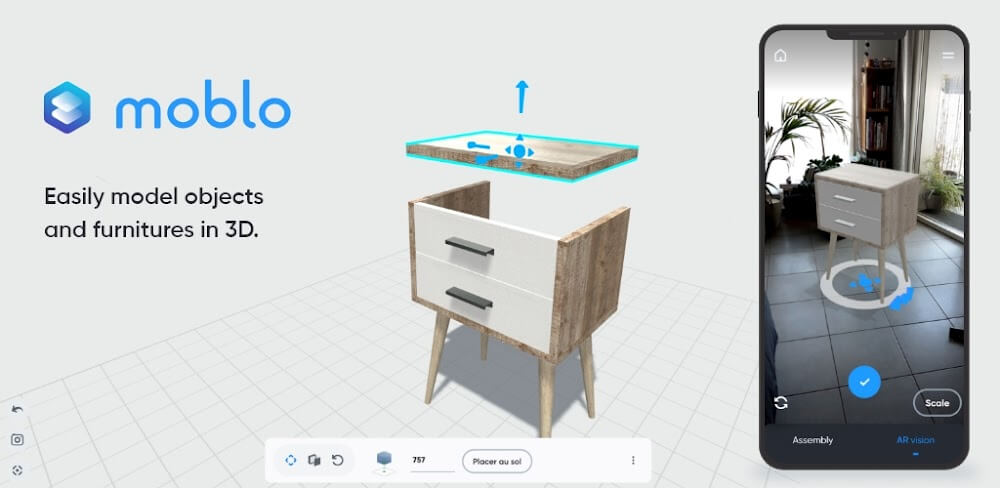

.webp)
.webp)









.webp)


.webp)

.webp)
.webp)
.webp)
.webp)
.webp)
.webp)
.webp)
.webp)
.webp)
.webp)
.webp)
.webp)
.webp)
.webp)
.webp)
.webp)
.webp)