.webp)
Mi: Always on Display
(Premium Unlocked)Version: 1.5.7
By: NEWGEN MOBILE
Size: 15.00 MB
Release Date: 02 Aug 2025
Download APK How to Install APK FileBrand Name : NEWGEN MOBILE
App Size : 15.00 MB
Email Id : newgenmobile@gmx.com
Version : 1.5.7
Privacy Policy : Click Here
Mi: Always On Display redefines how users interact with their smartphones by providing essential information—like the time, date, or notifications—without needing to unlock or wake the device. While the default feature is helpful, it doesn't always showcase the full potential of an Always On Display. That’s where the advanced solution from newGen Mobile comes in.
📱 Mi: Always on Display – FAQ
1. What is Mi: Always on Display?
Mi: Always on Display is an Android app that enhances your device's screen by showing key information—like time, date, notifications, and more—without having to unlock or wake the phone. It acts as an advanced Always On Display (AOD) tool with rich customization options.
2. How is this different from the built-in AOD on my phone?
While most phones come with a basic AOD feature, Mi: Always on Display offers far more customization. You can change layouts, choose what information appears, personalize the look with different clocks, wallpapers, edges, and access shortcuts—all features not typically found in default AOD options.
3. Is this app available for iOS?
No. Mi: Always on Display is currently only available for Android devices.
4. What information can I see on the Always On Display?
You can view:
-
Time and date
-
Battery status
-
Notifications (e.g., missed calls, messages)
-
App shortcuts
-
Weather updates
-
And more, depending on how you customize it.
5. Can I interact with notifications directly from the display?
Yes! The app lets you interact with incoming notifications such as SMS, WhatsApp, Facebook Messenger, and others. You can reply, delete, or save notifications without unlocking your phone.
6. Will this app drain my battery?
No, the app is optimized for efficiency. It only activates when needed and includes features like auto-dimming and movement to reduce screen burn-in and save battery on AMOLED/OLED screens.
7. Can I customize the display?
Absolutely! You can:
-
Choose clock styles (digital, analog, etc.)
-
Change font, colors, and icons
-
Add wallpapers or backgrounds
-
Adjust layout and what content is shown
-
Set direct shortcuts to your favorite apps
8. Does it support phones with notches or punch-hole cameras?
Yes, Mi: Always on Display supports multiple screen orientations, including those with notches, punch-holes, and curved displays.
9. How do I get started with the app?
-
Download Mi: Always on Display from the Play Store
-
Open the app and grant necessary permissions
-
Enable the Always On feature
-
Customize your screen via the in-app settings
-
Lock your device and watch it work
10. Is an internet connection required to use the app?
Most features work offline. However, internet access may be required for weather updates or downloading additional resources.
Popular Apps
New Apps
Latest Apps
Total Reviews: 1
5 ★
4 ★
3 ★
2 ★
1 ★
Top Apps
-
.webp) Endel: Focus, Relax ⭐ 4.7
Endel: Focus, Relax ⭐ 4.7 -
.webp) Zen: Relax, Meditate ⭐ 3.7
Zen: Relax, Meditate ⭐ 3.7 -
.webp) Accupedo Pedometer ⭐ 4.4
Accupedo Pedometer ⭐ 4.4 -
.webp) Doodle Art: Magic Drawing App ⭐ 4.1
Doodle Art: Magic Drawing App ⭐ 4.1 -
.webp) Word Cloud ⭐ 4.1
Word Cloud ⭐ 4.1 -
.webp) PeakFinder ⭐ 4.3
PeakFinder ⭐ 4.3 -
.webp) Pass2U Wallet - Add store card ⭐ 4.0
Pass2U Wallet - Add store card ⭐ 4.0 -
.webp) Travel Tracker - GPS tracker ⭐ 3.8
Travel Tracker - GPS tracker ⭐ 3.8 -
.webp) OruxMaps GP ⭐ 4.0
OruxMaps GP ⭐ 4.0 -
.webp) PeakVisor - 3D Maps & Peaks Id ⭐ 3.9
PeakVisor - 3D Maps & Peaks Id ⭐ 3.9 -
.webp) Planes Live - Flight Tracker ⭐ 4.3
Planes Live - Flight Tracker ⭐ 4.3
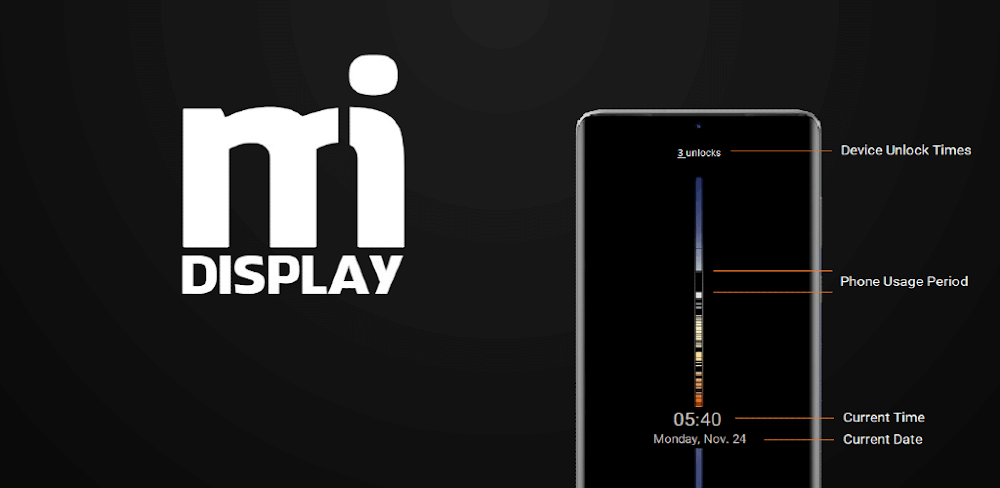

.webp)
.webp)









.webp)


.webp)

.webp)
.webp)
.webp)
.webp)
.webp)
.webp)
.webp)
.webp)
.webp)
.webp)
.webp)
.webp)
.webp)
.webp)
.webp)
.webp)
.webp)