
Lite Writer: Writing/Note/Memo
(Premium Unlocked)Version: 1.96.2
By: ONELITECORE
Size: 13.00 MB
Release Date: 12 Oct 2025
Download APK How to Install APK FileBrand Name : ONELITECORE
Developer : OneLiteCore
App Size : 13.00 MB
Email Id : one.lite.core@gmail.com
Version : 1.96.2
Privacy Policy : Click Here
Lite Writer – Your Dedicated Writing Companion Crafted with passion and attention to detail, Lite Writer is here to support your creative journey—whether you're writing your next novel, drafting fiction, or simply jotting down ideas and notes. Whether you're a professional author, an aspiring novelist, or just someone who needs a reliable note-taking app, Lite Writer is designed to meet your needs.
FAQ – Lite Writer App
❓ What is Lite Writer?
Lite Writer is a writing app designed for authors, novelists, and note-takers. Whether you're working on a full-length novel, writing short stories, or simply jotting down quick ideas, Lite Writer offers a distraction-free, powerful writing environment.
❓ Who is Lite Writer for?
Lite Writer is ideal for:
-
Professional writers
-
Aspiring novelists
-
Casual users who need a clean and organized note-taking app
❓ What features does Lite Writer offer for writing and organizing content?
Lite Writer includes:
-
Folder-based file management
-
Customizable book covers
-
Bulk file operations
-
Automatic chapter number recognition and sorting
-
PC integration – map your writing folder to your computer and edit using desktop writing tools
❓ How can I quickly take notes or capture ideas?
Use the Instant Note feature:
-
Launch a quick note panel via shortcut
-
Pin important notes to your notification bar
-
Easily manage and organize your note files
❓ Can I track my writing progress?
Yes! Lite Writer offers:
-
Real-time word and character counters
-
7-day word trend tracking
-
A floating widget for quick access to counts
-
Full support for CJK characters (Chinese, Japanese, Korean)
❓ Are there customization options for themes and appearance?
Absolutely. You can:
-
Switch between light and dark modes
-
Use night-friendly dark themes
-
Choose from a range of free color themes
-
Import your own wallpapers to personalize your writing space
❓ How does Lite Writer handle backups?
Lite Writer has a robust backup system:
-
Automatic cloud backups to Google Drive and WebDAV
-
Custom local backup folder support
-
Data recovery from history and recycle bin
-
One-click data export for everything in the app
❓ Is my data secure?
Yes, Lite Writer includes:
-
App lock using fingerprint or pattern
-
Auto-lock when idle
-
Option to blur app screenshots in recent apps view
❓ Can I use Lite Writer on my PC?
Yes. You can map your home writing folder to your PC, allowing you to open and edit your Lite Writer content using any compatible desktop writing software.
Popular Apps
New Apps
Latest Apps
Total Reviews: 1
5 ★
4 ★
3 ★
2 ★
1 ★
Top Apps
-
.webp) Endel: Focus, Relax ⭐ 4.7
Endel: Focus, Relax ⭐ 4.7 -
.webp) Zen: Relax, Meditate ⭐ 3.7
Zen: Relax, Meditate ⭐ 3.7 -
.webp) Accupedo Pedometer ⭐ 4.4
Accupedo Pedometer ⭐ 4.4 -
.webp) Doodle Art: Magic Drawing App ⭐ 4.1
Doodle Art: Magic Drawing App ⭐ 4.1 -
.webp) Word Cloud ⭐ 4.1
Word Cloud ⭐ 4.1 -
.webp) PeakFinder ⭐ 4.3
PeakFinder ⭐ 4.3 -
.webp) Pass2U Wallet - Add store card ⭐ 4.0
Pass2U Wallet - Add store card ⭐ 4.0 -
.webp) Travel Tracker - GPS tracker ⭐ 3.8
Travel Tracker - GPS tracker ⭐ 3.8 -
.webp) OruxMaps GP ⭐ 4.0
OruxMaps GP ⭐ 4.0 -
.webp) PeakVisor - 3D Maps & Peaks Id ⭐ 3.9
PeakVisor - 3D Maps & Peaks Id ⭐ 3.9 -
.webp) Planes Live - Flight Tracker ⭐ 4.3
Planes Live - Flight Tracker ⭐ 4.3
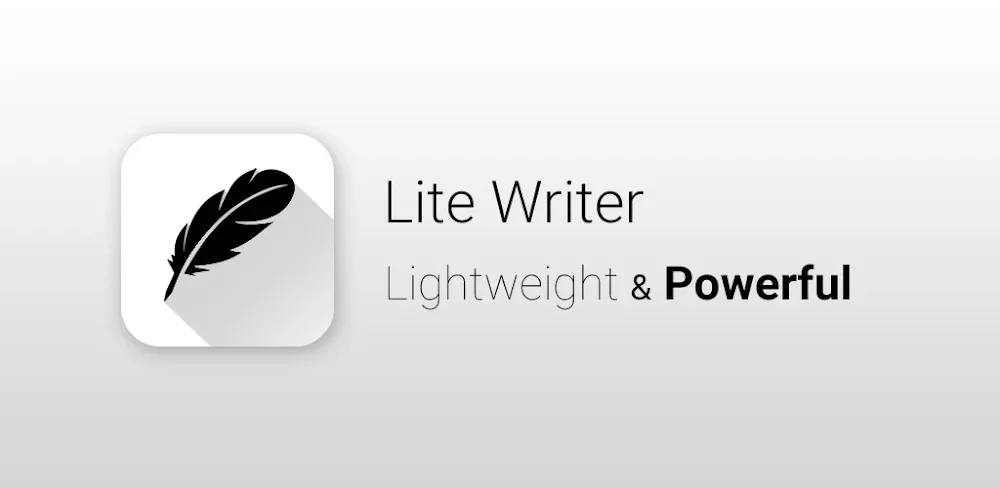

.webp)
.webp)









.webp)


.webp)

.webp)
.webp)
.webp)
.webp)
.webp)
.webp)
.webp)
.webp)
.webp)
.webp)
.webp)
.webp)
.webp)
.webp)
.webp)
.webp)
.webp)