.webp)
Listen Audiobook Player
(Premium Unlocked)Version: 5.3.3
By: ACME-ANDROID.COM
Size: 28.00 MB
Release Date: 10 Sep 2025
Download APK How to Install APK FileBrand Name : ACME-ANDROID.COM
Developer : acme-android.com
App Size : 28.00 MB
Email Id : support@acme-android.com
Version : 5.3.3
Privacy Policy : Click Here
About the Player This audiobook player is designed to play user-provided, DRM-free content. You can download DRM-free audiobooks from trusted sources such as:
Frequently Asked Questions (FAQ)
💸 Refunds & Support
Q1. What is your refund policy?
Google Play offers an automatic 2-hour refund window. However, we provide a 7-day risk-free refund policy.
If you're not satisfied, just email us your order number (found in your Google receipt), and we'll process your refund.
Q2. How do I request a refund?
Send an email with your Google order number to:
📧 support@acme-android.com
Q3. I’m having trouble with the app. How can I get help?
We offer fast and friendly support. Just contact us at:
📧 support@acme-android.com
🎧 Using the Audiobook Player
Q4. What kind of audio content can I use with this player?
This player is built to support user-provided, DRM-free audio content. It does not support DRM-protected files.
Q5. Where can I get DRM-free audiobooks?
You can download DRM-free books from websites such as:
-
Any other platform offering DRM-free audio
Q6. Does the app include any audiobooks?
Yes! The app allows you to download a selection of curated public domain books from LibriVox, including:
-
The Count of Monte Cristo
-
The Adventures of Sherlock Holmes
-
Frankenstein
-
Pride and Prejudice
-
Meditations by Marcus Aurelius
-
Bhagavad Gita, The Bible, The Koran, Tao Teh King, and many more
⚙️ App Features & Functionality
Q7. Are there any ads or in-app purchases?
No. The app is completely ad-free and includes all features without additional purchases.
Q8. What audio formats are supported?
Supported formats include:
MP3, M4B, M4A, Opus, OGG, AAC, FLAC, and more—as long as the files are DRM-free.
Q9. Does it support embedded chapters?
Yes. Most audio codecs with embedded chapters are supported.
Q10. Can I customize playback?
Yes. Features include:
-
Variable speed: 0.5x to 4x
-
Silence trimming
-
Pitch control
-
Volume boost
-
Equalizer and balance
-
Per-book and global playback settings
Q11. Can I edit or add cover art?
Yes. Cover art is automatically loaded from embedded images, images in the folder, or can be downloaded from within the app.
Q12. What library management features are available?
-
Folder-based library that syncs automatically
-
Support for subfolders
-
Search function
-
Display all books or browse by folder
Each audiobook should be placed in its own folder.
🔄 Sync & Integration
Q13. Can I sync my progress across devices?
Yes, the app supports syncing position and bookmarks across multiple devices.
Q14. Does the app support Android Auto?
Yes. Full Android Auto integration is available.
Q15. Can I integrate with Plex or Audiobookshelf?
Yes. You can download audiobooks directly from your hosted Plex or Audiobookshelf server to your device.
Q16. Can I convert audio files?
Yes. You can convert books to the Opus format, which offers much smaller file sizes with minimal loss of quality.
🧠 User Experience & Customization
Q17. What bookmarking features are available?
-
Add bookmarks across all books
-
View/search bookmarks in a unified view
-
Save or share audio clips from bookmarks
Q18. Is position history tracked?
Yes. You can view your listening history and resume from where you left off.
Q19. What playback control options are available?
-
Bluetooth controls (play/pause/skip)
-
Last played volume memory
-
Lock screen controls
-
Widgets
-
Headset button mapping (1x to 6x clicks)
-
Tasker, Llama, and automation support
Q20. What customization features are included?
-
Book play queue
-
Sleep timer with shake to reset
-
Auto-rewind based on pause duration
-
Custom skip times (short and long)
-
Color customization: progress bars, action bar, text
-
Custom notification sounds
🌍 Languages Supported
The app is available in the following languages:
-
English
-
Deutsch (German)
-
Pусский (Russian)
-
Polski (Polish)
-
Svenska (Swedish)
-
Українська (Ukrainian)
-
Français (French)
-
Español (Spanish)
-
Italiano (Italian)
Popular Apps
New Apps
Latest Apps
Total Reviews: 1
5 ★
4 ★
3 ★
2 ★
1 ★
Top Apps
-
.webp) Endel: Focus, Relax ⭐ 4.7
Endel: Focus, Relax ⭐ 4.7 -
.webp) Zen: Relax, Meditate ⭐ 3.7
Zen: Relax, Meditate ⭐ 3.7 -
.webp) Accupedo Pedometer ⭐ 4.4
Accupedo Pedometer ⭐ 4.4 -
.webp) Doodle Art: Magic Drawing App ⭐ 4.1
Doodle Art: Magic Drawing App ⭐ 4.1 -
.webp) Word Cloud ⭐ 4.1
Word Cloud ⭐ 4.1 -
.webp) PeakFinder ⭐ 4.3
PeakFinder ⭐ 4.3 -
.webp) Pass2U Wallet - Add store card ⭐ 4.0
Pass2U Wallet - Add store card ⭐ 4.0 -
.webp) Travel Tracker - GPS tracker ⭐ 3.8
Travel Tracker - GPS tracker ⭐ 3.8 -
.webp) OruxMaps GP ⭐ 4.0
OruxMaps GP ⭐ 4.0 -
.webp) PeakVisor - 3D Maps & Peaks Id ⭐ 3.9
PeakVisor - 3D Maps & Peaks Id ⭐ 3.9 -
.webp) Planes Live - Flight Tracker ⭐ 4.3
Planes Live - Flight Tracker ⭐ 4.3
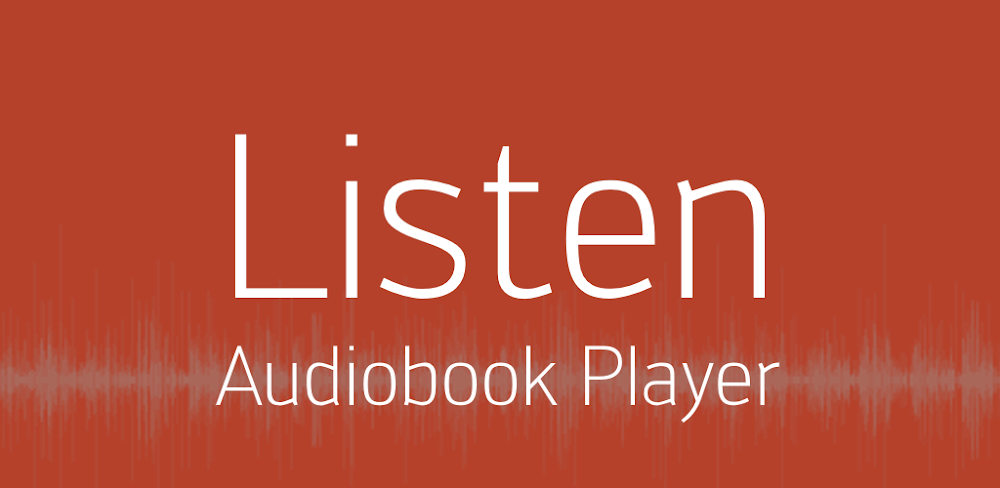

.webp)
.webp)









.webp)


.webp)

.webp)
.webp)
.webp)
.webp)
.webp)
.webp)
.webp)
.webp)
.webp)
.webp)
.webp)
.webp)
.webp)
.webp)
.webp)
.webp)
.webp)