.webp)
Librera PRO
Book reader (Full Paid)Version: 9.0.17
By: LIBRERA
Size: 30.00 MB
Release Date: 20 Jul 2025
Download APK How to Install APK FileBrand Name : LIBRERA
Developer : Librera
App Size : 30.00 MB
Email Id : librera.reader@gmail.com
Version : 9.0.17
Privacy Policy : Click Here
Librera Reader PRO is a powerful, customizable, and user-friendly reading app that supports nearly all popular document formats. Whether you're reading ebooks, PDFs, comics, or work documents, Librera delivers a smooth, versatile reading experience.
Librera Reader PRO – Frequently Asked Questions
1. What is Librera Reader PRO?
Librera Reader PRO is a highly customizable, easy-to-use reading app that supports a wide variety of document formats. It’s designed for users who want a flexible, powerful, and feature-rich reading experience on mobile devices.
2. Which document formats are supported?
Librera Reader PRO supports most popular formats, including:
-
PDF, EPUB, EPUB3, MOBI, DjVu, FB2, FB2.zip, DOC, DOCX, TXT, RTF, AZW, AZW3
-
CBR, CBZ, HTML, XPS, MHT, and more.
3. What makes Librera different from other reading apps?
Librera combines simplicity with advanced features like:
-
RSVP (Rapid Serial Visual Presentation) reading
-
A unique Musician’s Mode for hands-free, auto-scrolling reading
-
Customizable interface, TTS (Text-to-Speech), and support for right-to-left languages
4. How do I find and organize my documents?
Librera offers:
-
Auto-scanning of specified folders
-
A built-in file explorer
-
Favorites and Recently Read sections with progress tracking
-
Tags and filters to sort books by path, name, date, or size
-
Thumbnail previews and metadata display for easy identification
5. Does Librera support bookmarks and annotations?
Yes. You can:
-
Add fixed or movable bookmarks
-
Create annotations in supported formats (like PDF)
-
Highlight, copy, share, or translate text excerpts
6. Can I customize the reading interface?
Absolutely! You can:
-
Switch between Day and Night modes
-
Lock vertical scrolling or flip pages by screen
-
Use single-page view for dual-page documents
-
Adjust font size, background color or textures
-
Apply custom CSS for EPUB/HTML formats
7. Does the app support text-to-speech (TTS)?
Yes. Librera supports TTS read-aloud using your preferred TTS engine.
You can also configure reading rules for more natural speech delivery.
8. What is Musician’s Mode?
Musician’s Mode enables auto-scrolling at a user-defined pace—perfect for reading sheet music or scripts without touching the screen.
9. Can I search within and across documents?
Yes. Librera offers:
-
Quick search within a document
-
Multi-word search across multiple documents
10. Is there support for online catalogs or downloading books?
Yes. Librera supports OPDS catalogs, allowing you to browse, search, and download ebooks directly within the app.
11. Does Librera work with right-to-left languages?
Yes. It fully supports RTL languages like Arabic, Hebrew, and Persian (Farsi).
12. Can I sync my reading progress across devices?
Yes. Librera offers syncing of reading progress and settings between multiple devices.
13. Can I open .zip book archives?
Yes, Librera supports archived books in .zip format, making it easy to open and read compressed ebook collections.
14. Is there a free version of Librera?
Yes. You can try Librera Reader for free (ad-supported) to explore its features.
If you enjoy the experience, you can upgrade to Librera PRO for an ad-free experience and to support ongoing development.
15. What were the previous names of Librera Reader?
Librera was formerly known as:
-
Lirbi Reader
-
PDF Reader PRO
16. How can I contribute or provide feedback?
We welcome translators and user feedback!
📧 Contact: support@rhmsoft.com
Popular Apps
New Apps
Latest Apps
Total Reviews: 1
5 ★
4 ★
3 ★
2 ★
1 ★
Top Apps
-
.webp) Endel: Focus, Relax ⭐ 4.7
Endel: Focus, Relax ⭐ 4.7 -
.webp) Zen: Relax, Meditate ⭐ 3.7
Zen: Relax, Meditate ⭐ 3.7 -
.webp) Accupedo Pedometer ⭐ 4.4
Accupedo Pedometer ⭐ 4.4 -
.webp) Doodle Art: Magic Drawing App ⭐ 4.1
Doodle Art: Magic Drawing App ⭐ 4.1 -
.webp) Word Cloud ⭐ 4.1
Word Cloud ⭐ 4.1 -
.webp) PeakFinder ⭐ 4.3
PeakFinder ⭐ 4.3 -
.webp) Pass2U Wallet - Add store card ⭐ 4.0
Pass2U Wallet - Add store card ⭐ 4.0 -
.webp) Travel Tracker - GPS tracker ⭐ 3.8
Travel Tracker - GPS tracker ⭐ 3.8 -
.webp) OruxMaps GP ⭐ 4.0
OruxMaps GP ⭐ 4.0 -
.webp) PeakVisor - 3D Maps & Peaks Id ⭐ 3.9
PeakVisor - 3D Maps & Peaks Id ⭐ 3.9 -
.webp) Planes Live - Flight Tracker ⭐ 4.3
Planes Live - Flight Tracker ⭐ 4.3
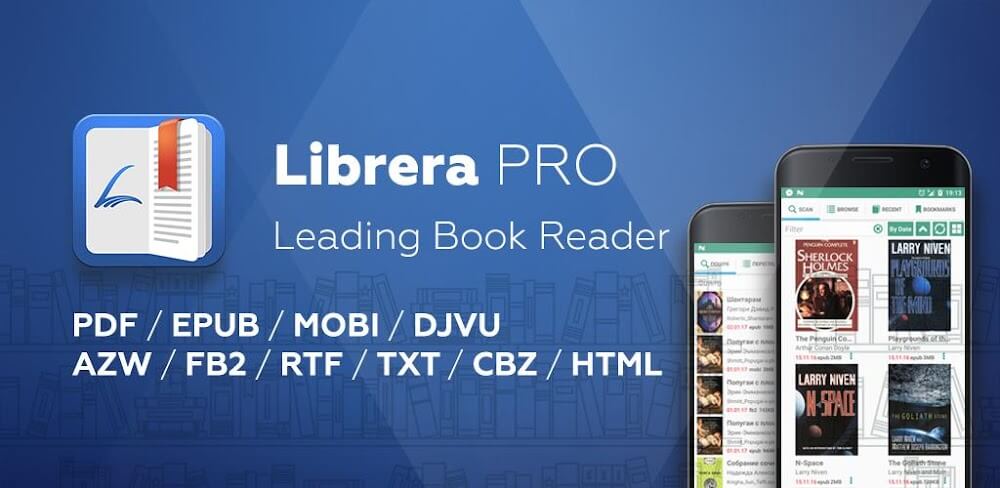

.webp)
.webp)









.webp)


.webp)

.webp)
.webp)
.webp)
.webp)
.webp)
.webp)
.webp)
.webp)
.webp)
.webp)
.webp)
.webp)
.webp)
.webp)
.webp)
.webp)
.webp)