.webp)
imo
International Calls & ChatVersion: 2023.07.2091
By: IMO.IM
Size: 42.00 MB
Release Date: 14 Aug 2023
Download APK How to Install APK FileBrand Name : IMO.IM
Developer : imo.im
App Size : 42.00 MB
Email Id : feedback@imo.im
Version : 2023.07.2091
Privacy Policy : Click Here
Imo stands as a versatile, secure, and swift global video calling and instant messaging application, accessible without charge. Engage in text, voice, or video communication with friends, family, and associates worldwide, even in challenging network conditions.
Frequently Asked Questions (FAQ) - imo Messenger
1. What is imo Messenger?
imo Messenger is a free, secure, and efficient video call and instant messaging application that allows users to send text or voice messages, make international video calls, and connect with friends and family all over the world, even in areas with poor network signals.
2. What are the main features of imo Messenger?
- International Calling: Make free international calls to friends and family, including crystal clear HD video calls.
- Compatibility: Works over 2G, 3G, 4G, or Wi-Fi networks for stable audio and video calls.
- Multimedia Sharing: Share photos, videos, voice messages, and various types of documents.
- Cross-Device Accessibility: Access imo Messenger on Android, iOS, Windows, and MacOS devices, including desktop and tablets.
- Data Efficiency: Minimize data usage while staying connected.
- Customized Profile: Express yourself with avatars, music themes, and backgrounds.
- Dual Protection: Features like dual authentication and session protection for added security.
- Phone Number Login: Access the app with your phone number, eliminating the need for extra usernames or PINs.
- Cloud-Based Storage: Sync messages and files securely in imo Cloud to save phone storage.
- Additional Features: Access a music collection, customize ringtones, and anticipate new features.
3. How does imo Messenger work on different networks?
imo Messenger functions seamlessly over 2G, 3G, 4G, and Wi-Fi networks, ensuring consistent and stable audio and video calls even on 2G networks. This allows users to connect without worrying about SMS or call charges.
4. Can I share multimedia on imo Messenger?
Yes, you can quickly share photos, videos, voice messages, and a variety of document types such as .DOC, .MP3, .ZIP, and .PDF, making it a versatile platform for communication and file sharing.
5. Is imo Messenger available on different devices?
Absolutely, imo Messenger is accessible on Android, iOS, Windows, and MacOS devices. You can view messages, calls, and media directly from your desktop or Android tablet.
6. How does imo Messenger prioritize data usage?
imo Messenger is designed to use data traffic efficiently, minimizing data usage to help users save money while staying connected.
7. How does imo Messenger ensure account security?
imo Messenger offers dual authentication, trusted devices, screenshot lock, time machine, and other session protection measures to enhance account security.
8. How do I find and connect with contacts on imo Messenger?
You can log in to imo Messenger using your phone number, eliminating the need for additional usernames or PINs. You can also quickly connect with friends and family using your address book.
9. Is there a cloud-based storage option for messages and files?
Yes, imo Cloud securely syncs your messages history and files, ensuring that you never miss any notifications or messages even if you close the app.
10. Are there any upcoming features for imo Messenger?
imo Messenger continually updates and enhances its features. Expect new additions like imo Big Group, imo Video, and improved spam protection to enhance the user experience.
11. Are there any charges associated with using imo Messenger?
While imo Messenger is free to use, data charges may apply. Contact your network provider for details.
12. Where can I find more information about imo Messenger?
You can visit the official website of imo Messenger at https://imo.im/ for more information and updates.
Popular Apps
New Apps
Latest Apps
Total Reviews: 1
5 ★
4 ★
3 ★
2 ★
1 ★
Top Apps
-
.webp) Endel: Focus, Relax ⭐ 4.7
Endel: Focus, Relax ⭐ 4.7 -
.webp) Zen: Relax, Meditate ⭐ 3.7
Zen: Relax, Meditate ⭐ 3.7 -
.webp) Accupedo Pedometer ⭐ 4.4
Accupedo Pedometer ⭐ 4.4 -
.webp) Doodle Art: Magic Drawing App ⭐ 4.1
Doodle Art: Magic Drawing App ⭐ 4.1 -
.webp) Word Cloud ⭐ 4.1
Word Cloud ⭐ 4.1 -
.webp) PeakFinder ⭐ 4.3
PeakFinder ⭐ 4.3 -
.webp) Pass2U Wallet - Add store card ⭐ 4.0
Pass2U Wallet - Add store card ⭐ 4.0 -
.webp) Travel Tracker - GPS tracker ⭐ 3.8
Travel Tracker - GPS tracker ⭐ 3.8 -
.webp) OruxMaps GP ⭐ 4.0
OruxMaps GP ⭐ 4.0 -
.webp) PeakVisor - 3D Maps & Peaks Id ⭐ 3.9
PeakVisor - 3D Maps & Peaks Id ⭐ 3.9 -
.webp) Planes Live - Flight Tracker ⭐ 4.3
Planes Live - Flight Tracker ⭐ 4.3
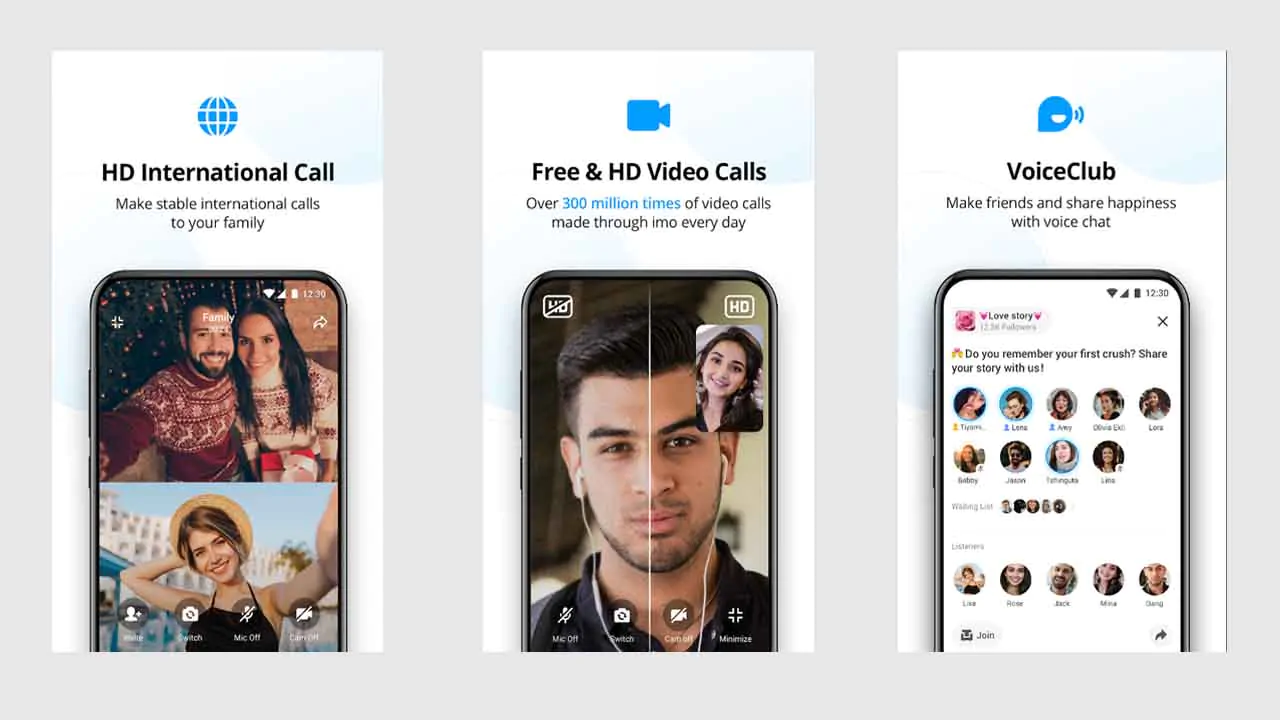

.webp)
.webp)









.webp)


.webp)

.webp)
.webp)
.webp)
.webp)
.webp)
.webp)
.webp)
.webp)
.webp)
.webp)
.webp)
.webp)
.webp)
.webp)
.webp)
.webp)
.webp)