
Gesture Lock Screen
(Pro Unlocked)Version: 5.0.2
By: Q LOCKER
Size: 11.00 MB
Release Date: 14 Sep 2025
Download APK How to Install APK FileBrand Name : Q LOCKER
Developer : Q Locker
App Size : 11.00 MB
Email Id : cutetools@outlook.com
Version : 5.0.2
Privacy Policy : Click Here
🔐 Gesture Lock Screen – Draw to Unlock Your Phone Secure your device in style with a custom gesture password. Whether it's a letter, number, symbol, or your own signature, simply draw to unlock!
❓ Frequently Asked Questions (FAQ) – Gesture Lock Screen
1. What is Gesture Lock Screen?
Gesture Lock Screen is a customizable lock screen app that lets you unlock your phone using drawn gestures instead of traditional PINs or patterns. You can use letters, numbers, symbols, or even your signature as a password.
2. How do gesture passwords work?
You can draw a custom gesture—like a shape, letter, or symbol—to unlock your phone. The app supports:
-
Adding, editing, or deleting gestures
-
Single-stroke and multi-stroke gestures
-
Invisible gestures or custom gesture colors
3. Can I customize the appearance of the lock screen?
Yes! You can:
-
Choose wallpapers from your local gallery or Unsplash
-
Customize date and time display
-
Set unlock, lock, and error sounds
-
Enable different unlock animations
4. What is the Intruder Selfie feature?
If someone enters the wrong gesture or PIN:
-
The app snaps a photo of the intruder using the front camera
-
Sends an email alert with the photo
-
Displays an intruder notification when you unlock your phone
-
You can also set how many wrong attempts trigger the alert
5. How does the Time Password feature work?
You can set your phone’s current time as your lock screen password.
Examples:
-
9:35 PM →
0935 -
Swapped →
3509 -
Reversed →
9035,0953, or5390 -
24-hour format →
2135
You can also manually customize the format, length, and number padding.
6. What happens if I forget my gesture?
No worries! You can unlock your phone using a recovery PIN (4 to 8 digits) that you set up during configuration.
7. Is this app secure?
Yes. Gesture Lock Screen includes features like:
-
Intruder detection with photo evidence
-
Secure backup PIN unlock
-
Customization to make your lock screen less predictable
The app uses the Accessibility API only to maintain lock screen security during calls.
✅ No personal data is collected or shared.
8. Does the app support both gesture and PIN unlocking?
Yes! You can use gesture as the primary method and fall back on the PIN code if needed.
9. Can I use this app on all Android devices?
Gesture Lock Screen works on most Android devices. For best performance, ensure your device and Android OS are up to date.
10. Where can I download Gesture Lock Screen?
You can download it directly from the Google Play Store. Just search for "Gesture Lock Screen" and look for the app with gesture drawing features and intruder selfie support.
Popular Apps
New Apps
Latest Apps
Total Reviews: 1
5 ★
4 ★
3 ★
2 ★
1 ★
Top Apps
-
.webp) Endel: Focus, Relax ⭐ 4.7
Endel: Focus, Relax ⭐ 4.7 -
.webp) Zen: Relax, Meditate ⭐ 3.7
Zen: Relax, Meditate ⭐ 3.7 -
.webp) Accupedo Pedometer ⭐ 4.4
Accupedo Pedometer ⭐ 4.4 -
.webp) Doodle Art: Magic Drawing App ⭐ 4.1
Doodle Art: Magic Drawing App ⭐ 4.1 -
.webp) Word Cloud ⭐ 4.1
Word Cloud ⭐ 4.1 -
.webp) PeakFinder ⭐ 4.3
PeakFinder ⭐ 4.3 -
.webp) Pass2U Wallet - Add store card ⭐ 4.0
Pass2U Wallet - Add store card ⭐ 4.0 -
.webp) Travel Tracker - GPS tracker ⭐ 3.8
Travel Tracker - GPS tracker ⭐ 3.8 -
.webp) OruxMaps GP ⭐ 4.0
OruxMaps GP ⭐ 4.0 -
.webp) PeakVisor - 3D Maps & Peaks Id ⭐ 3.9
PeakVisor - 3D Maps & Peaks Id ⭐ 3.9 -
.webp) Planes Live - Flight Tracker ⭐ 4.3
Planes Live - Flight Tracker ⭐ 4.3
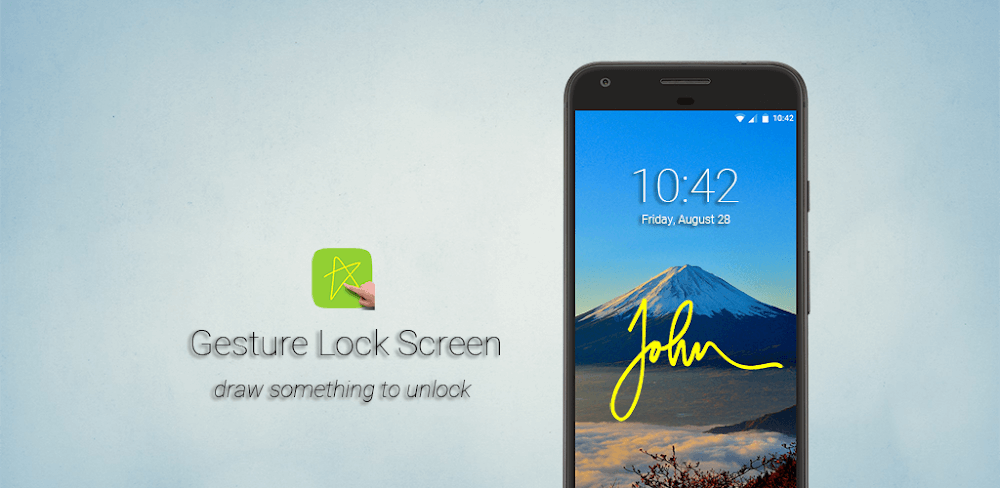

.webp)
.webp)









.webp)


.webp)

.webp)
.webp)
.webp)
.webp)
.webp)
.webp)
.webp)
.webp)
.webp)
.webp)
.webp)
.webp)
.webp)
.webp)
.webp)
.webp)
.webp)