.webp)
FolderSync Pro
(Paid)Version: 4.6.1
By: TACIT DYNAMICS
Size: 40.00 MB
Release Date: 12 Sep 2025
Download APK How to Install APK FileBrand Name : TACIT DYNAMICS
Developer : Tacit Dynamics
App Size : 40.00 MB
Email Id : support@tacit.dk
Version : 4.6.1
Privacy Policy : Click Here
FolderSync makes it easy to sync files between your device's SD card and various cloud storage services. It supports a wide range of cloud providers and file transfer protocols, with ongoing updates to expand compatibility. For rooted devices, full root-level file access is also supported.
📌 FolderSync – Frequently Asked Questions (FAQ)
1. What is FolderSync?
FolderSync is an Android app that allows you to sync files between your device's local storage (including SD cards) and a wide range of cloud storage services. It supports both one-way and two-way sync, as well as full file management capabilities.
2. Which cloud providers are supported?
FolderSync supports many popular cloud services, including:
-
Google Drive
-
Dropbox
-
OneDrive (Personal & Business)
-
Amazon S3
-
MEGA
-
pCloud
-
Box
-
NextCloud
-
OwnCloud
...and many more. See the full list here.
3. What file transfer protocols are supported?
Supported protocols include:
-
FTP / FTPS / FTPES
-
SFTP (SSH File Transfer)
-
SMB1, SMB2, SMB3 (Windows Share)
-
WebDAV (HTTPS)
These protocols allow connection to servers, NAS devices, and other storage platforms.
4. Can FolderSync work on rooted devices?
Yes, FolderSync supports root-level file access on rooted devices. This allows access to system-level directories not normally available on unrooted devices.
5. Is automation supported?
Yes. FolderSync works with automation apps like Tasker and similar tools, giving you fine-grained control over sync timing, triggers, and conditions.
6. Can I use FolderSync as a file manager?
Absolutely. FolderSync includes a built-in file manager that lets you:
-
Browse files locally and in the cloud
-
Copy, move, or delete files
-
Upload and download files
-
Create or delete Amazon S3 buckets
7. Does FolderSync support scheduled sync?
Yes, you can schedule sync tasks to run automatically at specific times. These will even resume after a device reboot if the appropriate permission is granted.
8. Why does FolderSync request so many permissions?
Each permission serves a purpose to enable full functionality:
-
Location – Optional, for detecting WiFi SSID on Android 9+
-
Network/WiFi State – To detect current connection and control WiFi
-
Storage Access – To read/write files from SD card
-
Boot Access – To restart scheduled syncs after reboot
-
Internet – For accessing cloud services
-
Wake Lock – To prevent the device from sleeping during sync
9. Where can I find the changelog?
You can view all recent updates and release notes here:
🔗 https://foldersync.io/changelog
10. Where can I get support?
For help, troubleshooting, or technical support, visit:
🛠️ https://foldersync.io/support
11. Where is the full documentation or FAQ?
You can find extended documentation and frequently asked questions here:
📚 https://foldersync.io/docs/faq
Popular Apps
New Apps
Latest Apps
Total Reviews: 1
5 ★
4 ★
3 ★
2 ★
1 ★
Top Apps
-
.webp) Endel: Focus, Relax ⭐ 4.7
Endel: Focus, Relax ⭐ 4.7 -
.webp) Zen: Relax, Meditate ⭐ 3.7
Zen: Relax, Meditate ⭐ 3.7 -
.webp) Accupedo Pedometer ⭐ 4.4
Accupedo Pedometer ⭐ 4.4 -
.webp) Doodle Art: Magic Drawing App ⭐ 4.1
Doodle Art: Magic Drawing App ⭐ 4.1 -
.webp) Word Cloud ⭐ 4.1
Word Cloud ⭐ 4.1 -
.webp) PeakFinder ⭐ 4.3
PeakFinder ⭐ 4.3 -
.webp) Pass2U Wallet - Add store card ⭐ 4.0
Pass2U Wallet - Add store card ⭐ 4.0 -
.webp) Travel Tracker - GPS tracker ⭐ 3.8
Travel Tracker - GPS tracker ⭐ 3.8 -
.webp) OruxMaps GP ⭐ 4.0
OruxMaps GP ⭐ 4.0 -
.webp) PeakVisor - 3D Maps & Peaks Id ⭐ 3.9
PeakVisor - 3D Maps & Peaks Id ⭐ 3.9 -
.webp) Planes Live - Flight Tracker ⭐ 4.3
Planes Live - Flight Tracker ⭐ 4.3
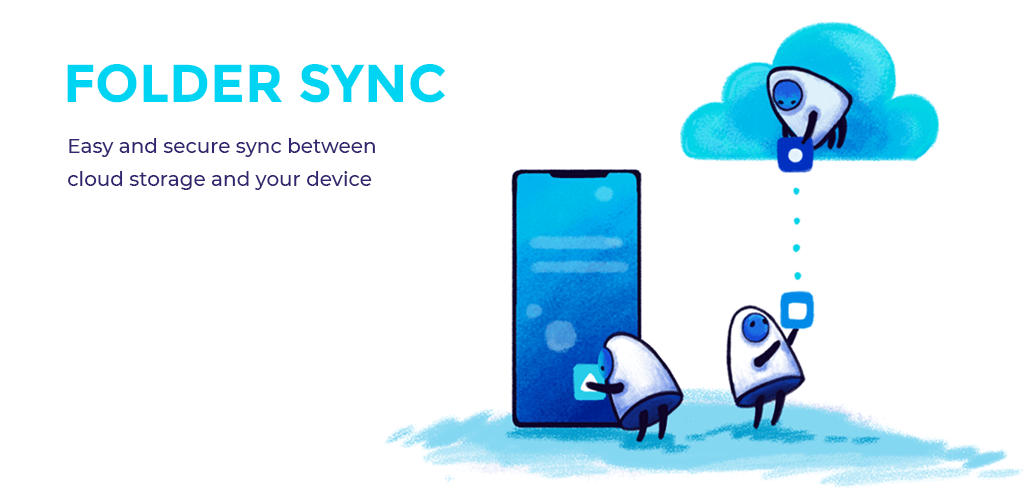

.webp)
.webp)









.webp)


.webp)

.webp)
.webp)
.webp)
.webp)
.webp)
.webp)
.webp)
.webp)
.webp)
.webp)
.webp)
.webp)
.webp)
.webp)
.webp)
.webp)
.webp)