
Fing
Network Tools (Premium Unlocked)Version: 12.10.1
By: FING LIMITED
Size: 26.00 MB
Release Date: 09 Jun 2025
Download APK How to Install APK FileBrand Name : FING LIMITED
Developer : Fing Limited
App Size : 26.00 MB
Email Id : support@fing.com
Version : 12.10.1
Privacy Policy : Click Here
Fing – Your Ultimate Network Scanner & Security Tool Trusted by over 40 million users worldwide, Fing helps you take control of your network with powerful tools to uncover what’s really happening on your Wi-Fi.
Fing – Frequently Asked Questions (FAQ)
1. What is Fing?
Fing is a leading network scanner and monitoring app used by over 40 million users worldwide. It helps you discover all devices connected to your WiFi, check for intruders, test your internet speed, and monitor network security.
2. What can I do with the free Fing app?
With the Fing App’s free tools, you can:
-
Scan your WiFi or LAN network and identify all connected devices
-
Run internet speed tests (WiFi and cellular), including download, upload, and latency
-
Get detailed device information: IP address, MAC address, device name, brand, model, and manufacturer
-
Use network tools like ping, traceroute, port scanning, and DNS lookup
-
Receive network security alerts and device activity notifications
3. How does Fing help me secure my network?
Fing helps identify all devices connected to your network, detect unauthorized users, and alert you to new or suspicious devices. It also performs vulnerability scans, helping you detect open ports and potential security risks.
4. Can Fing detect hidden cameras in hotels or rentals?
Yes. Fing can help detect suspicious or hidden devices on the same network, which may include WiFi-enabled surveillance cameras in places like hotels or B&Bs.
5. Can I check if I’m getting the internet speed I pay for?
Absolutely. Use Fing’s speed test tool to measure your current internet performance and verify if your ISP is delivering the promised download and upload speeds.
6. What is Fingbox and how is it different from the Fing app?
Fingbox is a hardware companion that unlocks advanced features, including:
-
Digital Presence: See who’s home or away
-
Digital Fence: Detect nearby devices—even if they’re not connected to your network
-
Automatic intruder blocking
-
Parental controls to manage screen time and internet access
-
Device-level bandwidth usage tracking
-
Wi-Fi sweet spot finder
-
Automated speed tests and ISP performance reports
-
Network vulnerability analysis
7. Does Fing work with both WiFi and mobile networks?
Yes. Fing supports both WiFi and cellular (mobile) networks, allowing you to test and analyze both types of internet connections.
8. Is my personal information safe with Fing?
Yes. Fing is designed with privacy and security in mind. It focuses on local network analysis and does not collect personal data from your devices.
9. What platforms or operating systems does Fing support?
Fing is available on Android and iOS devices. Fingbox connects with the app to provide enhanced functionality for home networks.
10. How can I get support or learn more?
For support or more information, visit fing.com or contact the team directly at support@fing.com.
Popular Apps
New Apps
Latest Apps
Total Reviews: 1
5 ★
4 ★
3 ★
2 ★
1 ★
Top Apps
-
.webp) Endel: Focus, Relax ⭐ 4.7
Endel: Focus, Relax ⭐ 4.7 -
.webp) Zen: Relax, Meditate ⭐ 3.7
Zen: Relax, Meditate ⭐ 3.7 -
.webp) Accupedo Pedometer ⭐ 4.4
Accupedo Pedometer ⭐ 4.4 -
.webp) Doodle Art: Magic Drawing App ⭐ 4.1
Doodle Art: Magic Drawing App ⭐ 4.1 -
.webp) Word Cloud ⭐ 4.1
Word Cloud ⭐ 4.1 -
.webp) PeakFinder ⭐ 4.3
PeakFinder ⭐ 4.3 -
.webp) Pass2U Wallet - Add store card ⭐ 4.0
Pass2U Wallet - Add store card ⭐ 4.0 -
.webp) Travel Tracker - GPS tracker ⭐ 3.8
Travel Tracker - GPS tracker ⭐ 3.8 -
.webp) OruxMaps GP ⭐ 4.0
OruxMaps GP ⭐ 4.0 -
.webp) PeakVisor - 3D Maps & Peaks Id ⭐ 3.9
PeakVisor - 3D Maps & Peaks Id ⭐ 3.9 -
.webp) Planes Live - Flight Tracker ⭐ 4.3
Planes Live - Flight Tracker ⭐ 4.3
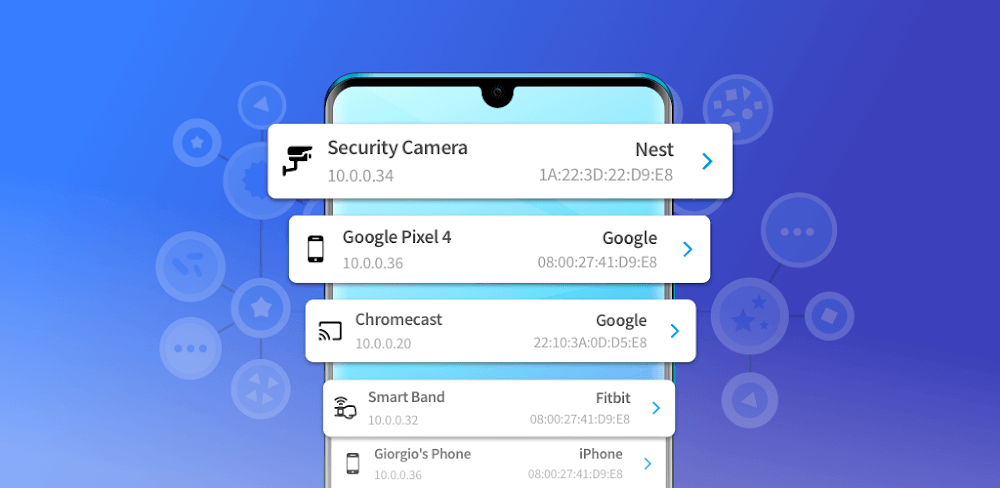

.webp)
.webp)









.webp)


.webp)

.webp)
.webp)
.webp)
.webp)
.webp)
.webp)
.webp)
.webp)
.webp)
.webp)
.webp)
.webp)
.webp)
.webp)
.webp)
.webp)
.webp)