.webp)
EZAudioCut-MT audio editor
(Premium Unlocked)Version: 1.13.1
By: RUOMU STUDIO
Size: 223.00 MB
Release Date: 23 Jul 2025
Download APK How to Install APK FileBrand Name : RUOMU STUDIO
Developer : ruomu studio
App Size : 223.00 MB
Email Id : ruomu023@gmail.com
Version : 1.13.1
Privacy Policy : Click Here
EZAudioCut-MT is a high-performance multi-track audio editor built for mobile devices. Designed with inspiration from desktop DAWs, it brings precision editing and powerful features to your phone or tablet—no PC required. If you’re familiar with tools like Audition or Cool Edit, you’ll feel right at home.
❓ Frequently Asked Questions (FAQ)
Q1: What is EZAudioCut-MT?
A: EZAudioCut-MT is a professional-grade multi-track audio editor for mobile devices. It offers high-precision editing, up to 64 tracks, and incorporates features commonly found in desktop DAWs like Audition or Cool Edit.
Q2: How many audio tracks can I edit simultaneously?
A: EZAudioCut-MT supports up to 64 simultaneous audio tracks for mixing, editing, and arranging.
Q3: Can I extract vocals or accompaniment from songs?
A: Yes, the app includes AI-powered vocal removal and center channel extraction methods for creating custom accompaniments or isolating vocals.
Q4: Does the app support pitch shifting and speed changes?
A: Absolutely. You can adjust pitch (up/down) and playback speed with advanced control, ideal for matching different vocal ranges or creative effects.
Q5: Can I record over existing tracks?
A: Yes. EZAudioCut-MT allows multi-track recording, including the ability to record in segments or over sub-tracks for cover songs or layered vocals.
Q6: Is there a noise reduction feature?
A: Yes, the app includes a neural network-powered (RNN) voice noise reduction system that effectively removes background noise from voice recordings.
Q7: What effects are supported?
A: EZAudioCut-MT includes a wide range of audio effects such as:
-
Reverb
-
Delay
-
EQ
-
Speed & Tempo adjustment
-
Fade in/out, Crossfade
-
Gain control (track, block, or range-based)
Q8: Can I import music from other apps or the web?
A: Yes, the app supports importing audio from:
-
External links
-
Local recordings
-
Video files (video-to-audio)
-
Other apps
Q9: Which audio formats are supported for export?
A: You can export audio in MP3, AAC, FLAC, and WAV formats, with support for various quality levels (48kHz, 44.1kHz, 32kHz, 16kHz).
Q10: Is real-time waveform preview available?
A: Yes, the app provides real-time waveform editing and preview, making precise edits easier.
Q11: Can I undo or redo edits?
A: Yes, the app supports up to 50 steps of undo/redo for flexible and non-destructive editing.
Q12: Does EZAudioCut-MT support external microphones?
A: Yes, it supports external mics for improved audio quality and clearer recordings.
Q13: What additional tools are included?
A: EZAudioCut-MT also offers:
-
Built-in metronome
-
Input gain control
-
Snap/adsorption tool for aligning clips
-
Recycle bin for recovering deleted edits
-
Single recorder mode
Q14: Is EZAudioCut-MT suitable for beginners?
A: Yes! While it offers professional-grade tools, the interface is user-friendly and intuitive—especially for those familiar with other editing software.
Popular Apps
New Apps
Latest Apps
Total Reviews: 1
5 ★
4 ★
3 ★
2 ★
1 ★
Top Apps
-
.webp) Endel: Focus, Relax ⭐ 4.7
Endel: Focus, Relax ⭐ 4.7 -
.webp) Zen: Relax, Meditate ⭐ 3.7
Zen: Relax, Meditate ⭐ 3.7 -
.webp) Accupedo Pedometer ⭐ 4.4
Accupedo Pedometer ⭐ 4.4 -
.webp) Doodle Art: Magic Drawing App ⭐ 4.1
Doodle Art: Magic Drawing App ⭐ 4.1 -
.webp) Word Cloud ⭐ 4.1
Word Cloud ⭐ 4.1 -
.webp) PeakFinder ⭐ 4.3
PeakFinder ⭐ 4.3 -
.webp) Pass2U Wallet - Add store card ⭐ 4.0
Pass2U Wallet - Add store card ⭐ 4.0 -
.webp) Travel Tracker - GPS tracker ⭐ 3.8
Travel Tracker - GPS tracker ⭐ 3.8 -
.webp) OruxMaps GP ⭐ 4.0
OruxMaps GP ⭐ 4.0 -
.webp) PeakVisor - 3D Maps & Peaks Id ⭐ 3.9
PeakVisor - 3D Maps & Peaks Id ⭐ 3.9 -
.webp) Planes Live - Flight Tracker ⭐ 4.3
Planes Live - Flight Tracker ⭐ 4.3
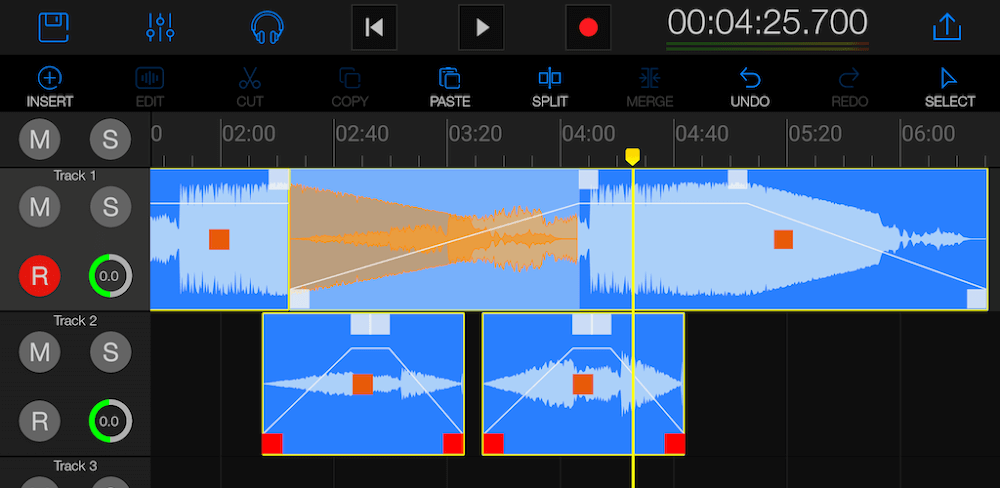

.webp)
.webp)









.webp)


.webp)

.webp)
.webp)
.webp)
.webp)
.webp)
.webp)
.webp)
.webp)
.webp)
.webp)
.webp)
.webp)
.webp)
.webp)
.webp)
.webp)
.webp)