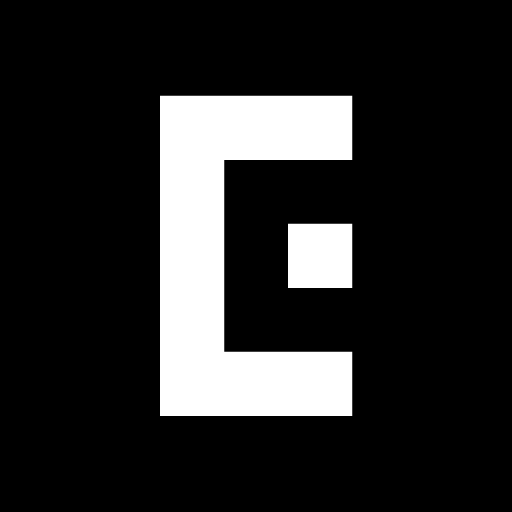
EPIK - AI Photo & Video Editor
(Pro Unlocked)Version: 6.1.20
By: SNOW CORPORATION
Size: 210.00 MB
Release Date: 20 Jul 2025
Download APK How to Install APK FileBrand Name : SNOW CORPORATION
App Size : 210.00 MB
Email Id : epik@snowcorp.com
Version : 6.1.20
Privacy Policy : Click Here
Edit Like a Pro with Advanced Tools & AI Technology Effortlessly enhance your photos using powerful AI features and professional-grade editing tools. Supports RAW file formats for high-quality results.
Frequently Asked Questions (FAQ)
1. What can I do with this photo editing app?
You can edit photos with a combination of professional editing tools and powerful AI features. The app supports RAW file formats and offers tools for enhancement, retouching, creative effects, and even video editing.
2. Does the app support RAW image files?
Yes, the app is compatible with RAW files, allowing for high-quality, detailed photo editing.
3. What AI features are available in the app?
AI-powered tools include:
-
Enhance: Improve image clarity and resolution
-
AI Skin: Automatically correct blemishes and smooth skin
-
Smart AI Cutout: Separate people, objects, and animals with precision
-
Remove: Erase unwanted elements easily
-
AI Filter: Generate creative character styles
-
Hairstyle & Expression: Change hairstyles and facial expressions
4. What professional editing tools are included?
You can use:
-
Color correction tools like HSL, Curves, Split Tone, and Selective
-
Mood tools like Lux, Texture, Grain, Brilliance, and Vignette
-
Composition tools including Crop, Rotate, Flip, Mirror, Perspective, and Resolution Adjustments
-
Batch Editing for multiple photos
-
Patch and Clone for precise retouching
5. How can I enhance portraits?
Portrait features include:
-
One-tap Looks: Combines skin retouching, makeup, filters, and facial tuning
-
Wrinkle & Blemish Removal using AI
-
Face Shaping with tools like 3D Face, Reshape, and Mirror Correction
-
Makeup & Style Adjustments
-
Body Shaping Tools for full-body edits
-
Hair Color & Hairstyle customization
6. Are there tools for adding trendy and creative elements to photos?
Yes! You can use:
-
Filters, Effects, and Relight tools
-
Stickers, Text, Paint, and Shapes
-
Time Stamps to mark memories
-
Thousands of Customizable Templates
7. What creative tools are available?
You can explore:
-
AI Collage: Auto-generate unique collages
-
Spot Color: Highlight specific colors in your photos
-
Mosaic & Blur Effects
-
Smart Cutout for separating elements
-
Layout and Background Tools
-
Custom Stickers and Filters
8. Can I edit videos too?
Yes, the app includes video editing features such as:
-
Video Mosaic with automatic figure tracking
-
Retro Clip for vintage video styles
-
Video Face Edit to retouch faces naturally in videos
9. How do I get help with subscriptions or technical issues?
For subscription inquiries or technical support, go to:
[EPIK > Profile > Settings > Contact]
Popular Apps
New Apps
Latest Apps
Total Reviews: 1
5 ★
4 ★
3 ★
2 ★
1 ★
Top Apps
-
.webp) Map Coordinates ⭐ 4.2
Map Coordinates ⭐ 4.2 -
.webp) Navier HUD 3 ⭐ 3.7
Navier HUD 3 ⭐ 3.7 -
.webp) Guru Maps Pro: Route Planner ⭐ 4.8
Guru Maps Pro: Route Planner ⭐ 4.8 -
.webp) CarInfo - RTO Vehicle Info App ⭐ 4.6
CarInfo - RTO Vehicle Info App ⭐ 4.6 -
.webp) Bikemap: Bike Navigation & GPS ⭐ 4.4
Bikemap: Bike Navigation & GPS ⭐ 4.4 -
.webp) Koda Cam-Photo Editor, 1998 ⭐ 4.4
Koda Cam-Photo Editor, 1998 ⭐ 4.4 -
.webp) Coffee Cam-Photo editor,1998 ⭐ 4.0
Coffee Cam-Photo editor,1998 ⭐ 4.0 -
.webp) Color Pop Effects Photo Editor ⭐ 4.4
Color Pop Effects Photo Editor ⭐ 4.4 -
.webp) Add Music To Video & AI Editor ⭐ 4.3
Add Music To Video & AI Editor ⭐ 4.3 -
.webp) Guitar Tuner - Simple Tuners ⭐ 4.8
Guitar Tuner - Simple Tuners ⭐ 4.8 -
.webp) Venlow | HD Video Status Make ⭐ 4.3
Venlow | HD Video Status Make ⭐ 4.3

.webp)
.webp)
.webp)
.webp)
.webp)
.webp)
.webp)
.webp)
.webp)
.webp)
.webp)
.webp)
.webp)
.webp)
.webp)
.webp)
.webp)
.webp)
.webp)
.webp)
.webp)
.webp)
.webp)
.webp)
.webp)
.webp)
.webp)
.webp)
.webp)
.webp)
.webp)
.webp)
.webp)
.webp)